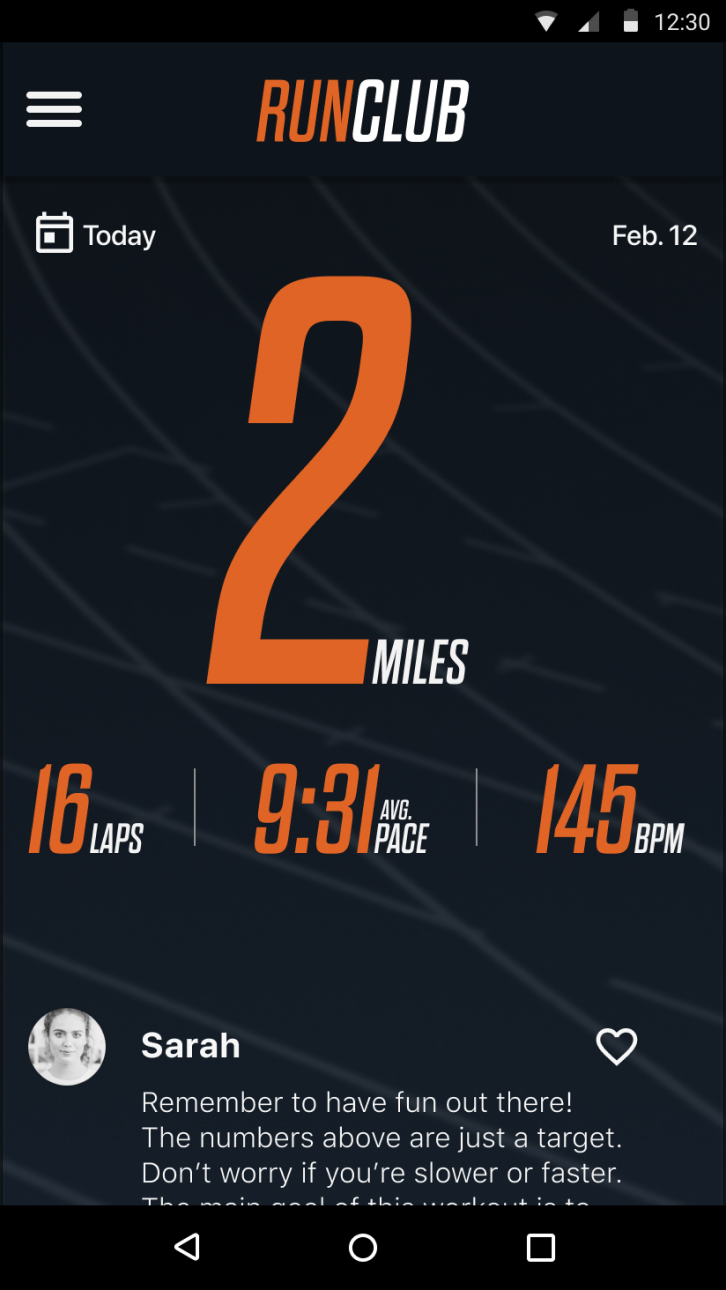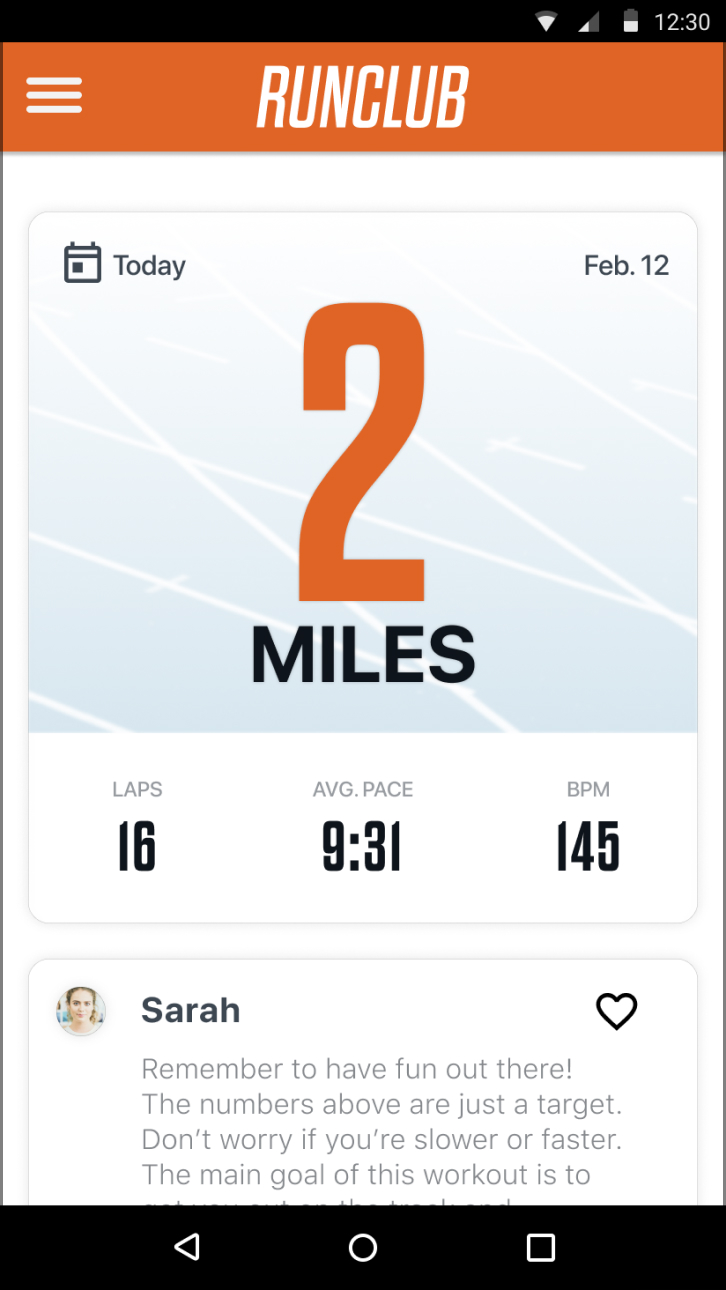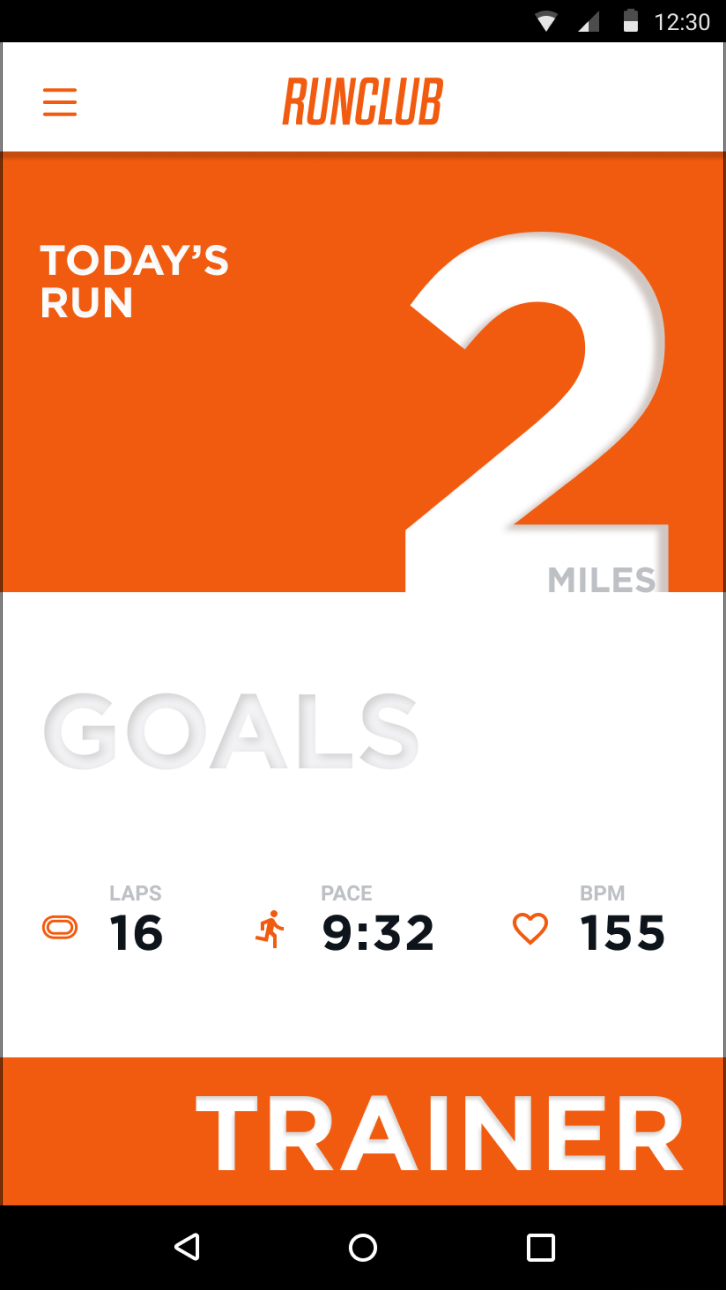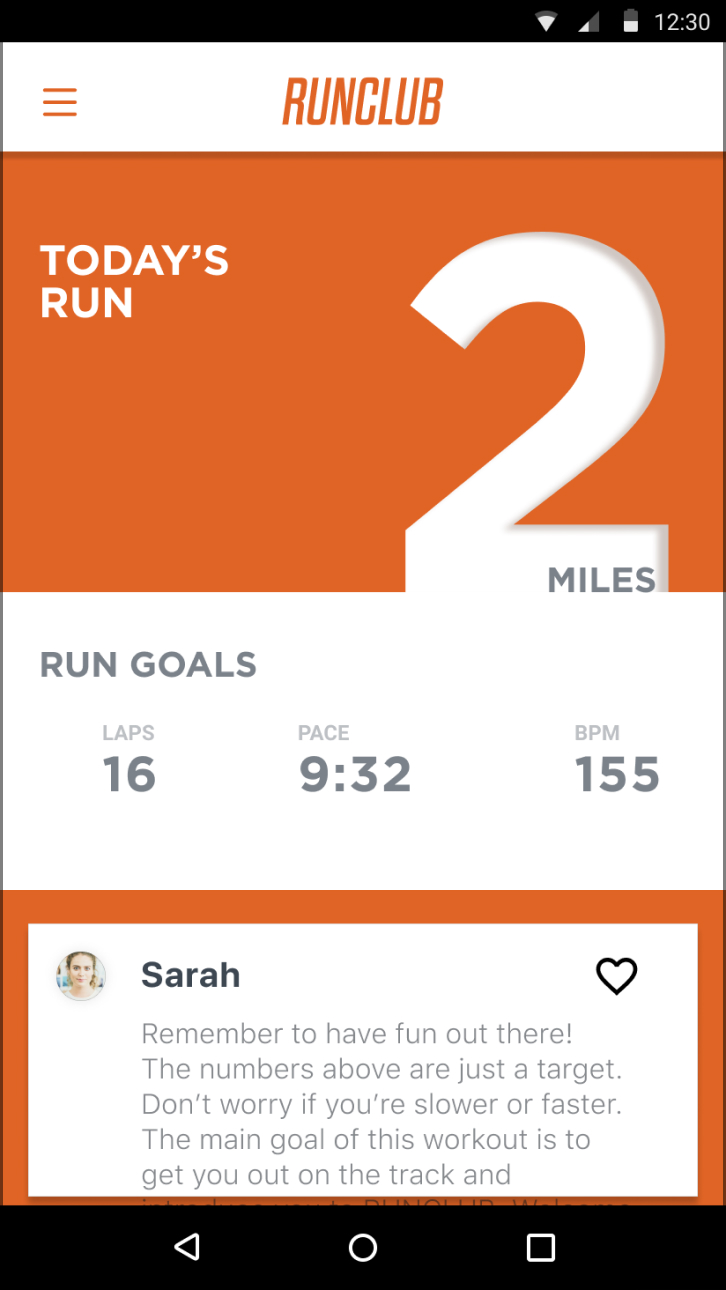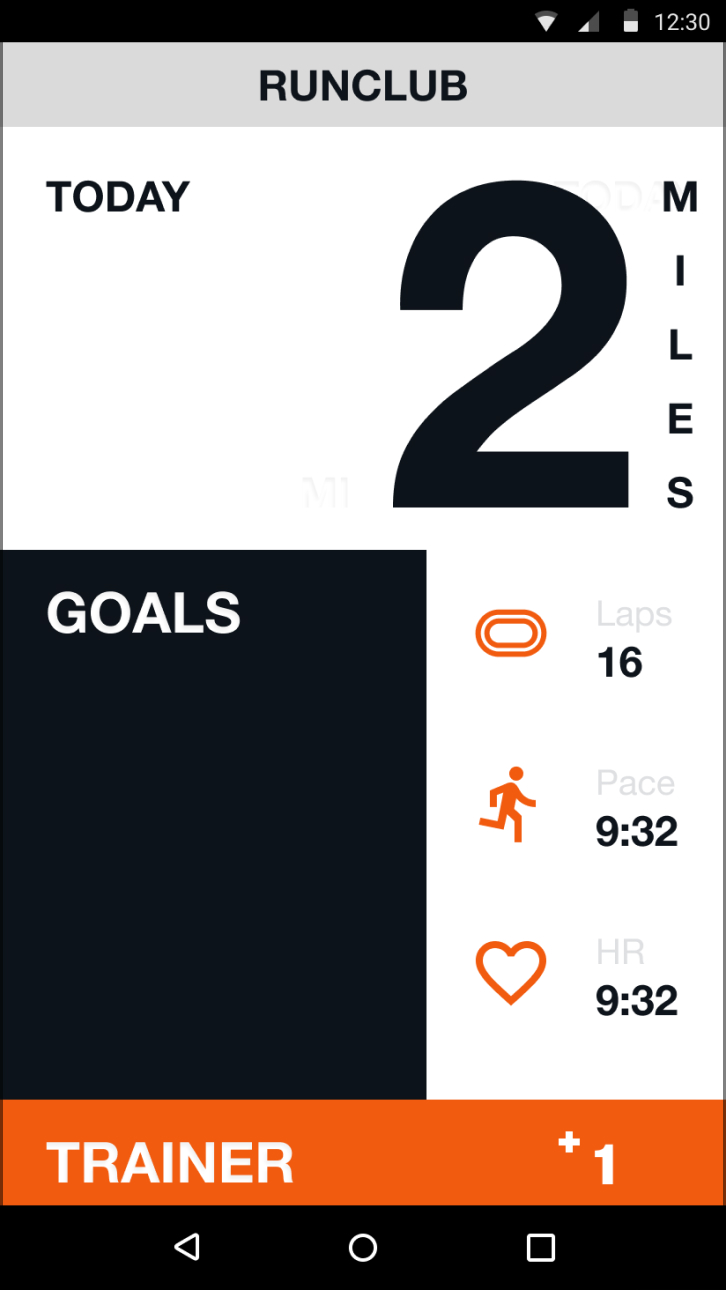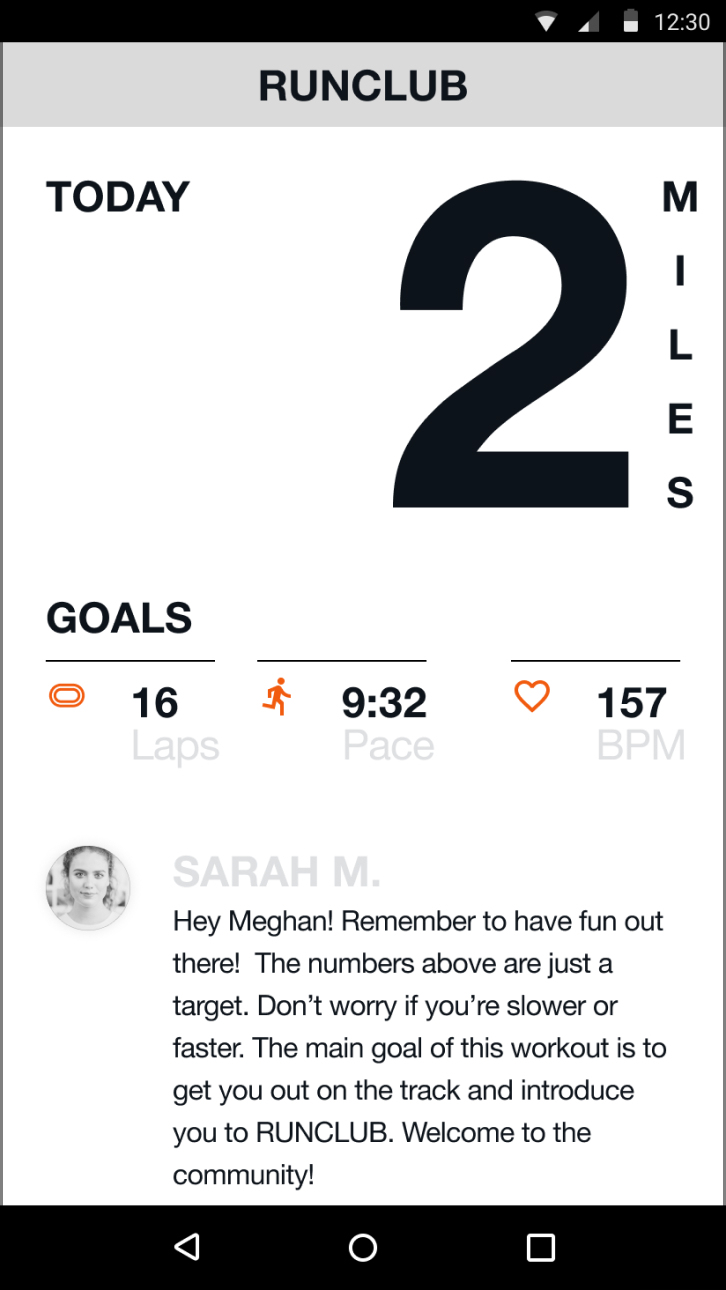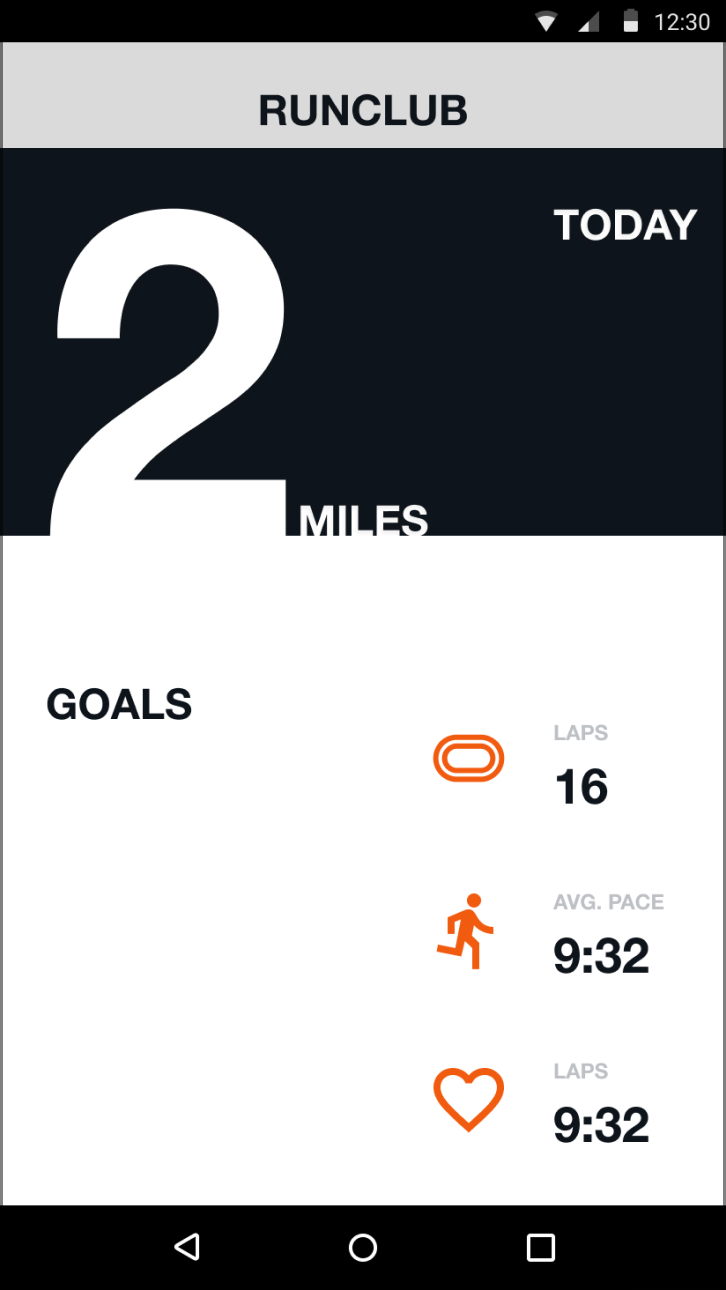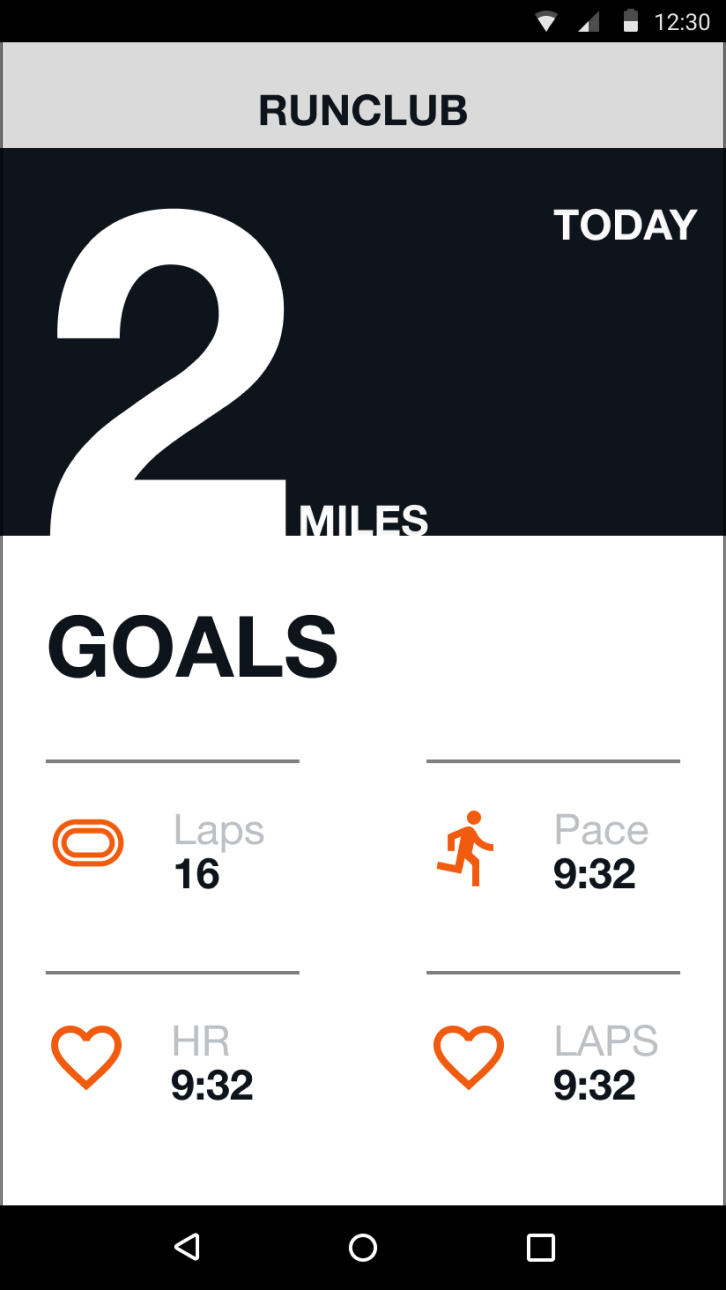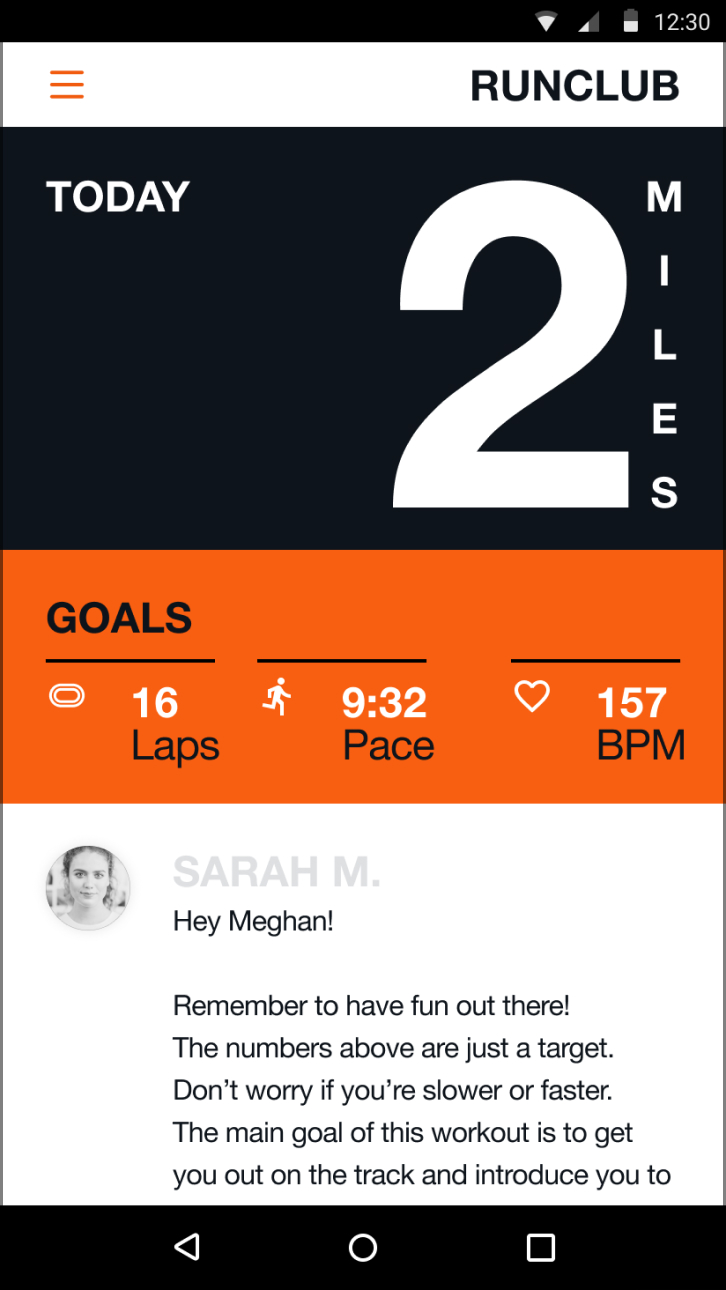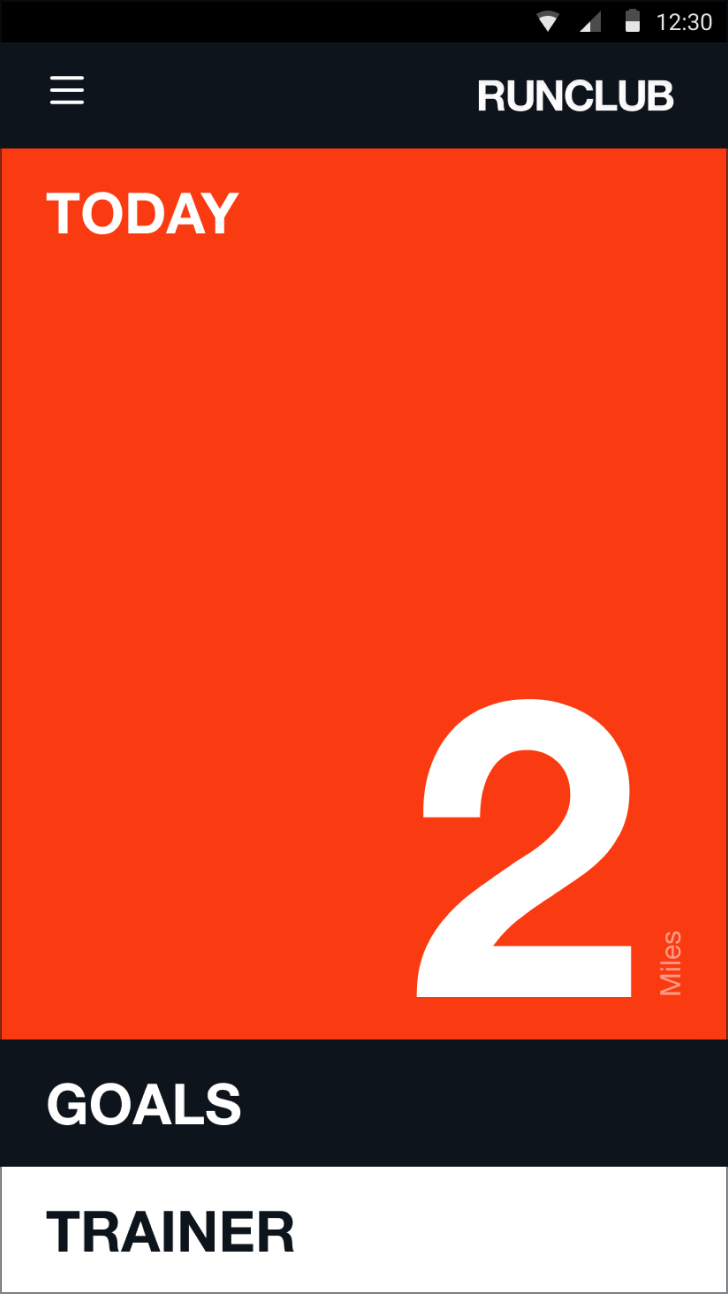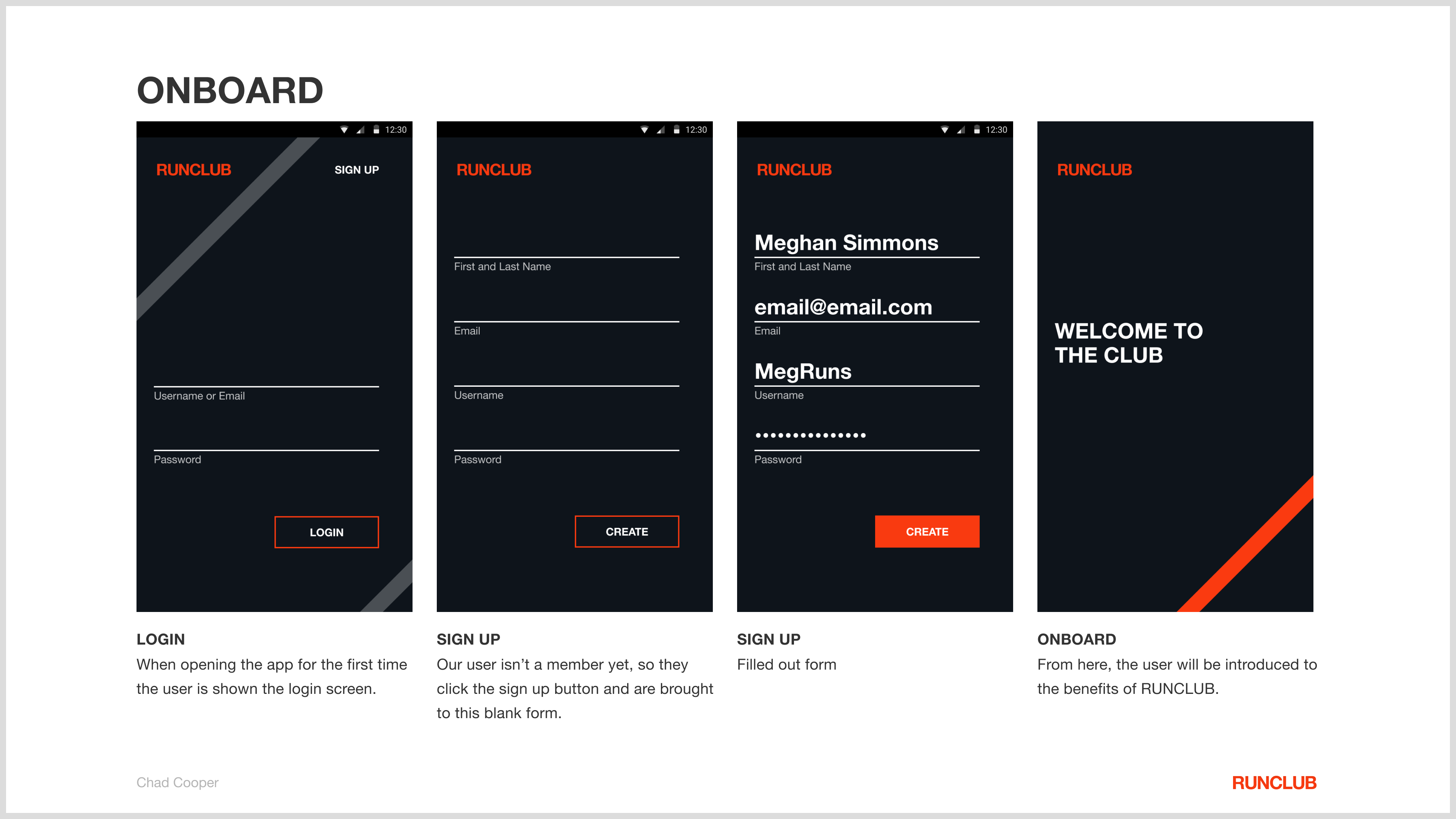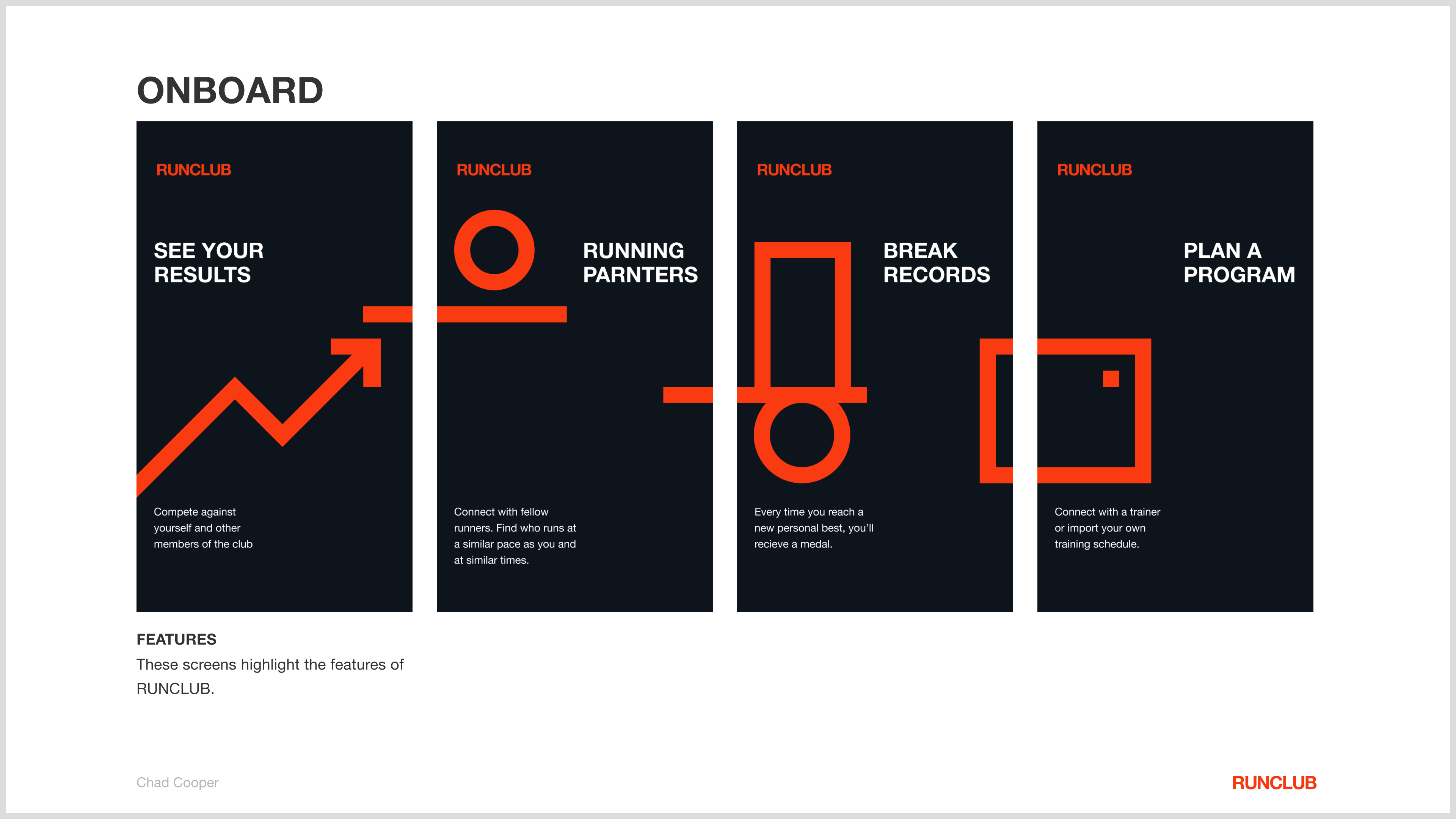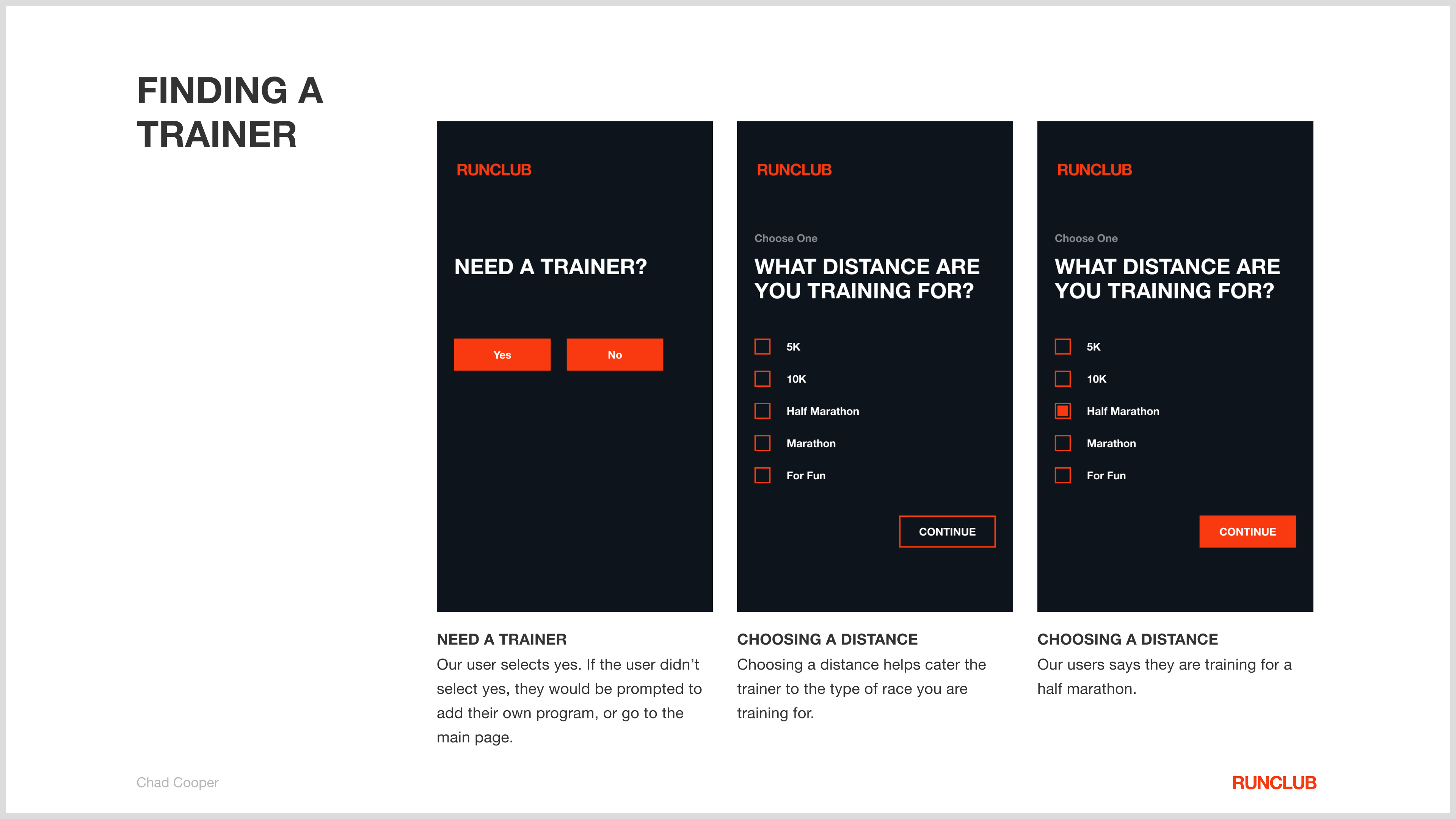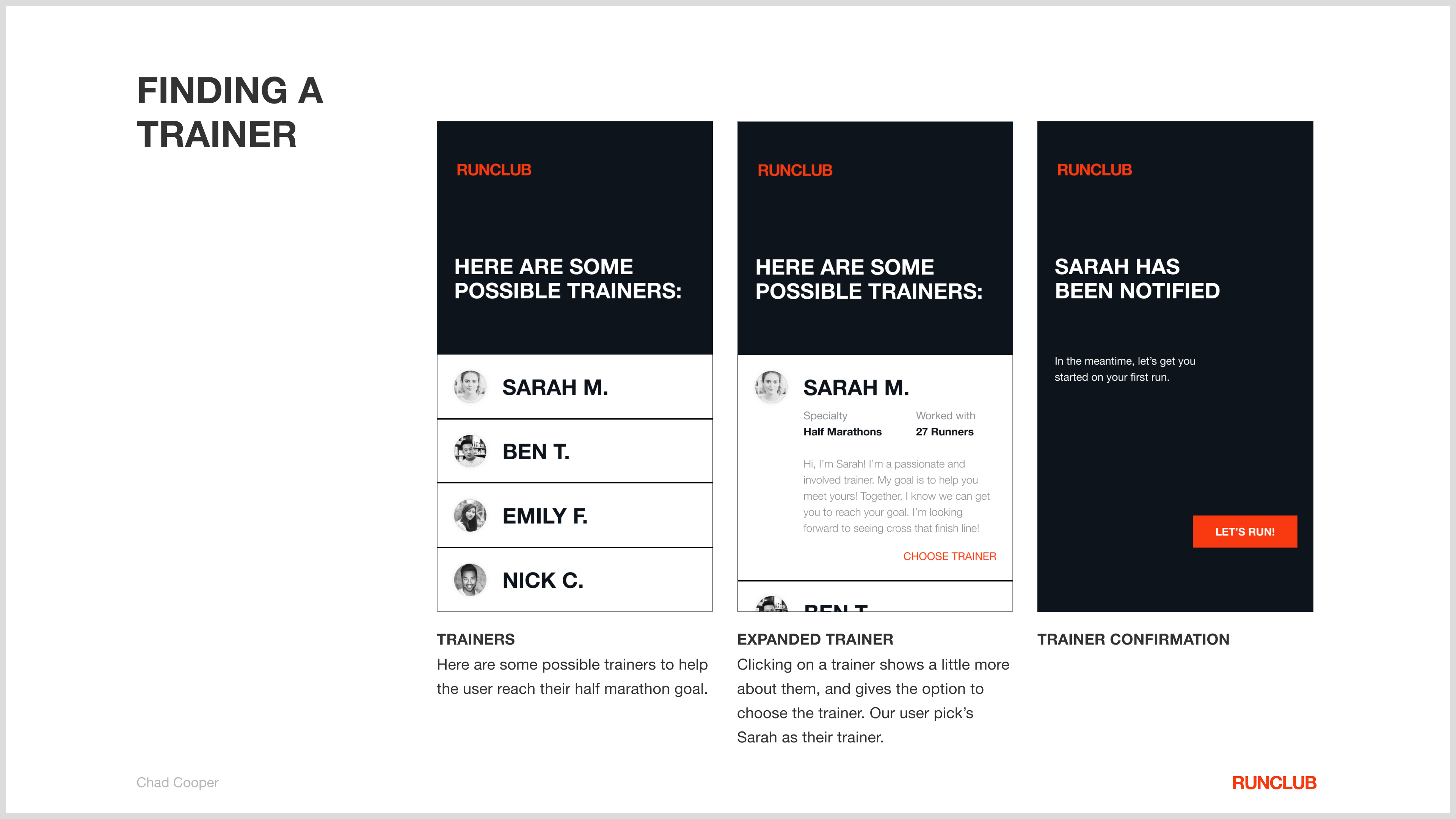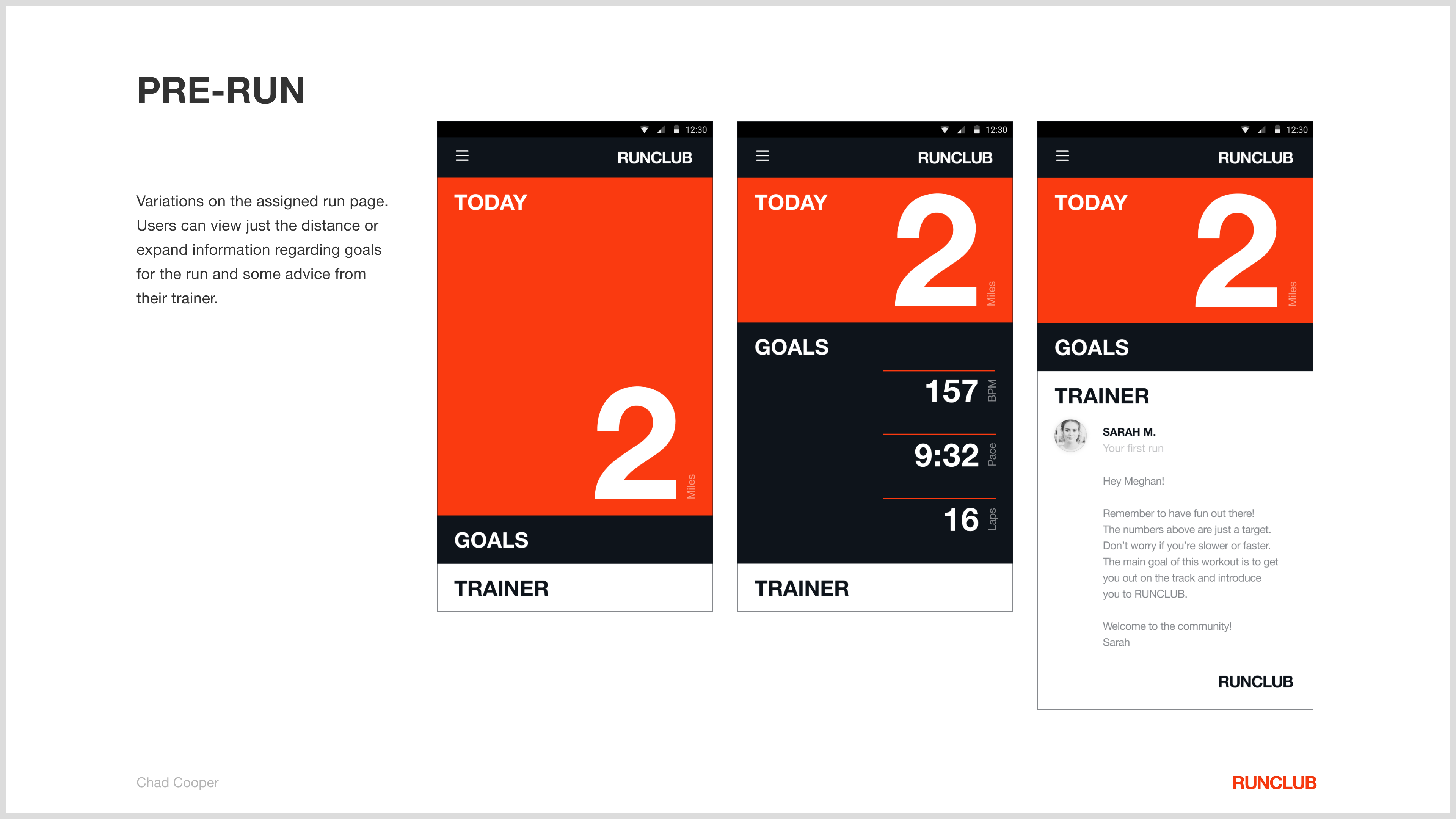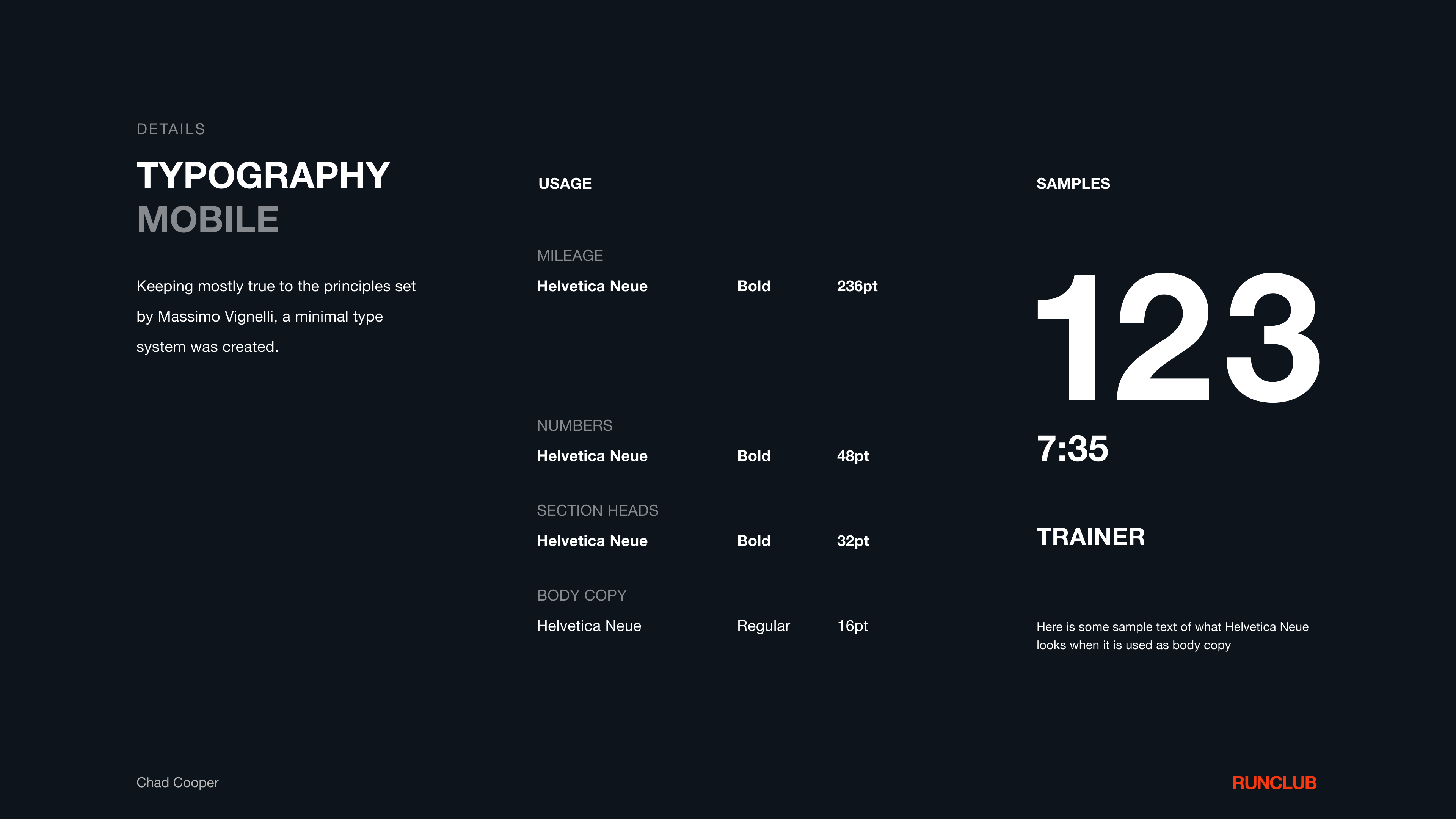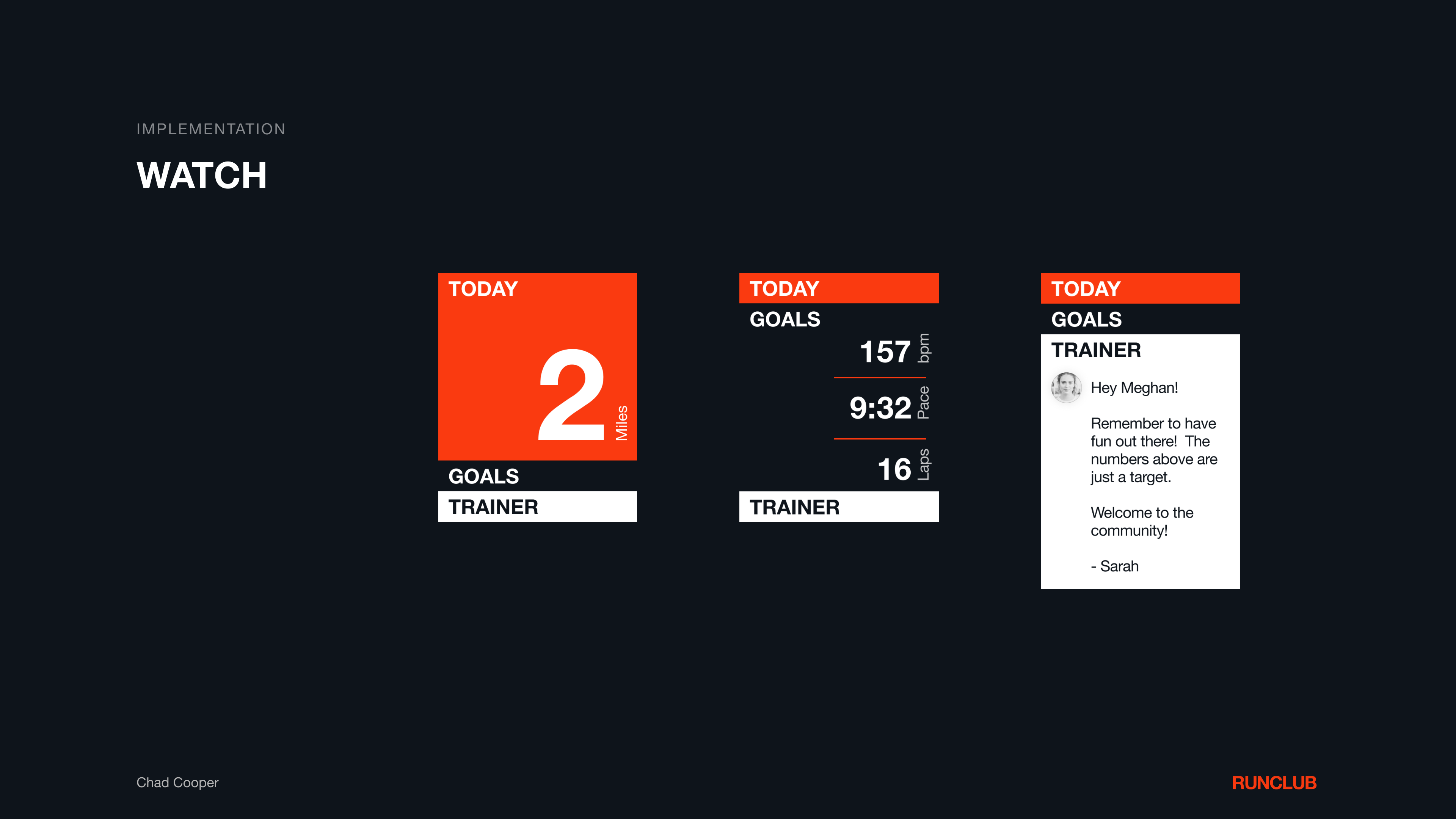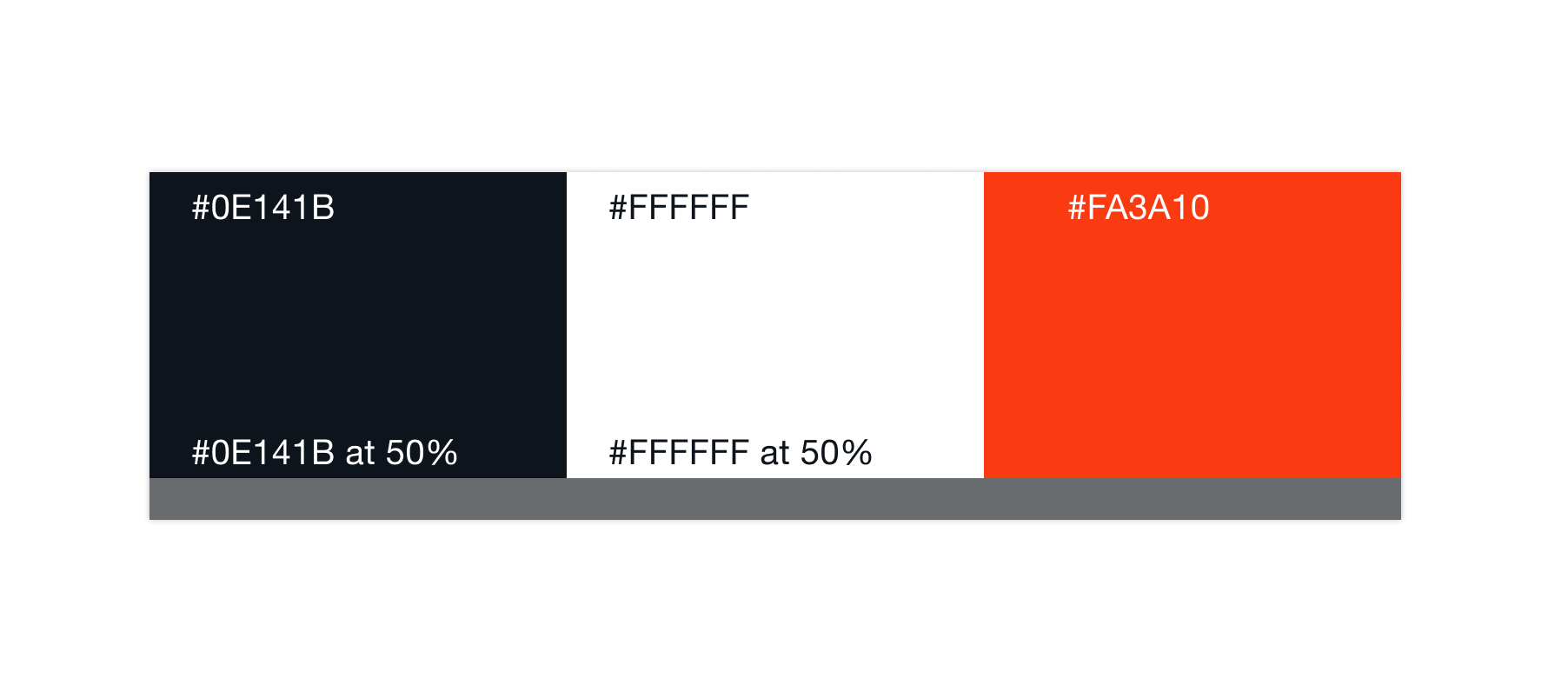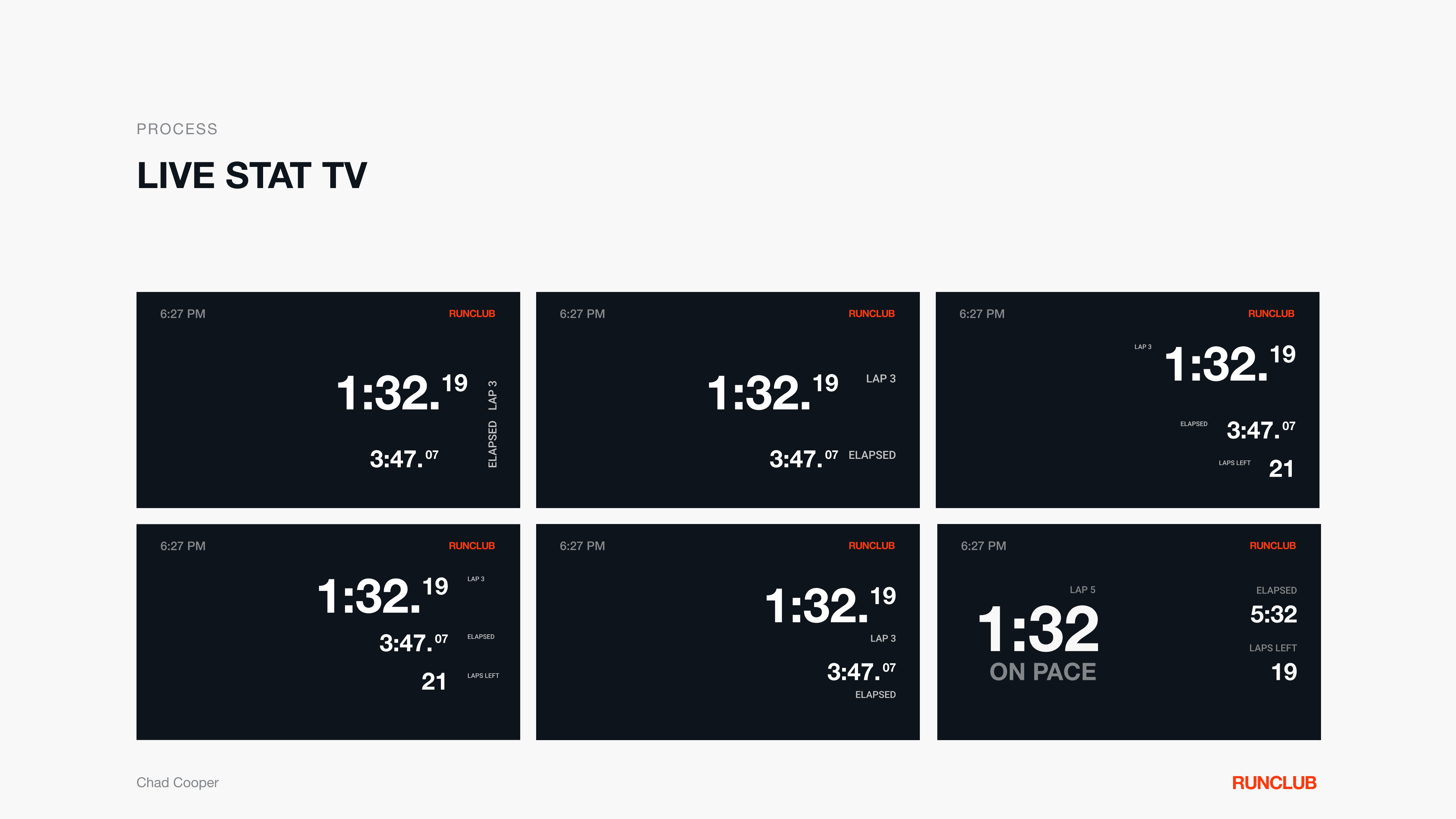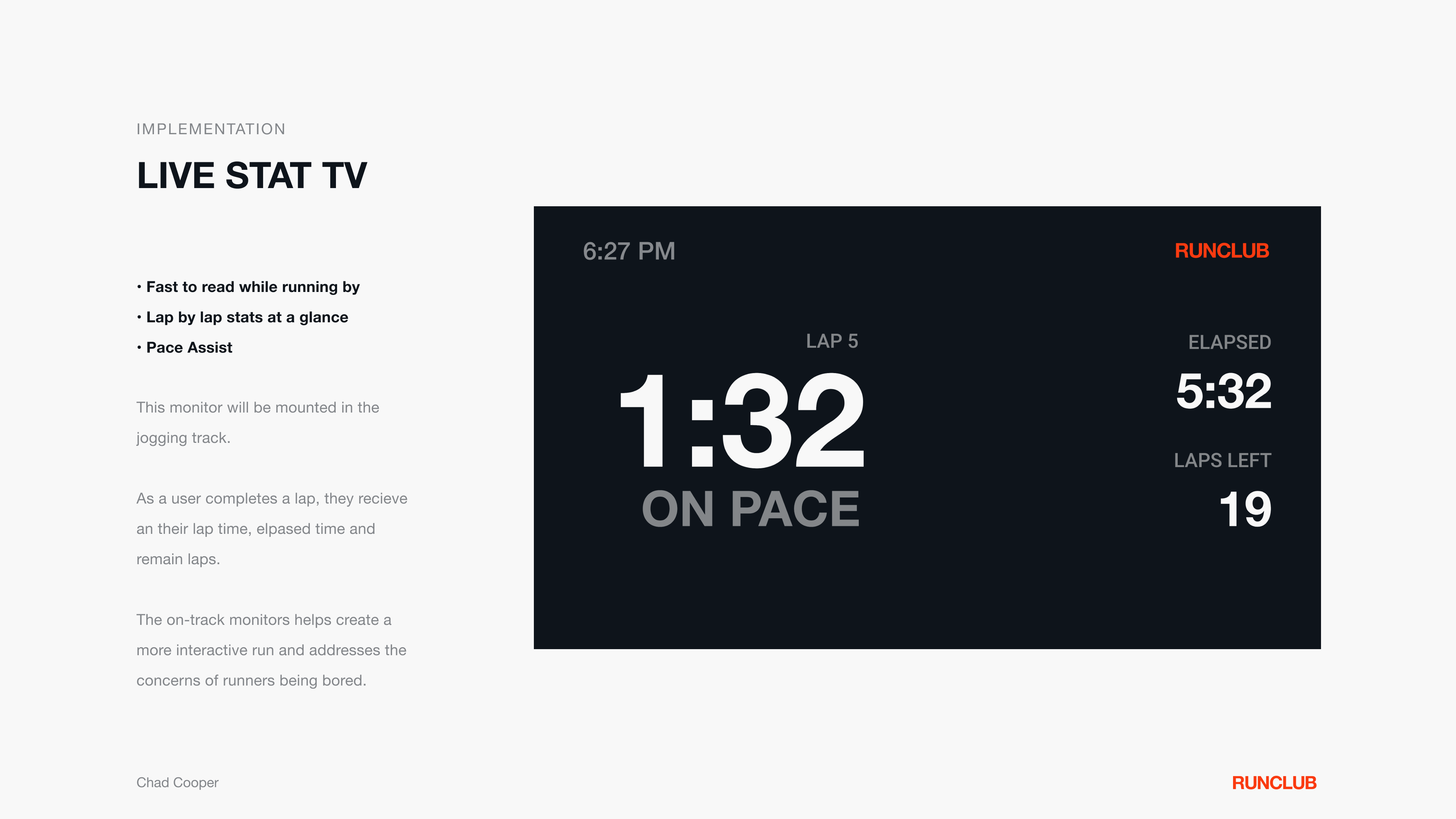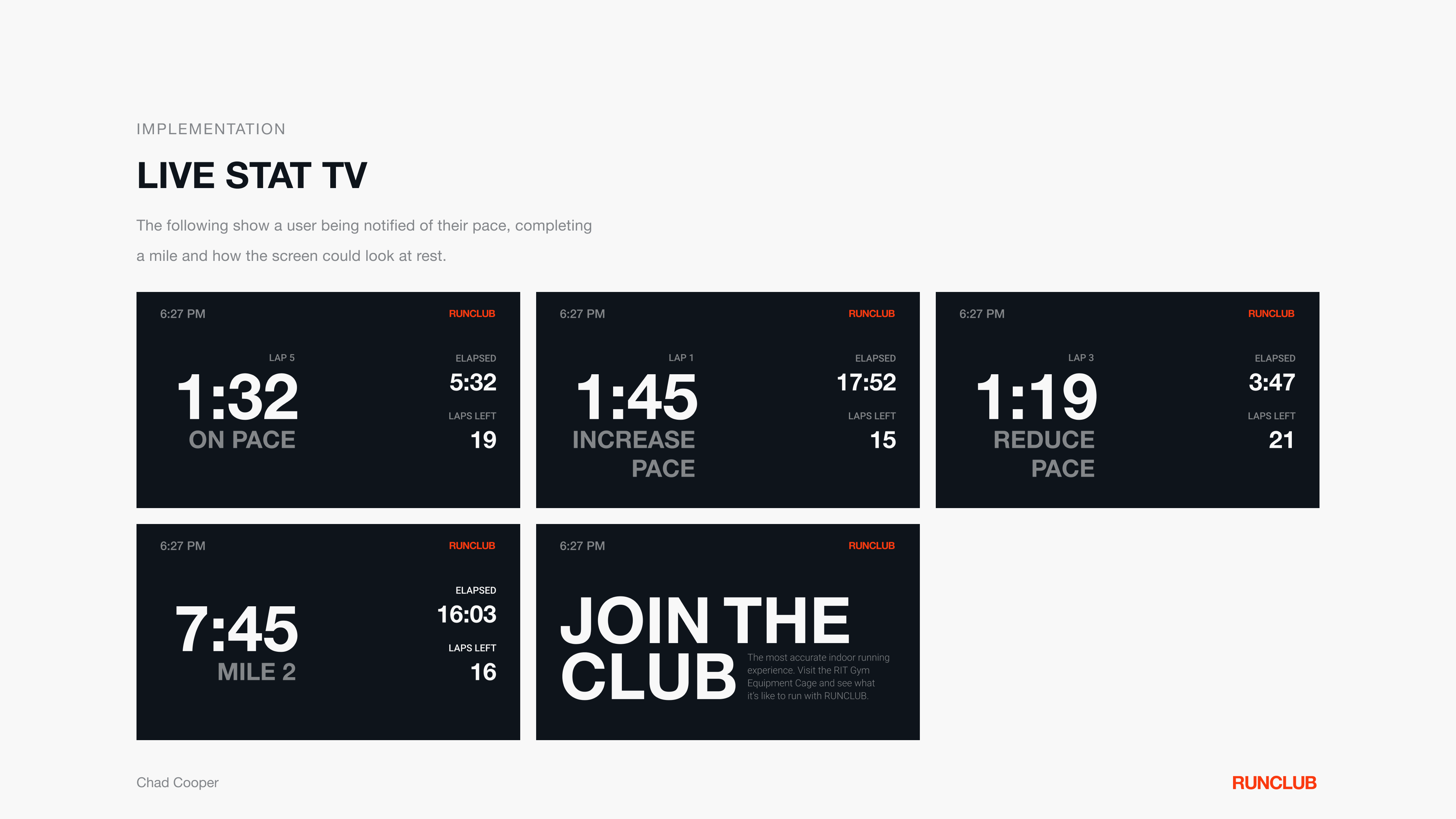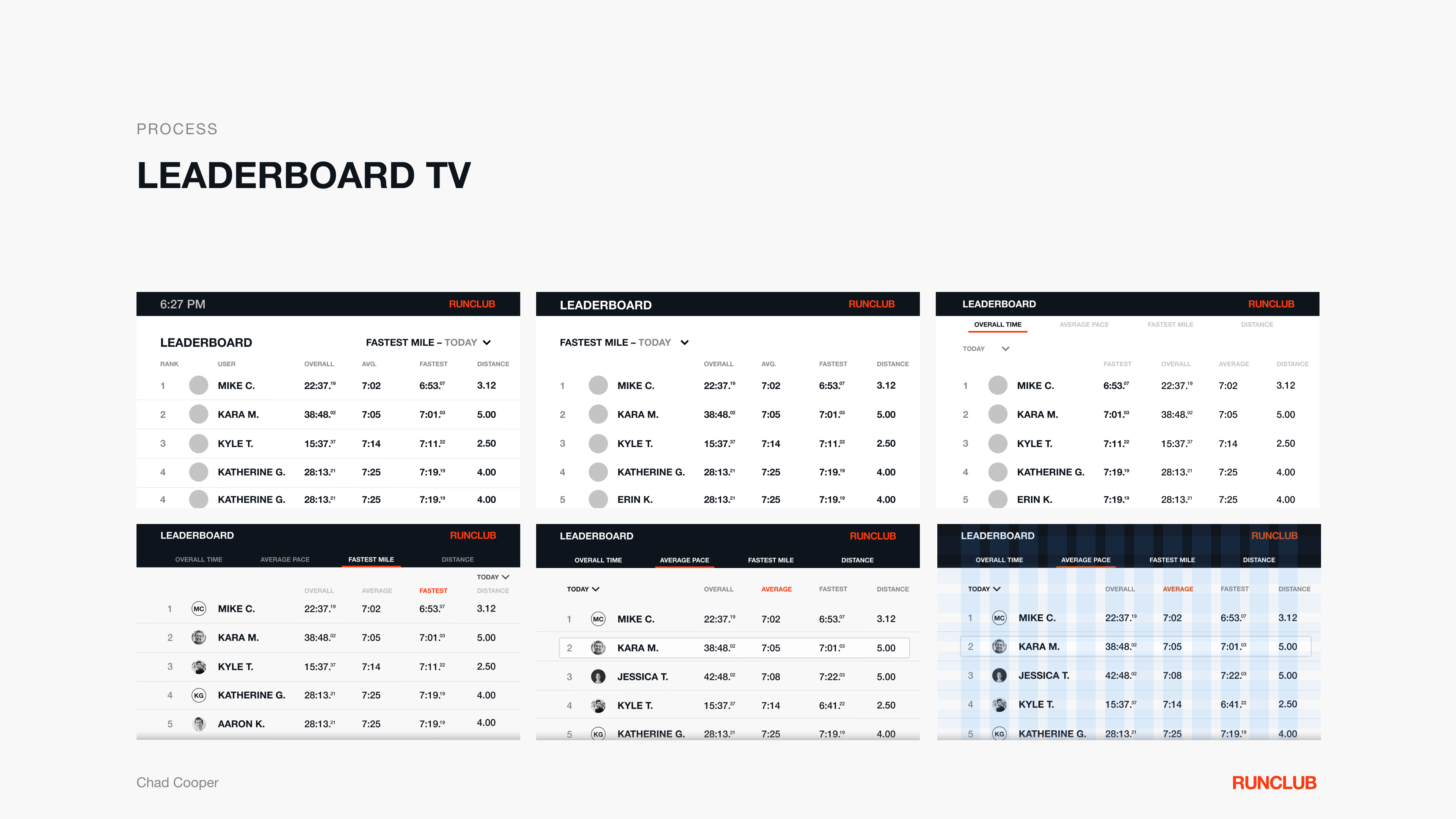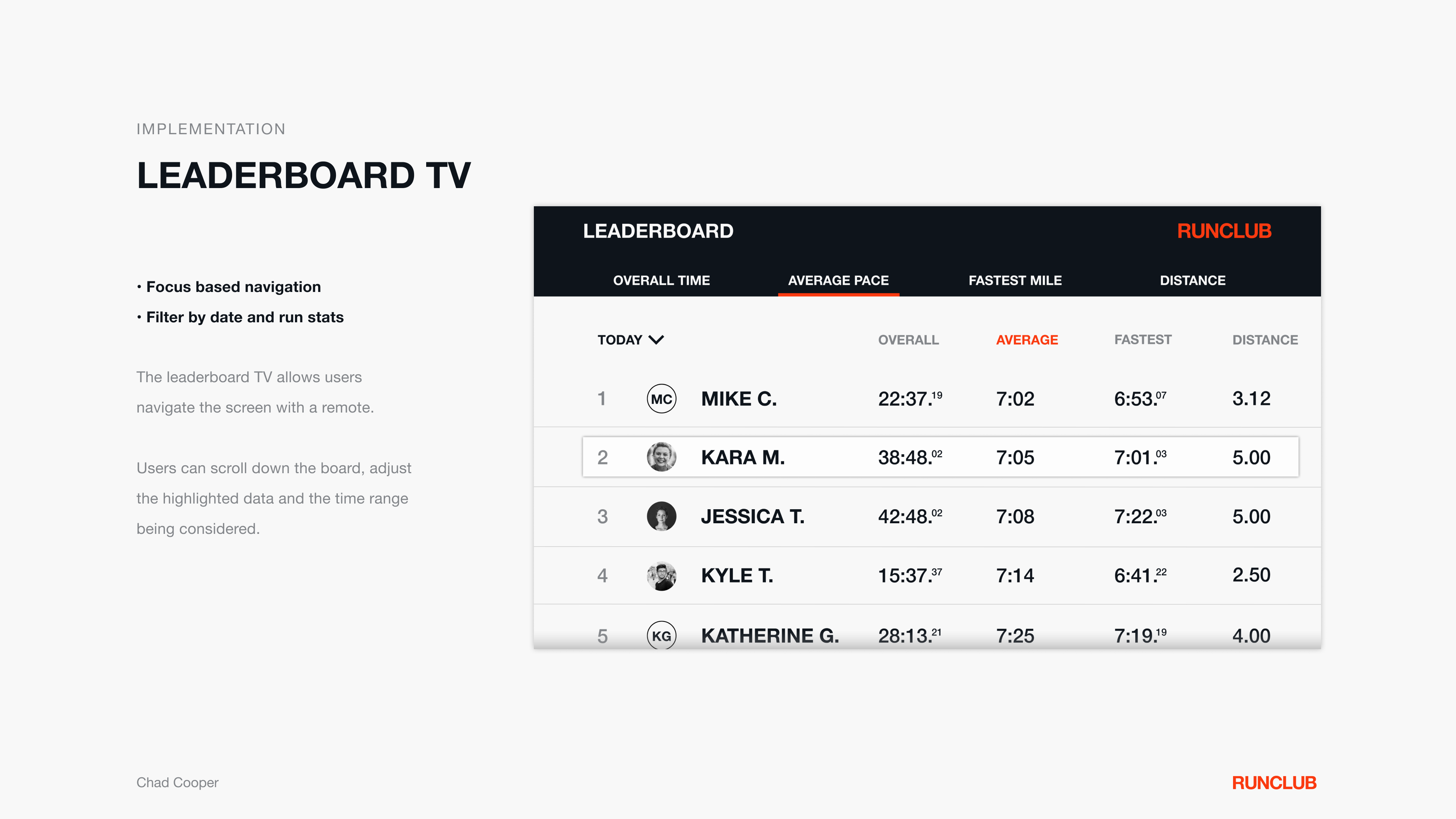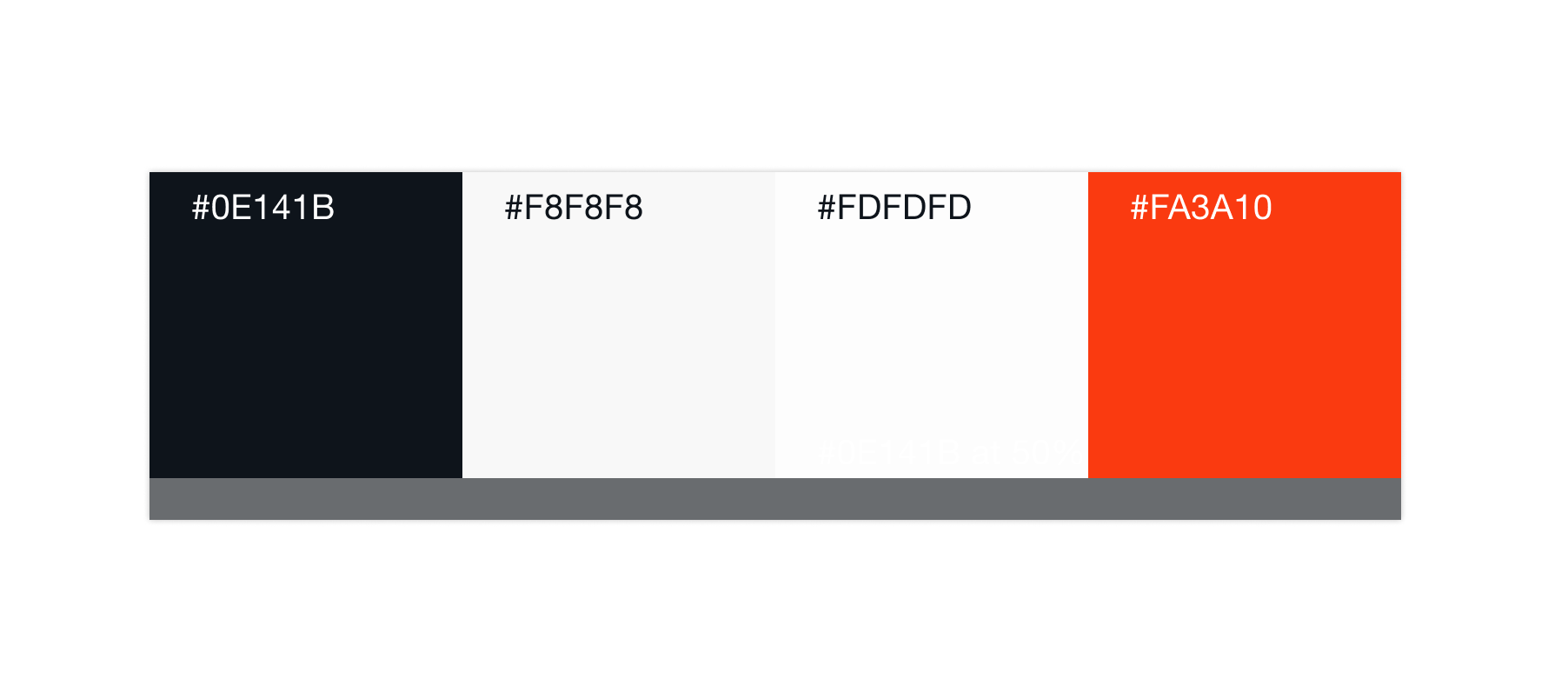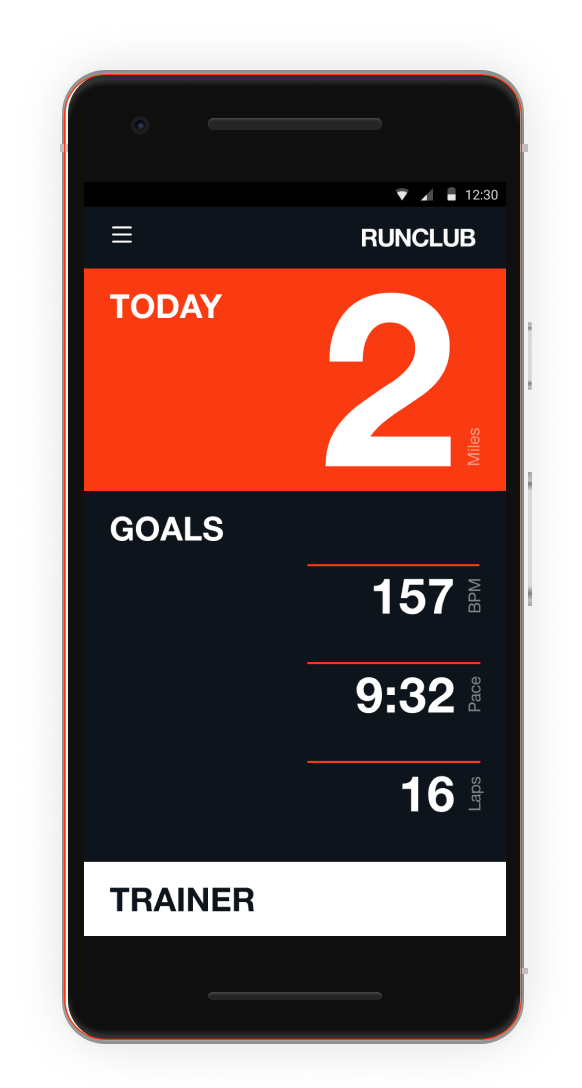
PROMPT
Create an interactive system that improves the existing fitness infrastructure and lends a hand to the personal trainer and client relationship.
PROMPT
Create an interactive system that improves the existing fitness infrastructure and lends a hand to the personal trainer and client relationship.
PROBLEM
The RIT Jogging Track is a great asset for gym members to run and walk but the current system comes with issues felt by many track users.

SOLUTION
Implement a system that allows users to accurately track their runs, set goals, training programs, receive trainer feedback and add a layer of excitement and competition by tapping into the RIT Running Club.
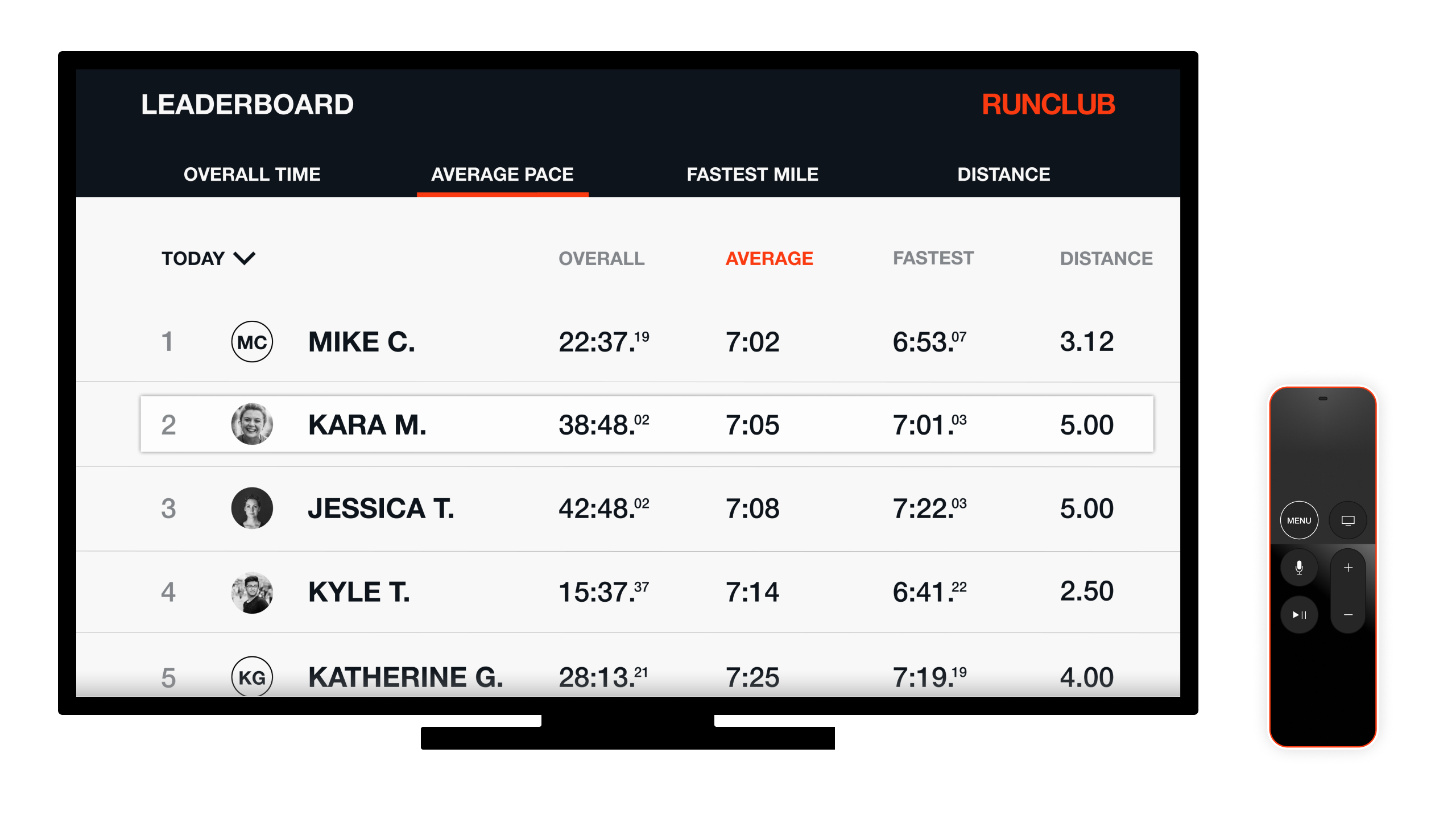
HOW IT WORKS
Runclub utilizes the same chip technology that running events have been using for years to record race data.
Users pick up their Runclub band from the RIT Gym Equipment Cage. When they check out a band it's associated with their RIT ID. This allows for a user's run data to seamlessly sync with their account.
The band features a single button to start and stop the workout. The band tracks every lap completed with the chip system.

MOBILE
Onboard
Here we see a new Runclub user setting up their account and then going through the onboard. The onboard is a series of continuous posters that progressively informs users of the Runclub benefits.
Selecting a Trainer
Runclub lets users select a trainer to help users to reach their goals. Users are recommended four different trainers based off of the distance they are training for. This ensures that users will have a trainer that is best fit for them.
Prior to Running
After selecting the trainer, the user is given their first run. User's are able to see the distance they will be running, goals of the run and a message from their trainer.
Watch Implementation
GYM COMMUTE
The watch component of Runclub is an extension of the app. The watch allows users to more quickly see their run and goals for the day as their commuting to the gym.
TV Implementation
• Real-time Stats
• Runclub Leaderboard
The Runclub TV system is a two part installation. Part one is an on-track screen that gives realtime updates. Part two is a monitor near the entrance of the indoor jogging track that is a leaderboard with focus based navigation.
Part One
On-Track TV
The On-Track TV gives users realtime updates. Each time a user completes a lap the screen informs them of their lap time, if they are on or off pace and how many laps they have remaining. The screen is also used to promote the club when it is not informing a user.
Part Two
Leaderboard TV
The Leaderboard TV is stationed near the entrance of the RIT Jogging Track. Here users can navigate the Runclub Leaderboard Data. They can sort the data by Overall Time, Average Pace, Fastest Mile and Distance. User can also see the data from Today, This Week, This Semester or All-Time.
Research + Process + Iteration
The remainder of this page explains the thinking and process behind Runclub.
Friction Points
On site visitation led to the following discoveries.
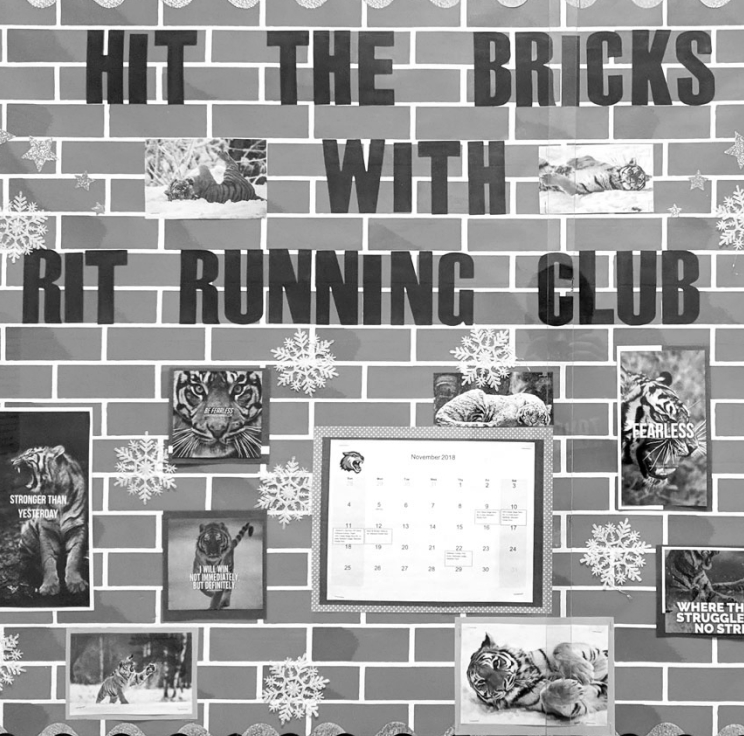
Existing Running Club
There is an existing running club for RIT track users to join but the current platform is all done on a poster board and the run data is kept in a binder written down by users.
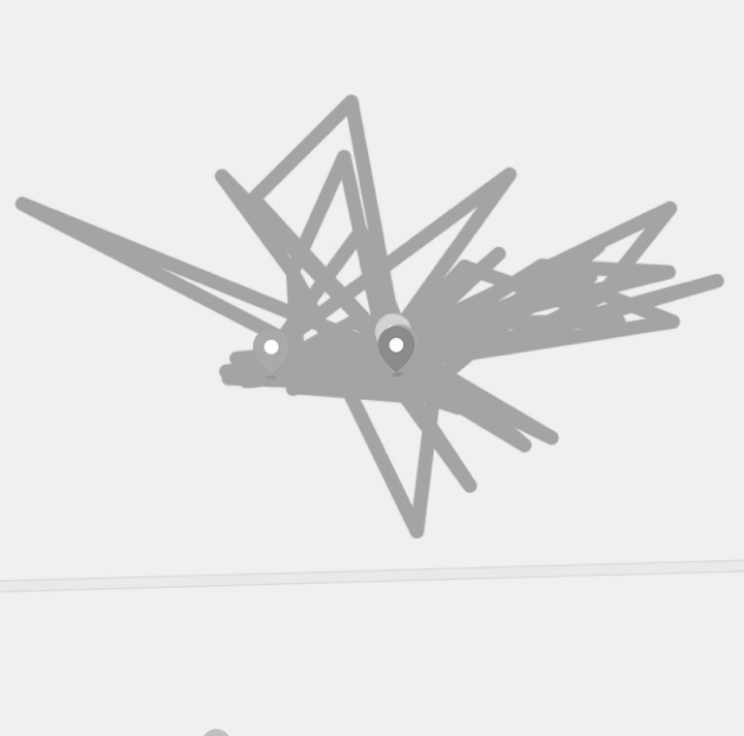
Tracking
There is no way to track runs in the gym without using a indoor capable watch or a stopwatch, both have their flaws. GPS watches produce very poor results as shown above.
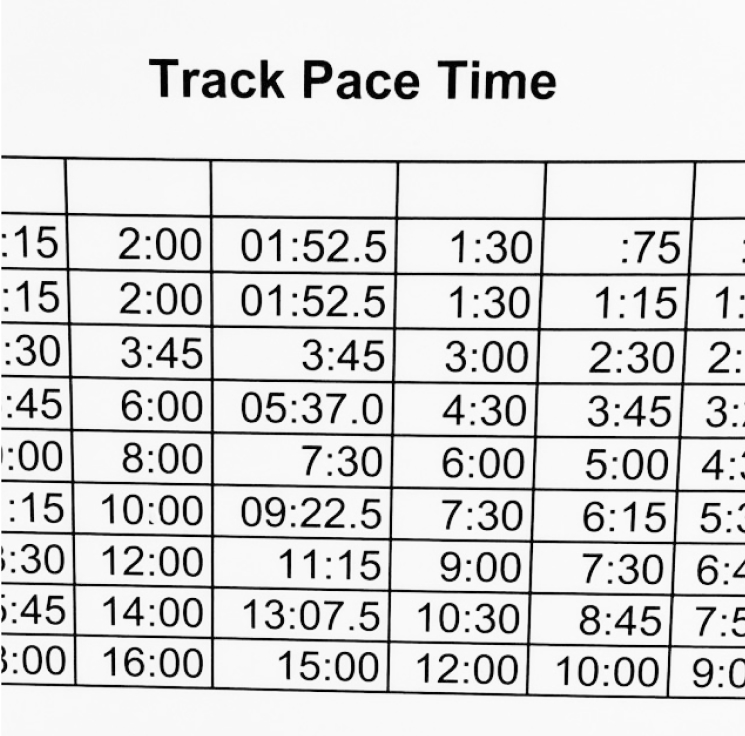
Direction
The track offers minimal direction to users. There is a chart that recommends times to run in order to reach a mile time. The chart can be hard to read if you don’t understand split times.
Interview Takeaways
Running Club
Data
Infrastructure
The existing running club at RIT offers a place to build around. The community is there, but the system is dated.
Runners love their post run data and one of the major issues with running indoors is that the data isn’t there. Data is essential for improvement and training history.
The track is a blank slate. There isn’t anything to hinder updating the current system.
Frequency
Congestion
Boredom
Out of 59 runners, 90% run at least
twice a week and 75% follow a
training program.
The track gets congested with runners and walkers during various parts of the day. Some congestion issues are related to track users not knowing track etiquette.
Runners expressed feeling bored while running on the track. Boredom can lead to a lack of motivation to complete or even start a run.
Interaction Model
Runclub’s interactions pay homage to swatches. When interacting in the app, elements are selected and moved via swiping or tapping, and motion reinforces the concept.

User Story
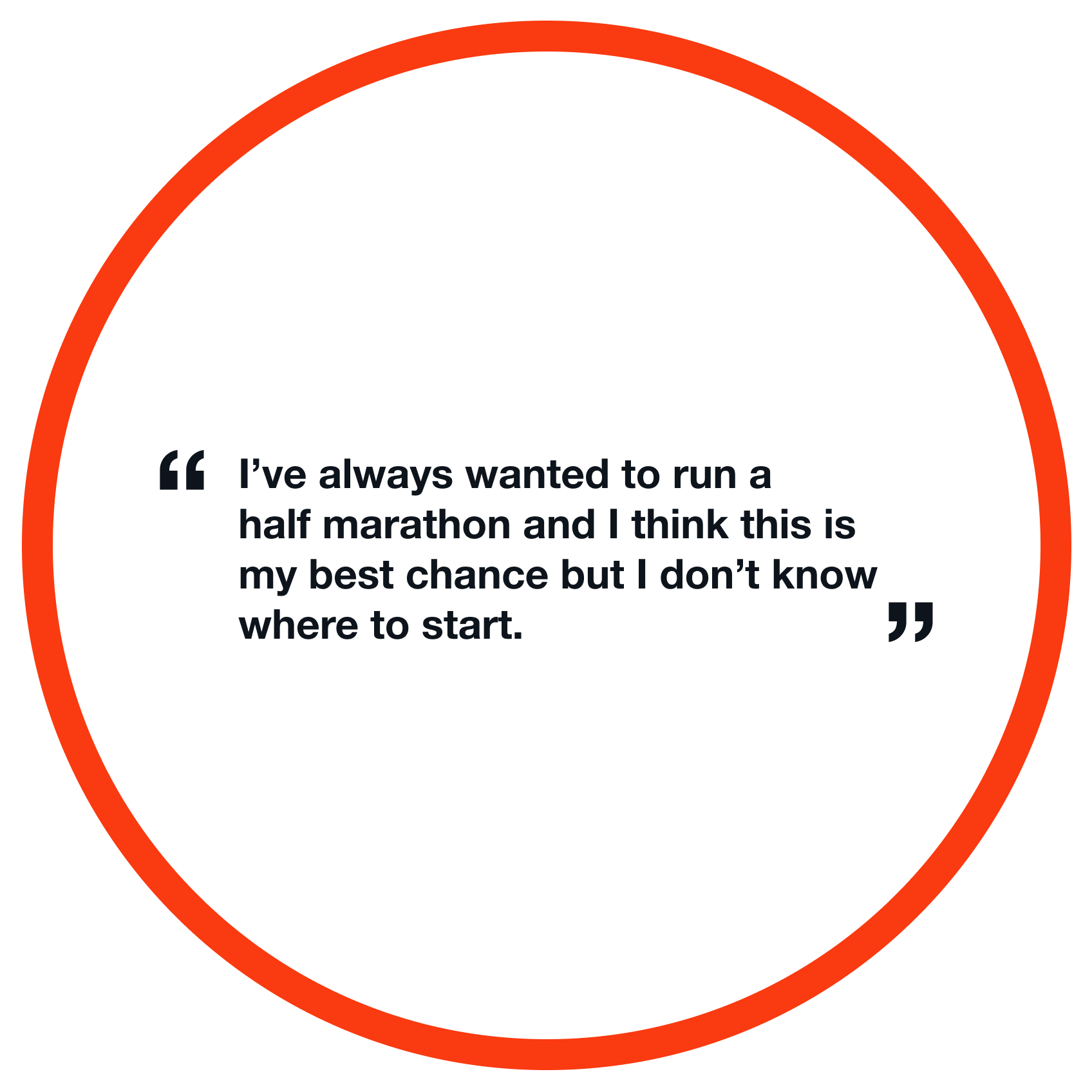
MEGHAN
Senior New Media Design – 22 Years Old
FIRST HALF MARATHON
Meghan wants to run her first half marathon. She hasn’t ran more than a 5K or been in a race but wants to run a half marathon before graduation. She is concerned about time management with her classes and training, but has teamed up with a trainer to help her through the training schedule.
MOBILE PROCESS
MOBILE FLOWS
ONBOARD FLOW
• Setting up a RUNCLUB account
• Learning about RUNCLUB benefits
This flow walks through the first part of process of joining RUNCLUB. First Meghan downloads the app and creates an account. She from there learns the benefits of RUNCLUB via the onboard.
FINDING A TRAINER FLOW
• Choose Trainer by running goals
Once completing the onboard, Meghan is prompted if she needs a trainer or not. She says yes and proceeds to choose a trainer.
If a user were to say no, they would be asked to import/create their own schedule or go to the main page.
PRE RUN FLOW
• Breakdown of run goals
• Message from the trainer
• Pick up RUNCLUB band and run
After completing the onboard and finding a trainer, the first run is assigned. Meghan views the distance, goals of the run and any advice from the trainer.
After viewing the run goals, Meghan picks up a RUNCLUB band from the gym’s fitness cage and completes the run.
With the run complete, the band saves
the workout to Meghan’s account.
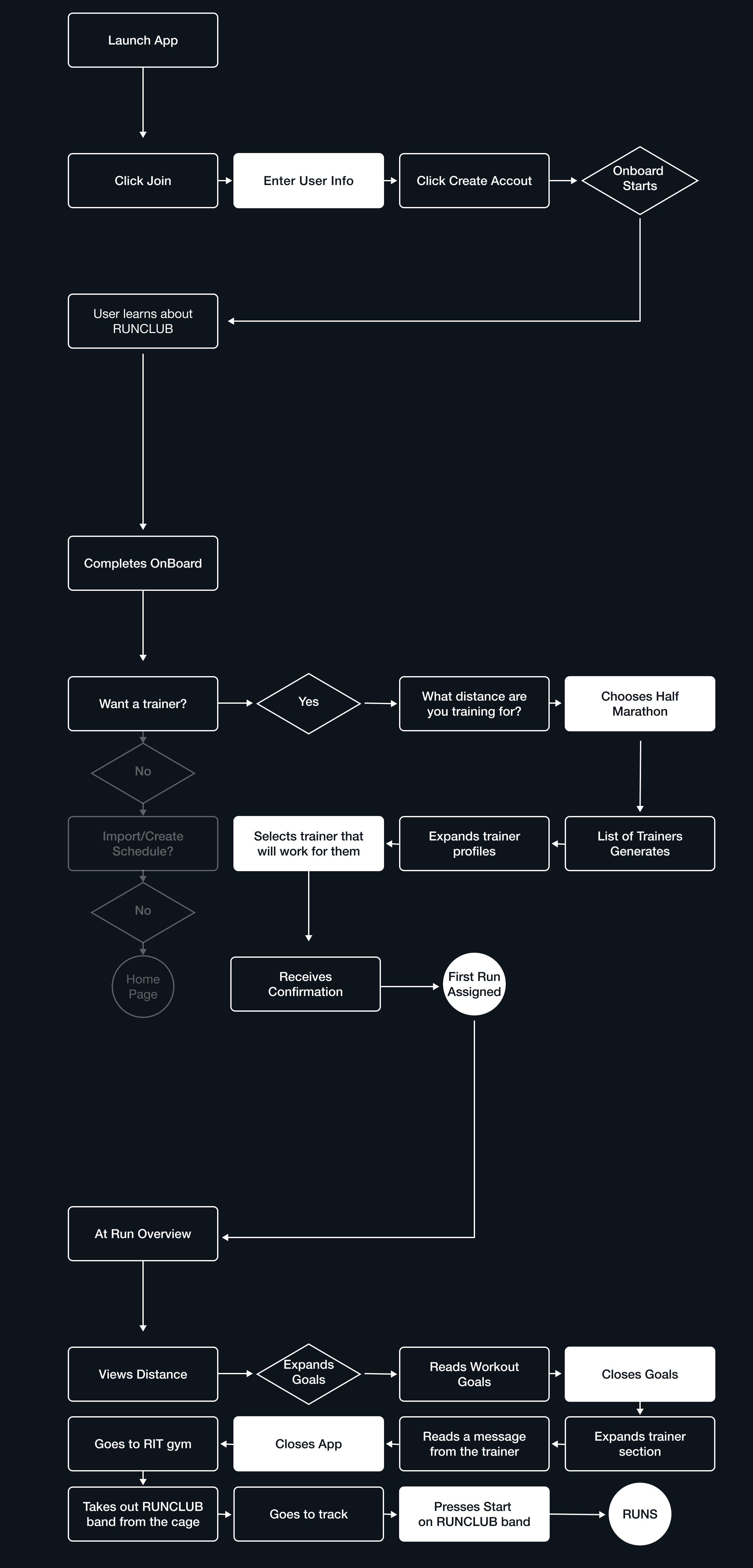
MOBILE ITERATIONS
Runclub took on many looks and feels, but one consistent goal was always big, bold type as the focus.
MOBILE GRID
Ultimately, Runclub pulled inspiration from Massimo Vignelli. Vignelli's Unigrid system was closely studied and then adapted to the needs of Runclub and mobile.
COLUMNS
8 Total
24px Width
24px Gutter
ROWS
24px Height
24px Gutter
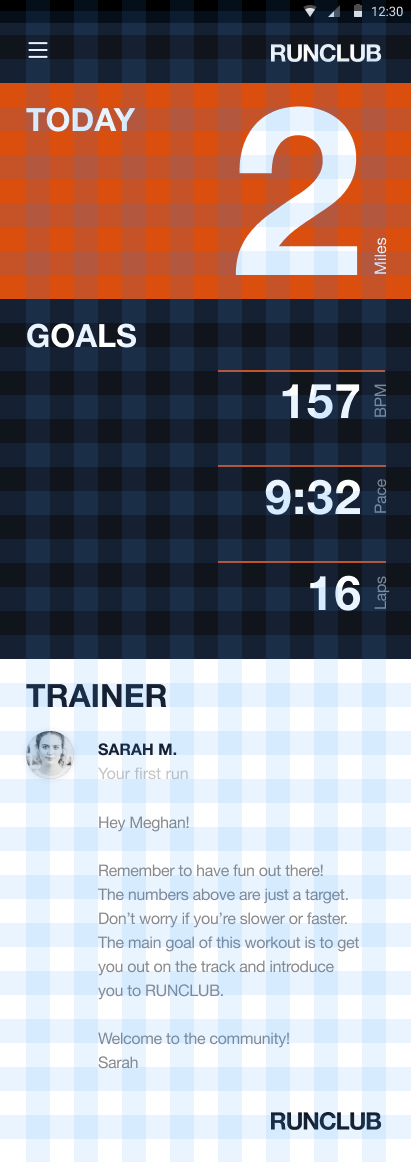

WATCH PROCESS
WATCH FLOW
GYM COMMUTE FLOW
• Glance at an upcoming run while on the go
The user checks out their upcoming run as they walk over to the gym.
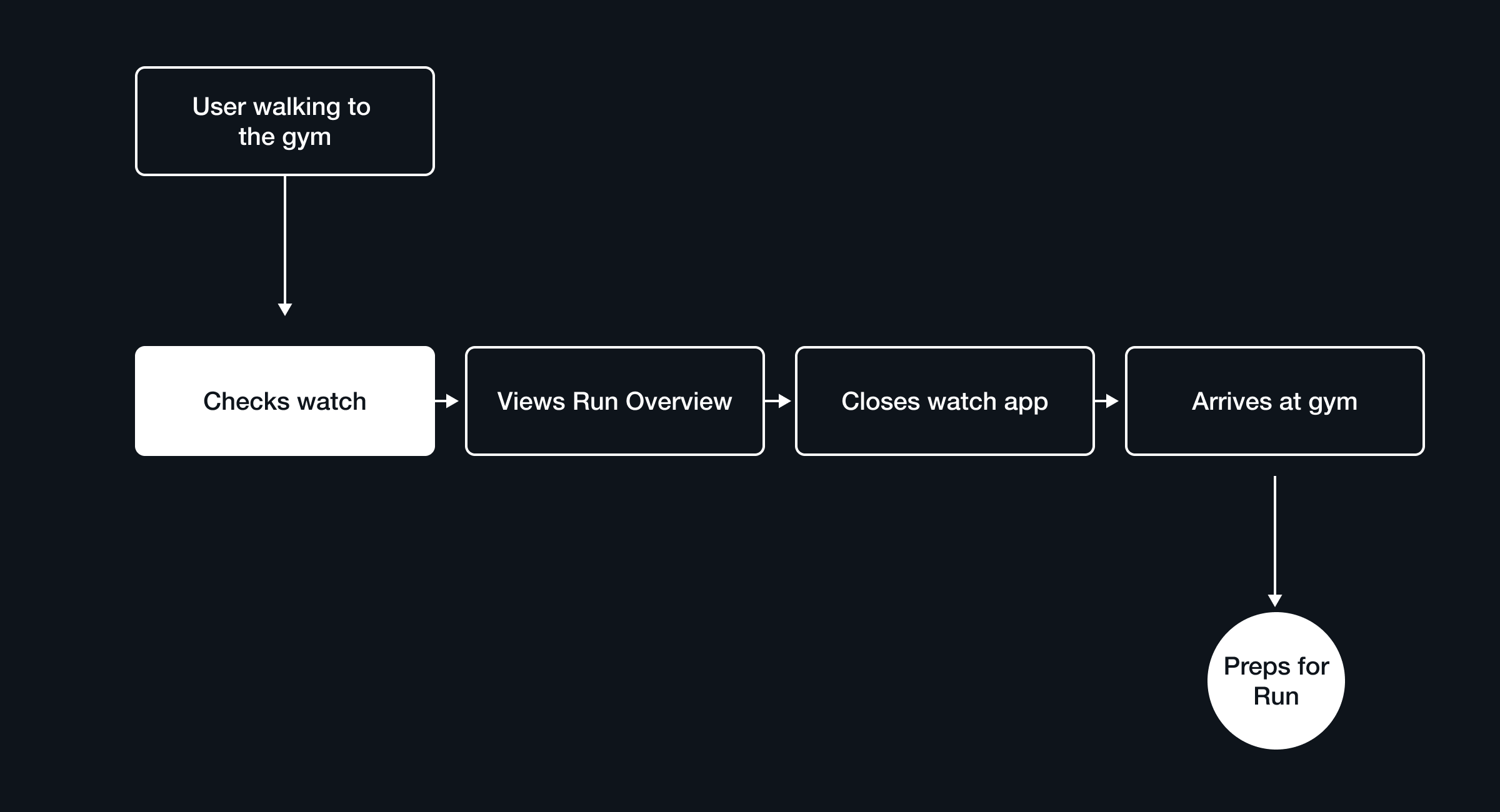
WATCH GRID
The mobile unigrid was adapted to fit the smaller screen size of the watch.
COLUMNS
6 Total
16px Width
8px Gutter
ROWS
16px Height
8px Gutter

TV PROCESS
TV FLOWS
LIVE TRACK TV
• On-Track TV’s
• Realtime run updates
• Pace assist
While the user is running on the jogging track, they will recieve realtime stats on their run.
The stats include splits, laps remaining
and pace adjustment recommendations.
TV FLOWS
LEADERBOARD TV
• Post run community leaderboard
• Filter data
After a run is complete, or at any time, users can visit the leaderboard screen.
Here users can interact with the leaderboard and apply different filters to the data.
Filters include: Overall Time, Fastest Mile, Average Pace and Distance
Users can also break down the time to Today, This Week, This Month, This Year and All Time.
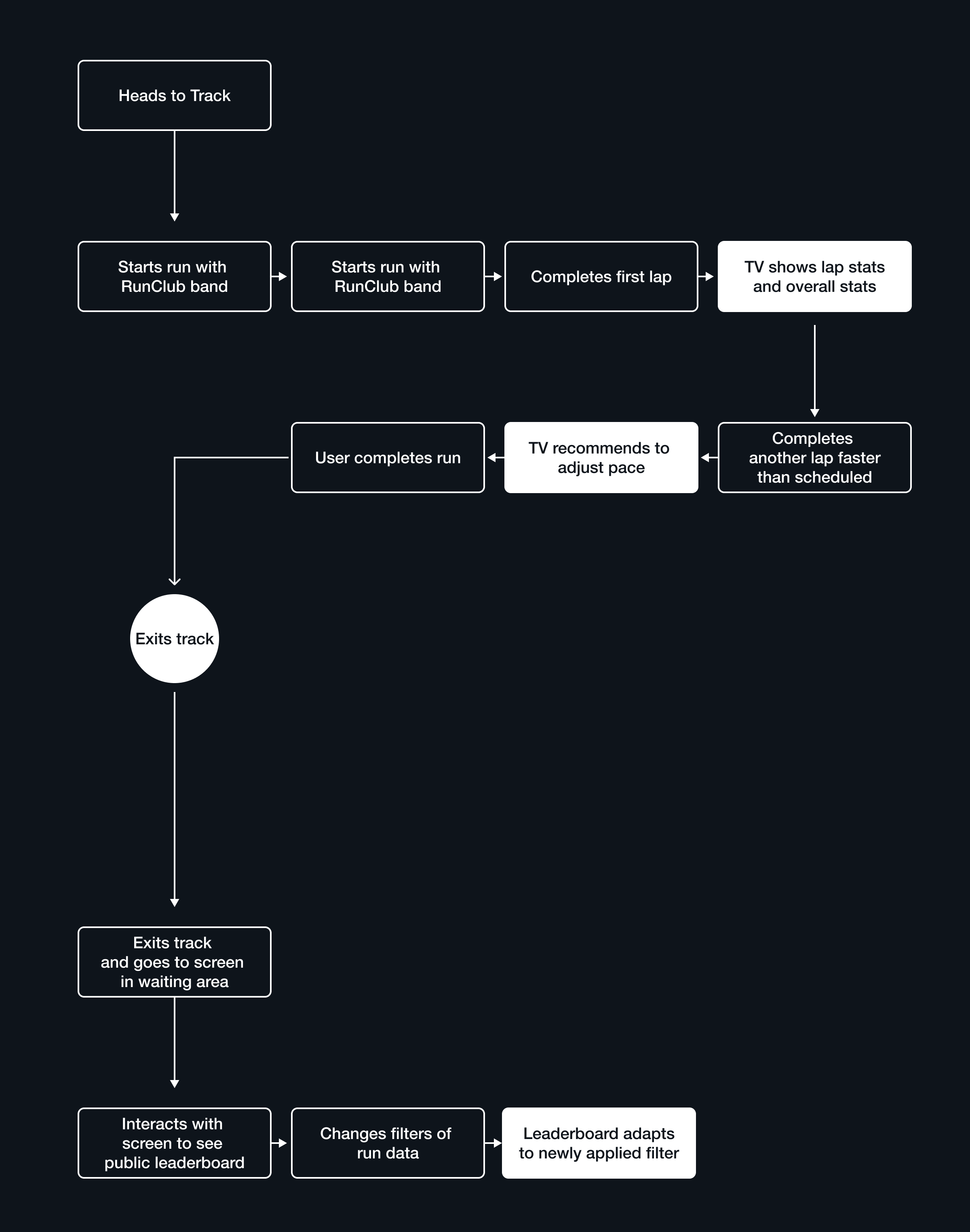
TV GRID
As with mobile and watch, the unigrid was adapted for TV.
COLUMNS
12 Total
96px Width
48px Gutter
ROWS
96px Height
48px Gutter

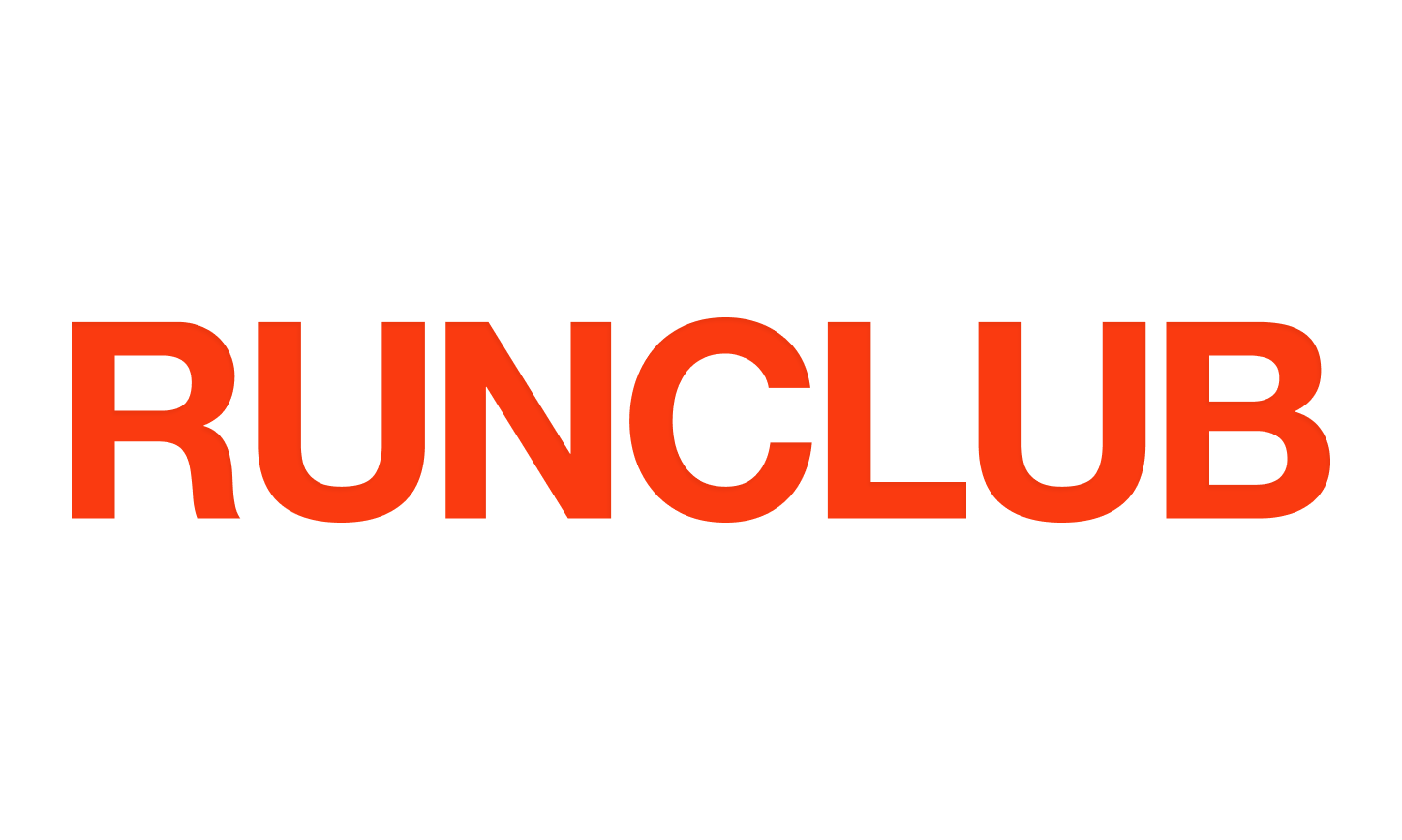
Selected Works

Cadence - ThesisUX, UI, AR, VR, Motion, Brand, Product
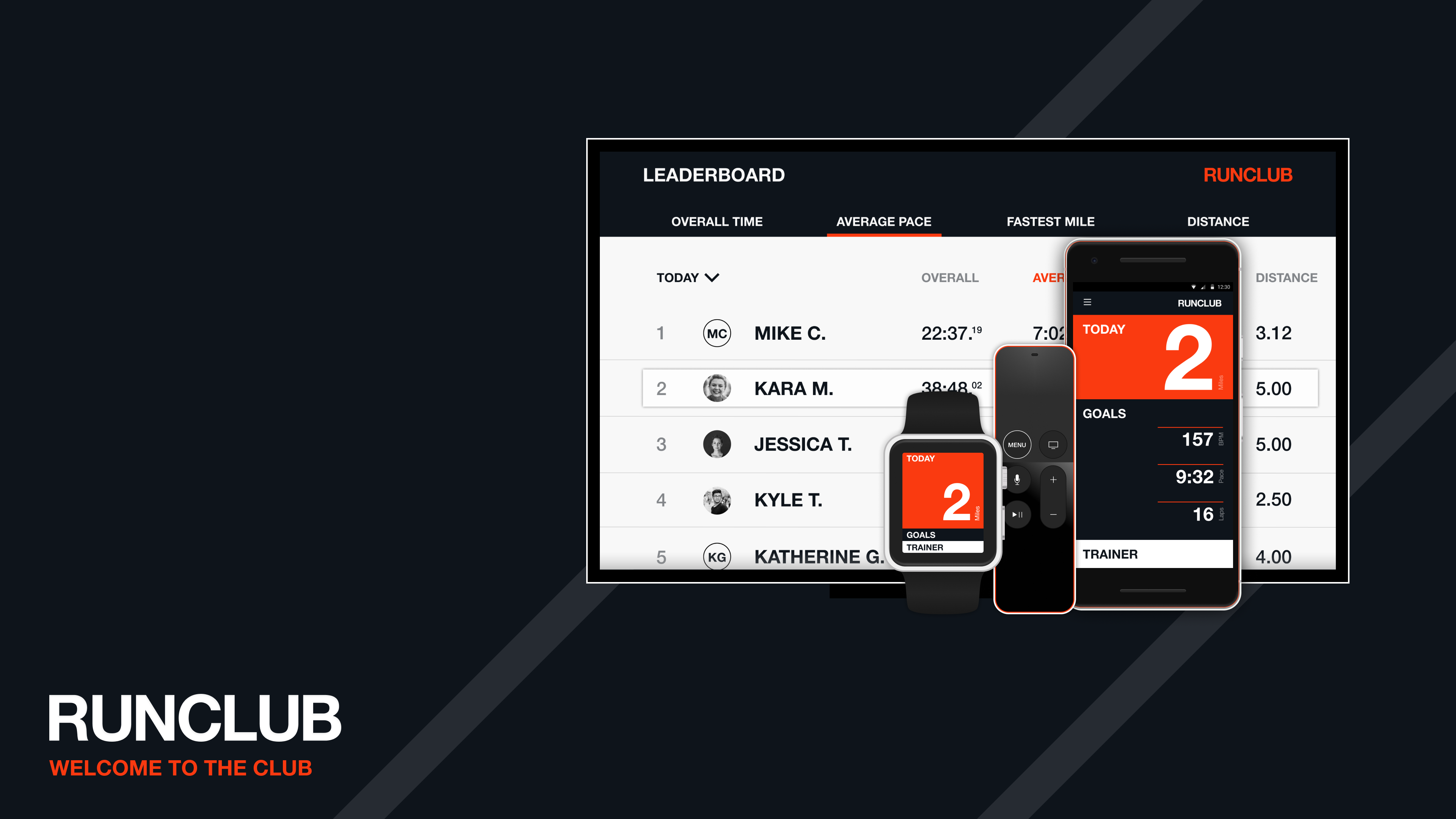
RUNCLUBUX, UI, Interaction, Cross-Platform
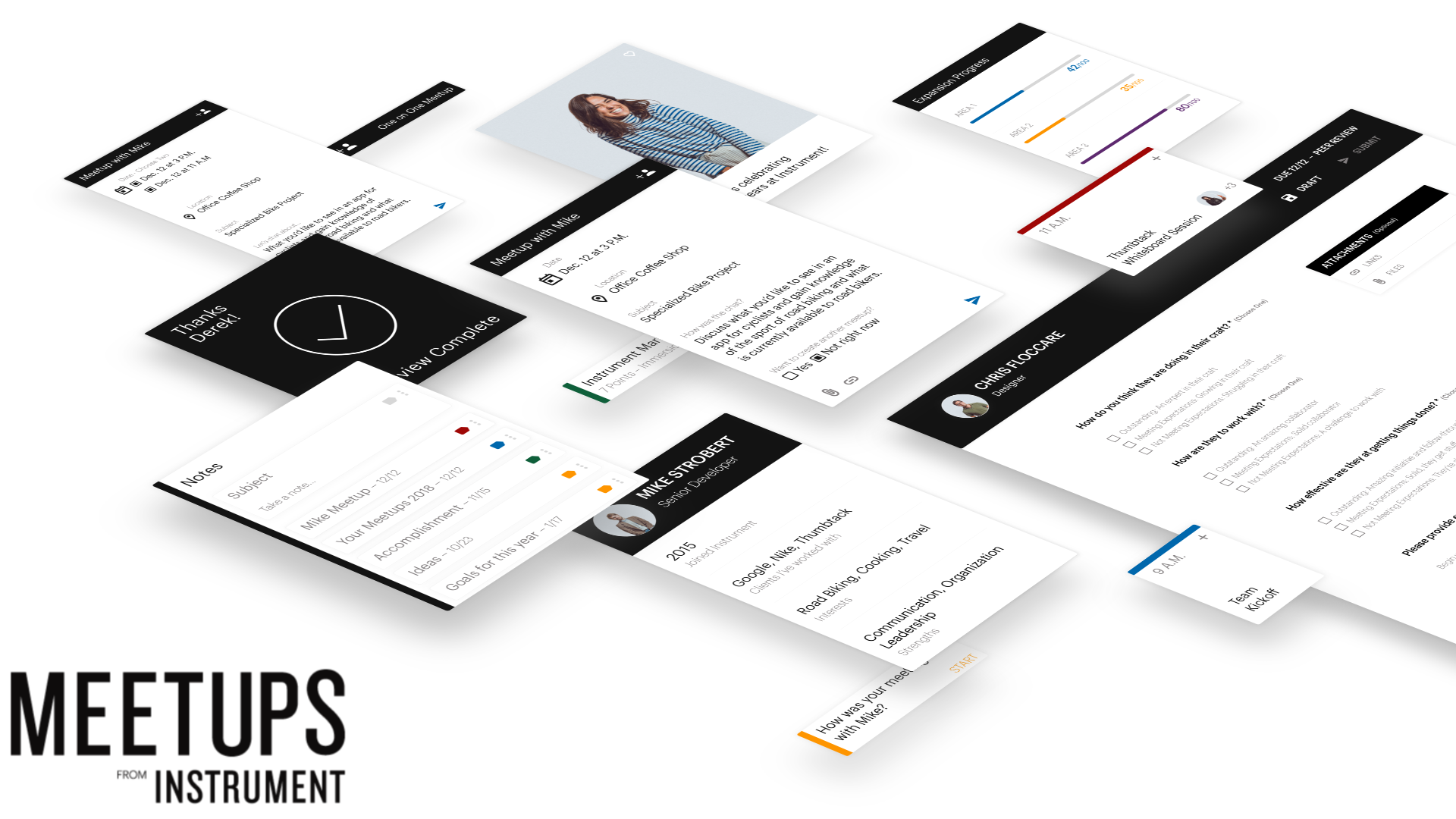
Meetups for InstrumentUX, UI, Motion
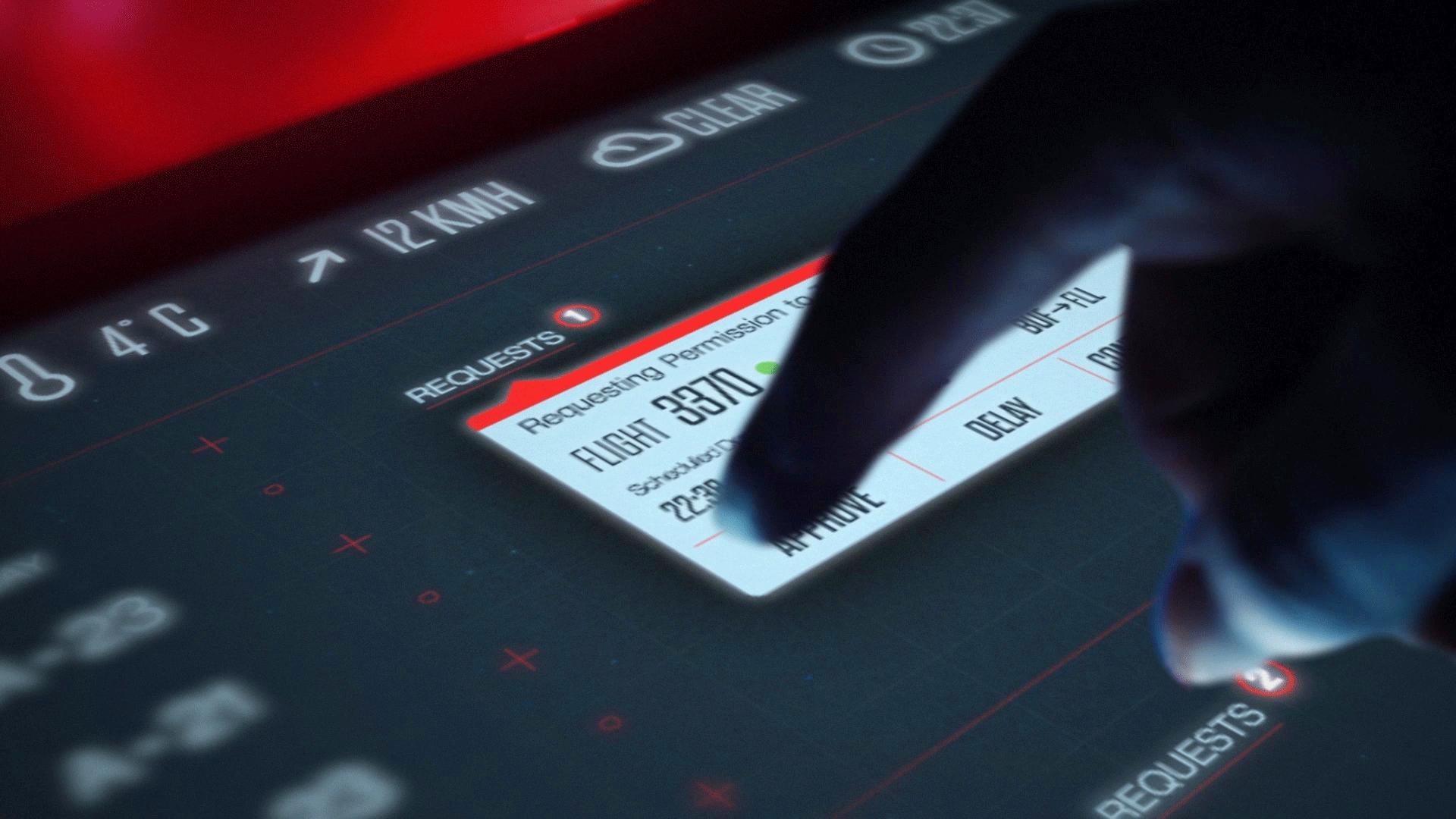
Boeing FlightBoardUI, 3D, Motion

RIT VR ExperienceVR, 3D, Motion

AR Auxiliary ServicesUX, UI, Programming, AR
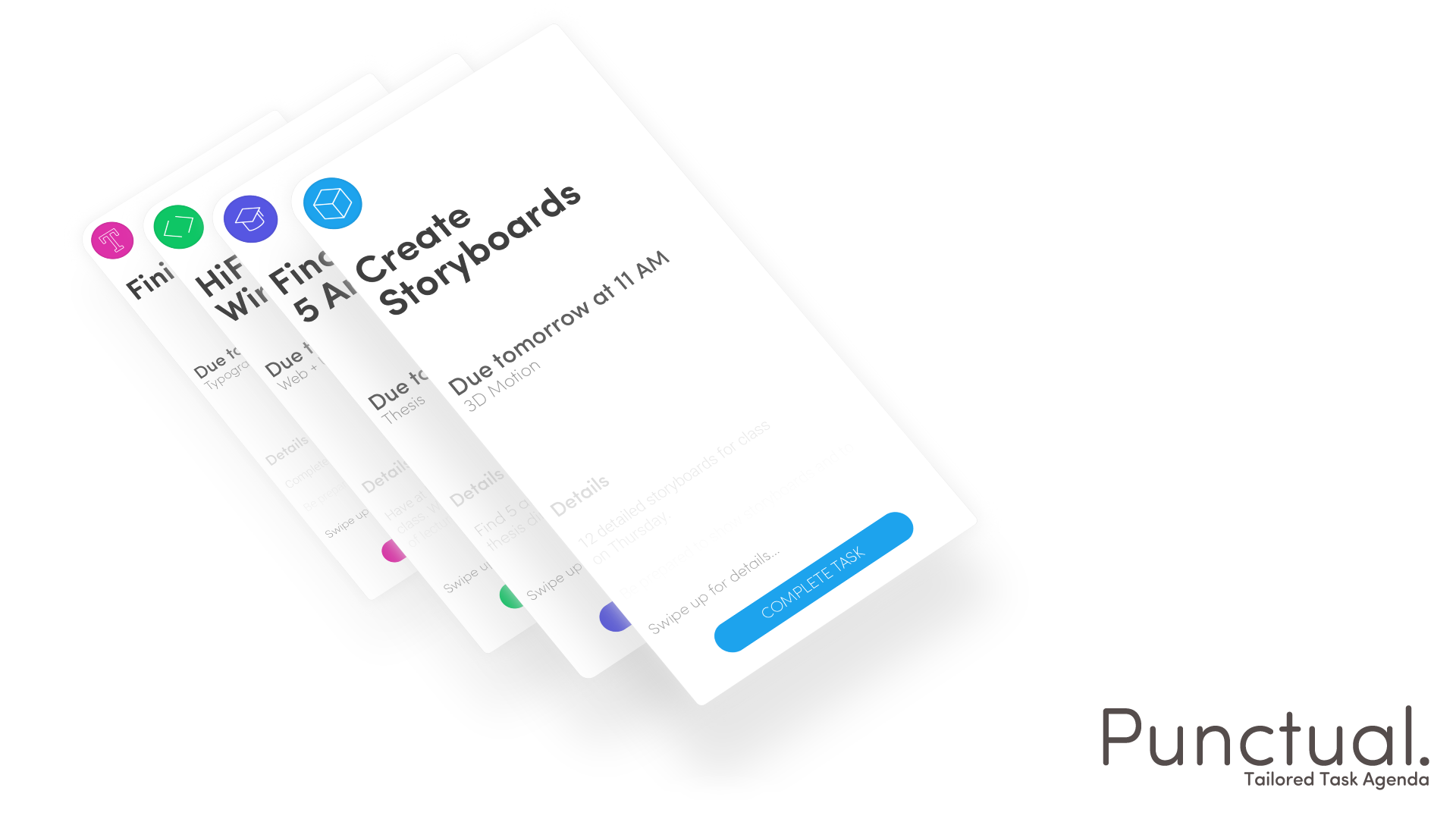
PunctualUX, UI

LEGO HeistAR, 3D, Motion
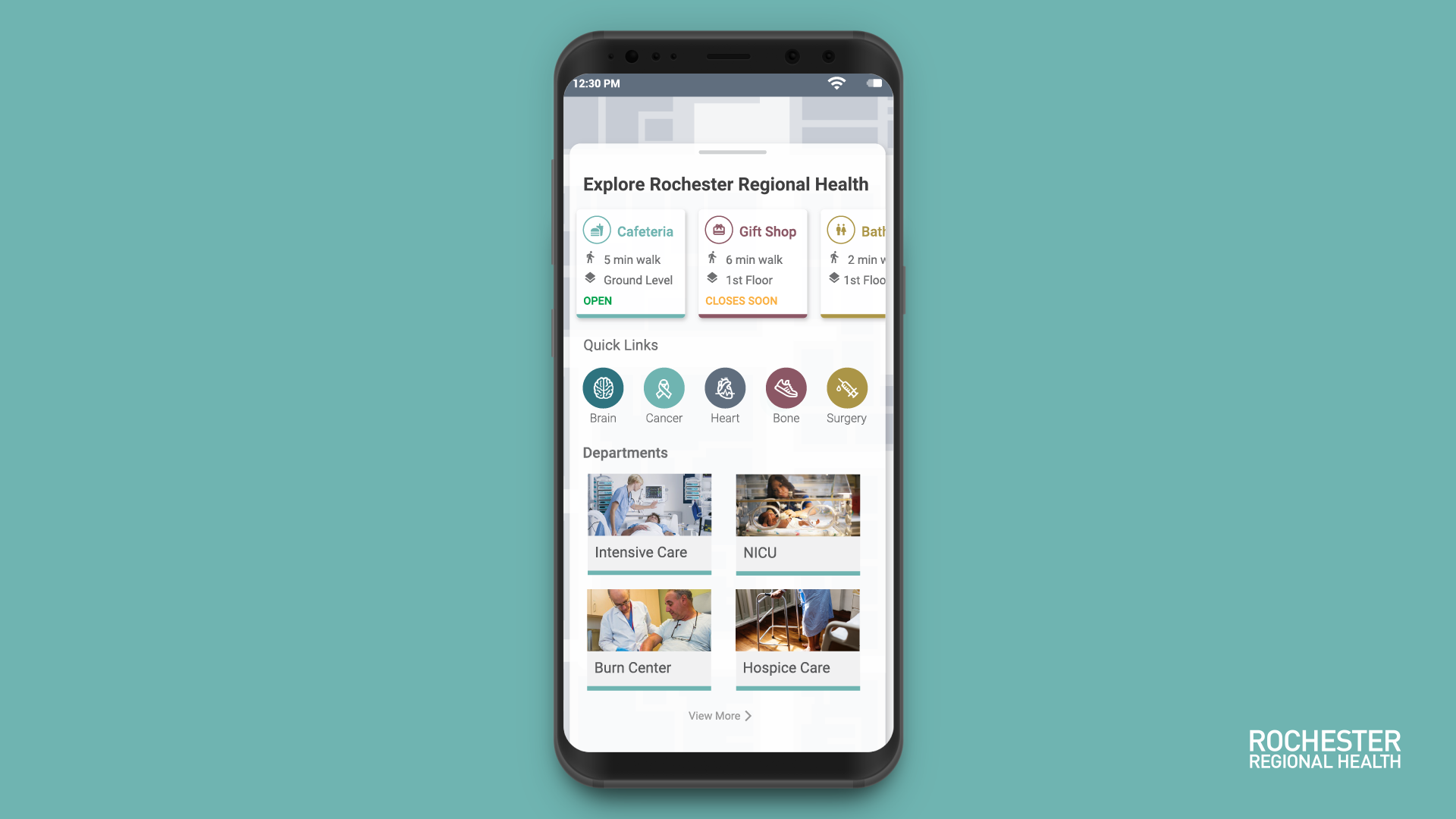
Wayfinder - Rochester Regional HealthAR, UI, UX, Motion
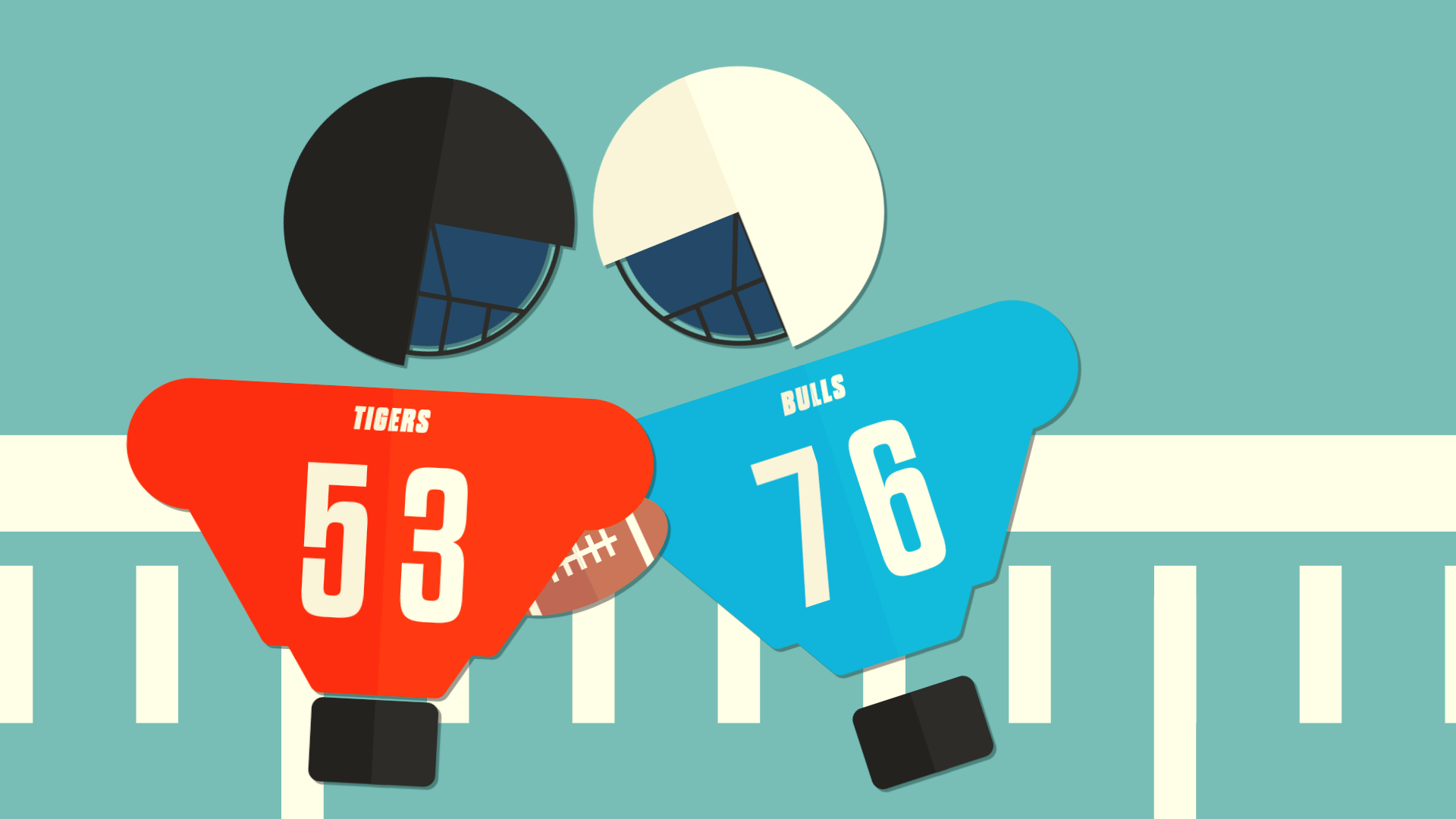
Impact VRMotion
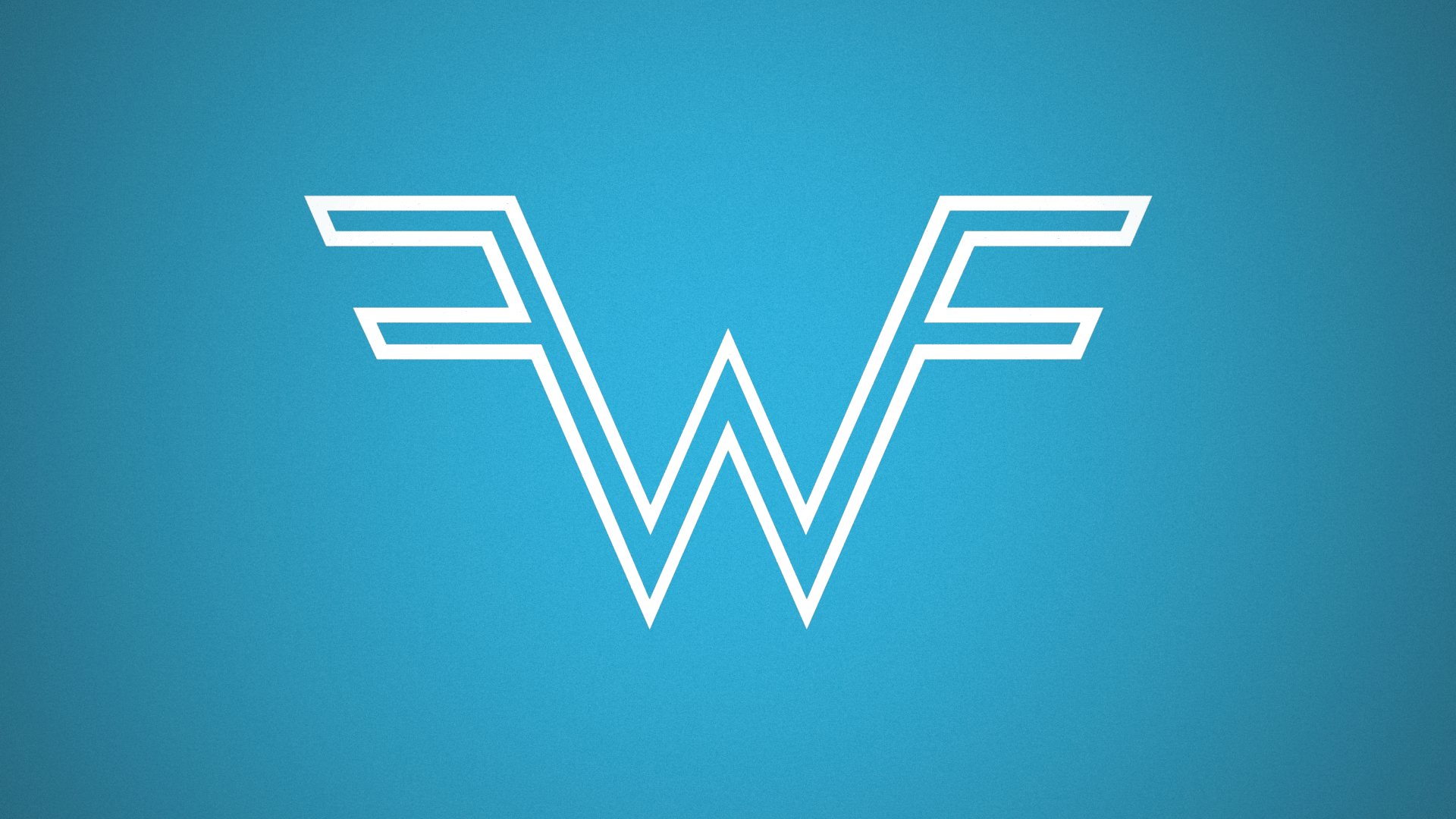
Weezer3D, Motion

PublicationsWriting

World Around MePhotography
© CHAD COOPER 2022