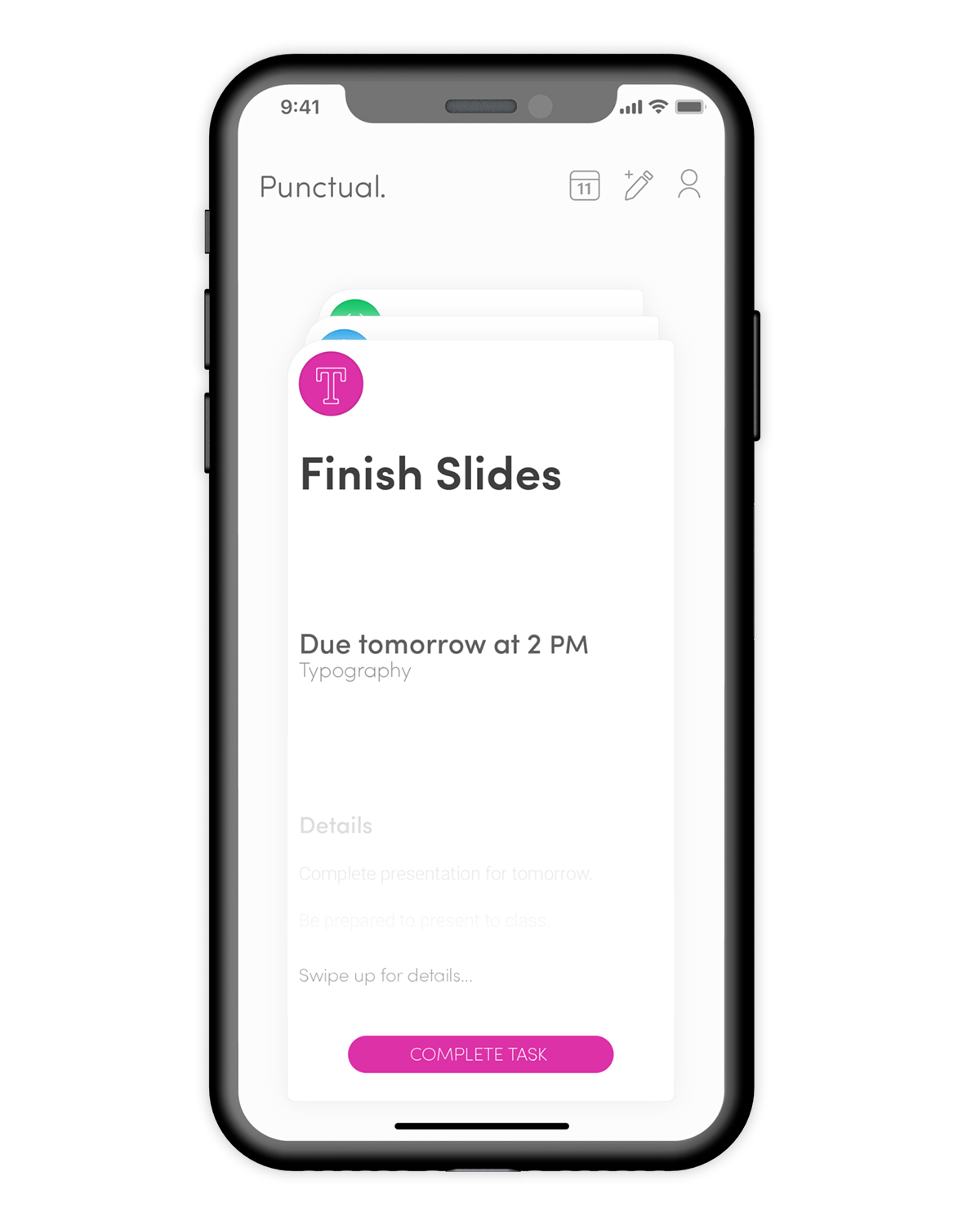THE PROMPT
Create a mobile first platform that addresses one or multiple aspects of college life.
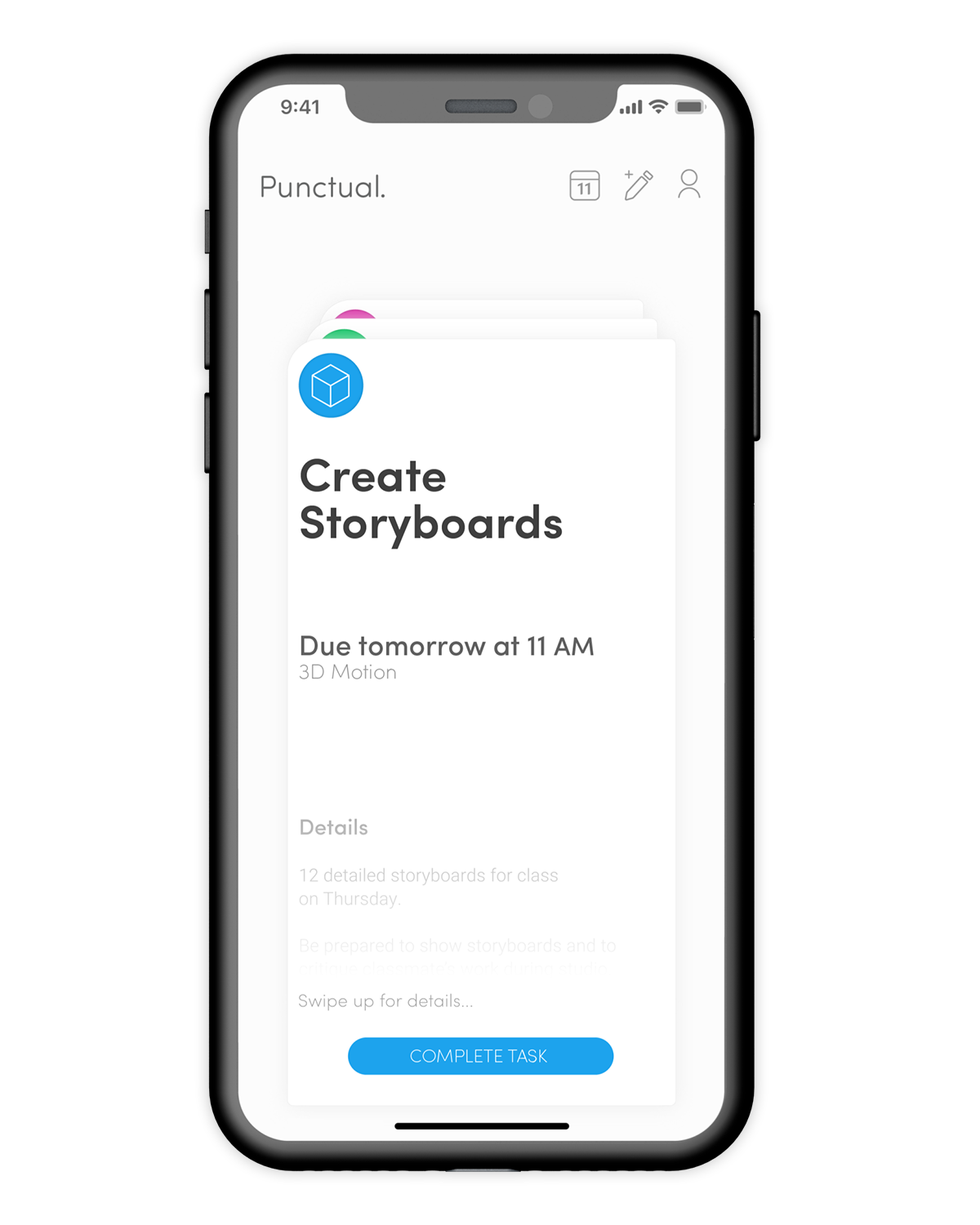
THE PROBLEM
Students repeatedly fall behind on work due to underdeveloped project management skills.
OBJECTIVES
1.
Punctuality
Assist students in meeting project deadlines.
2.
Interactions
Provide a sense of fulfillment for getting tasks done on time.
3.
Clarity
Keep things simple and to the point. Students have a lot to do and are looking for the facts, not added fluff.
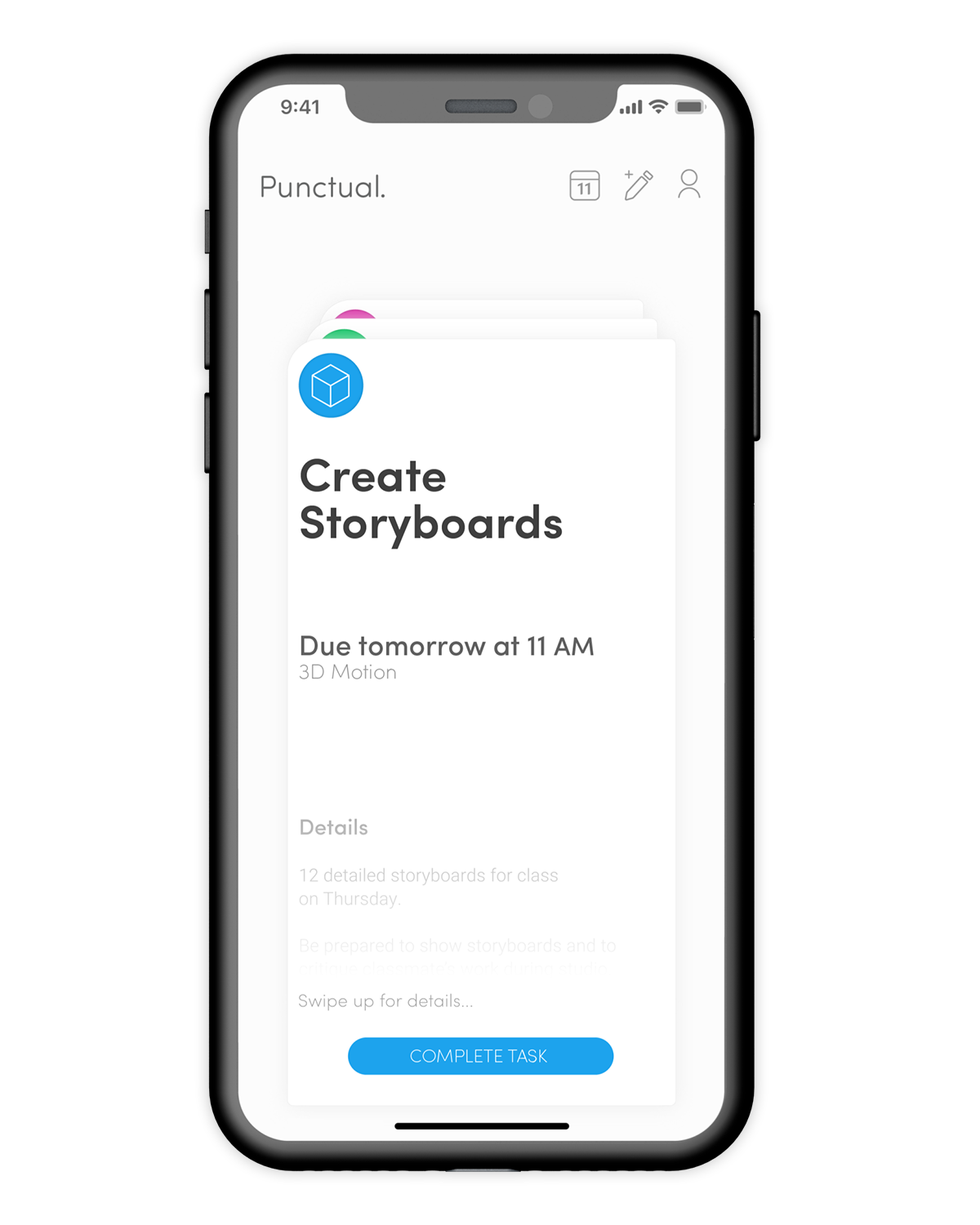
HOME
ICONS
Each course has it own icon and color. This allows for students to more quickly recognize what the task is associated with reading.
BOLD TITLE
Students quickly see their task.
COMPLETE TASK
Task can be completed in one click. Upon completing a task, students see the card leave their deck, and their remaining work load gets lighter.
NAVIGATION
The navigations represent Calendar, Create a New Task and Profile.
EXPANDED TASK
INTERACTION
In order to reveal more details of a task, student can swipe up on their task card.
SCROLL
Students can scroll if there is a lot of content within the details section. Creating specific regions of scrolling versus card collapsing allows for this interaction to work smoothly.
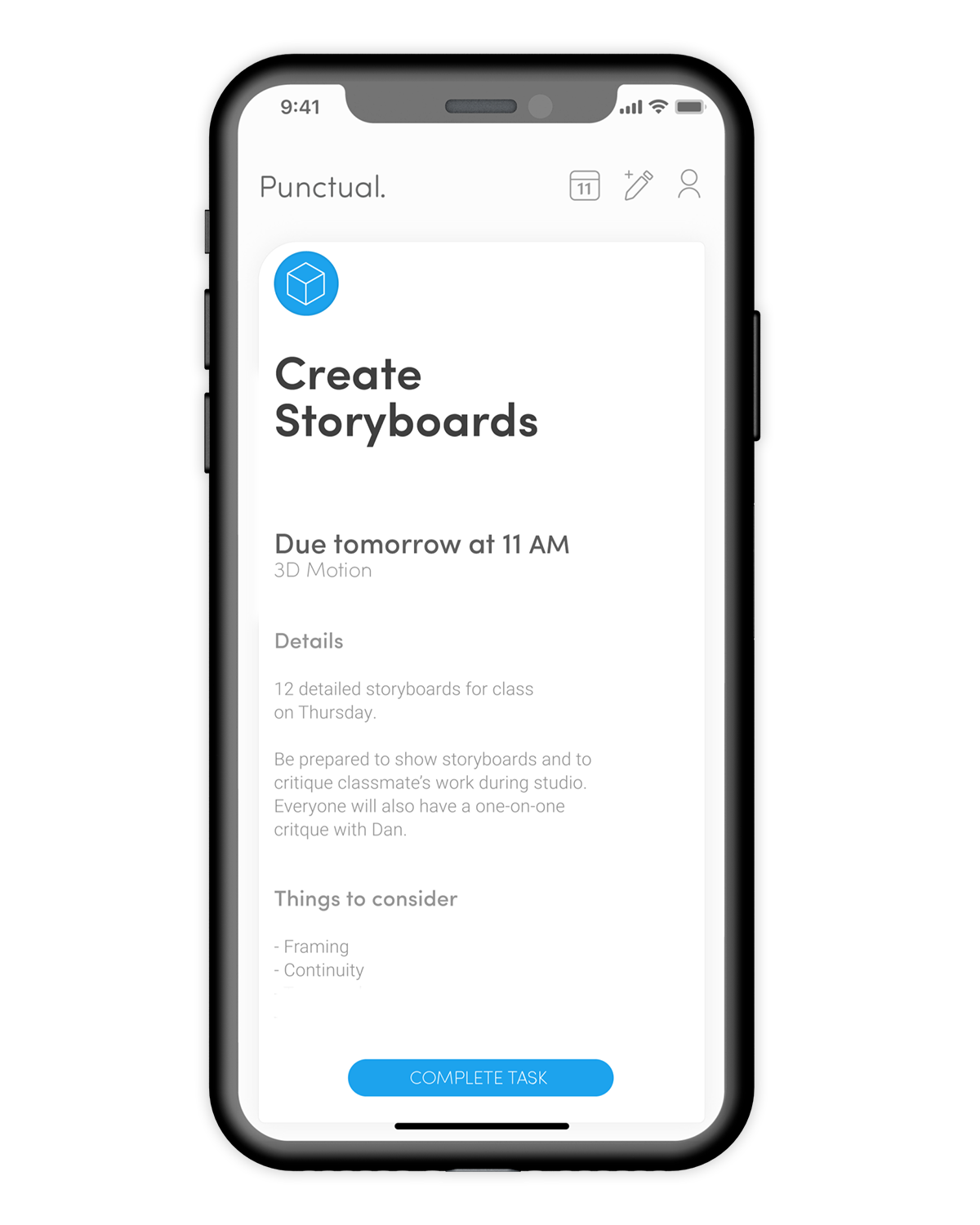
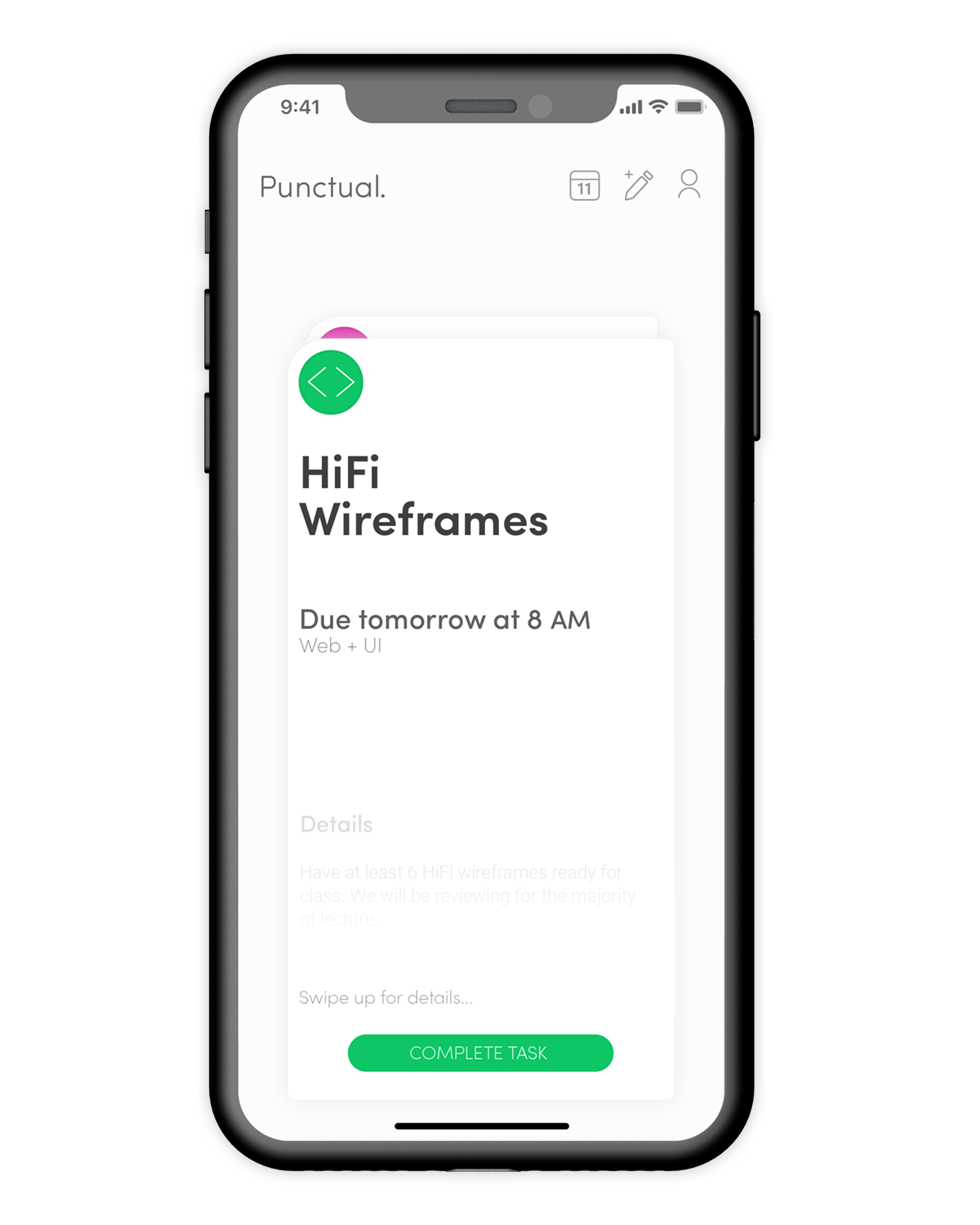
TASK COMPLETED
LIGHTER WORKLOAD
After a student completes a task they see their stack of work to do get lighter.
DIFFERENT COURSE
This card represents a different course. Students will know this because of the change in color and icon. If a student forgets what the icon represents, the course title is written beneath the due time and date.
CALENDAR
HOME
Return to the home page by clicking Home.
DATES
Students can scrub through dates to see upcoming assignments or past assignments
TASKS REMAINING
Tasks remaining can be seen here.
TASKS COMPLETED
Completed tasks for the day are shown here.
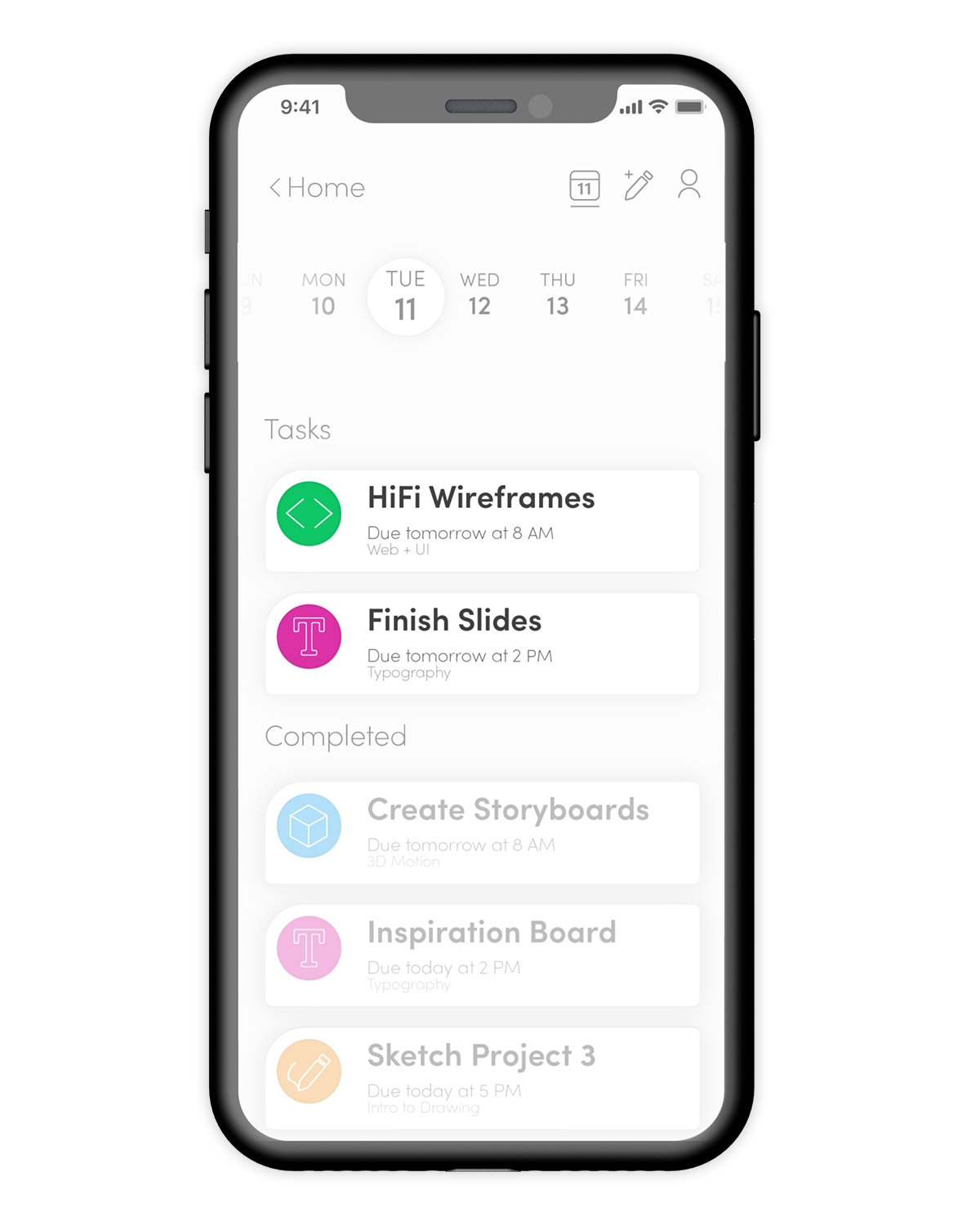
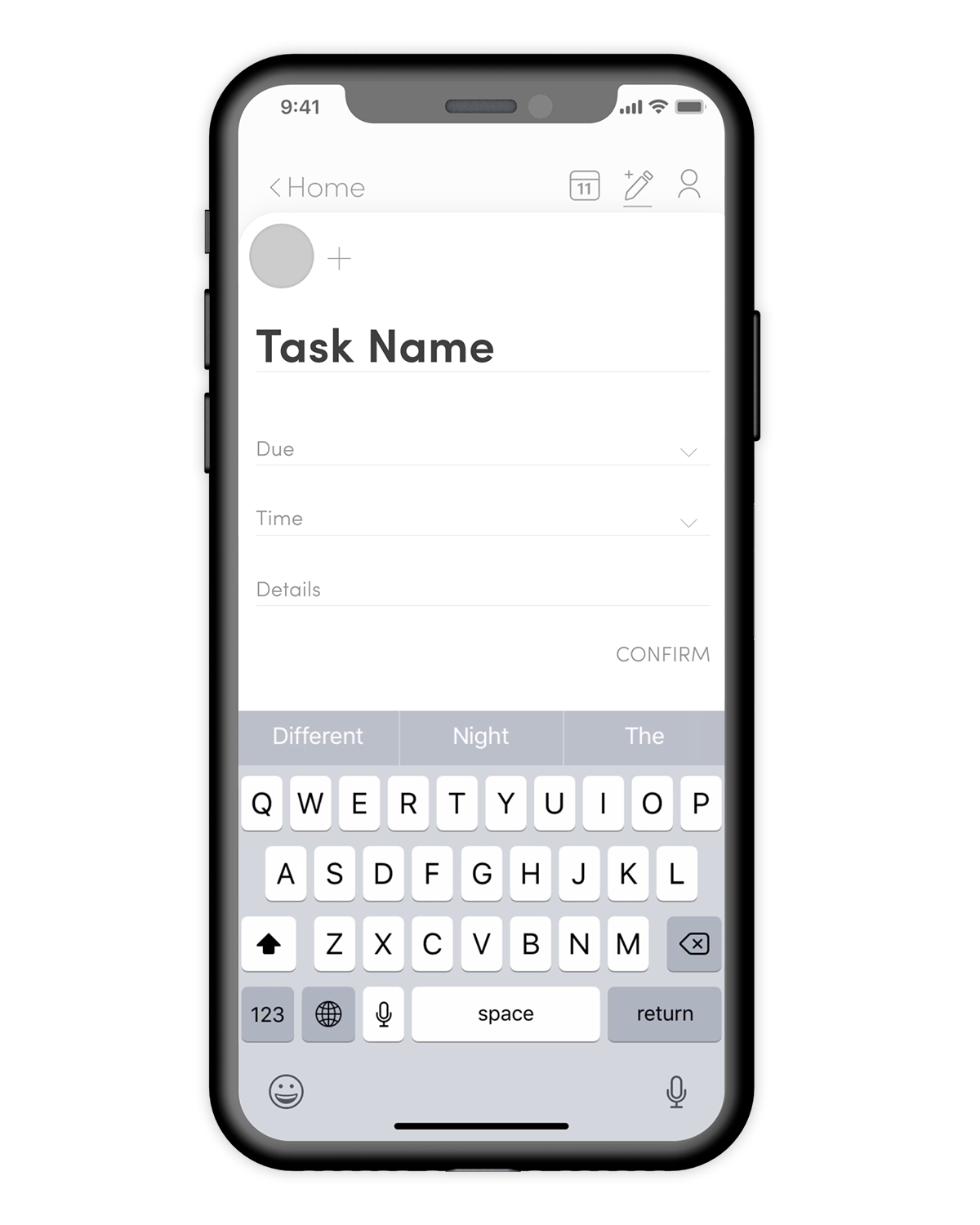
CREATE A TASK
SELECT COURSE
To choose a class, students select the blank circle. From there they are shown all their available course options and choose the desired course for the task.
REMAINING DETAILS
After choosing the course, students fill out their remaining details for the task.
FILLED TASK CARD
FILLED CARD
Here’s what a completed card looks like.
CONFIRM TASK
With all the fields filled, students can add their new task to their calendar.
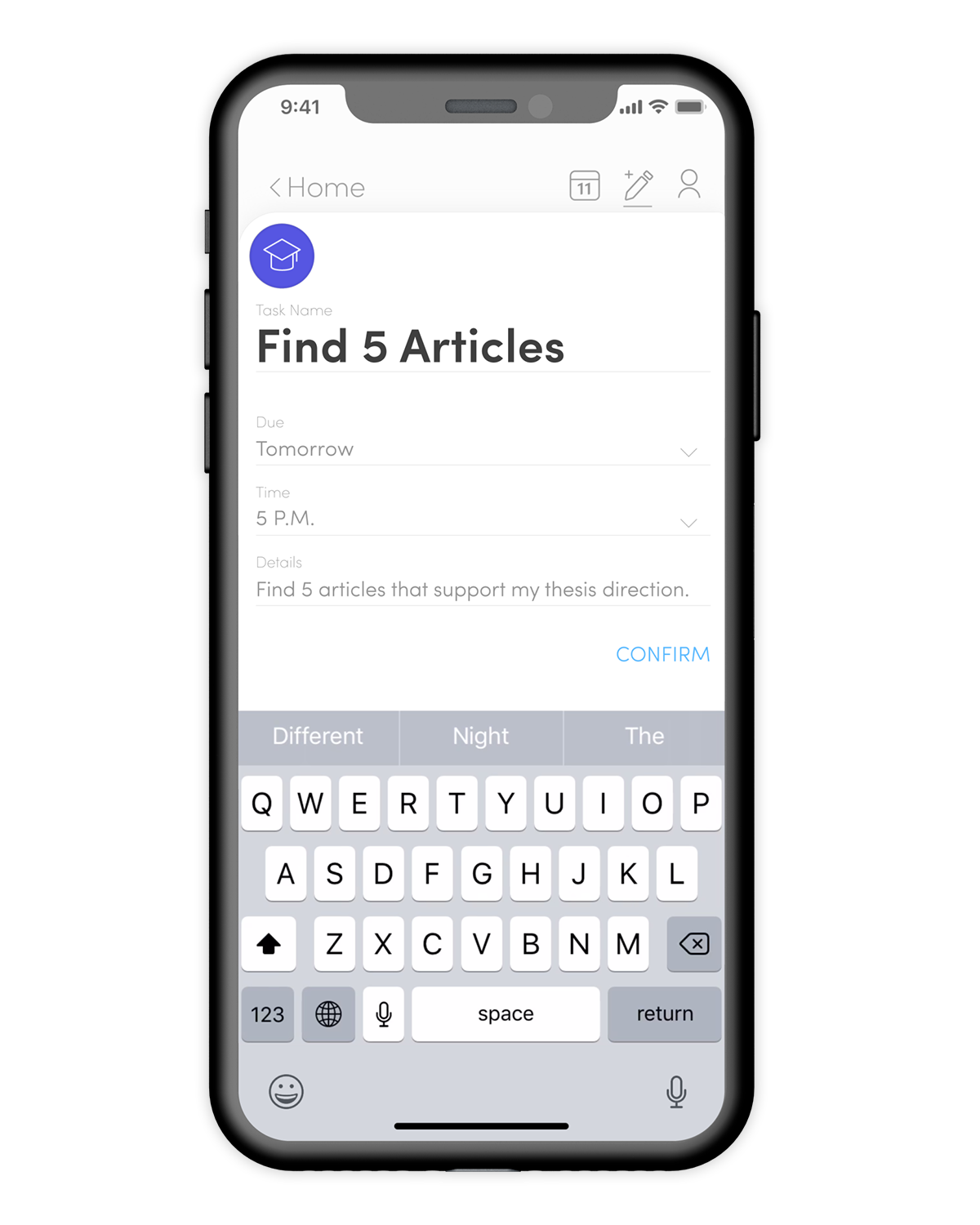
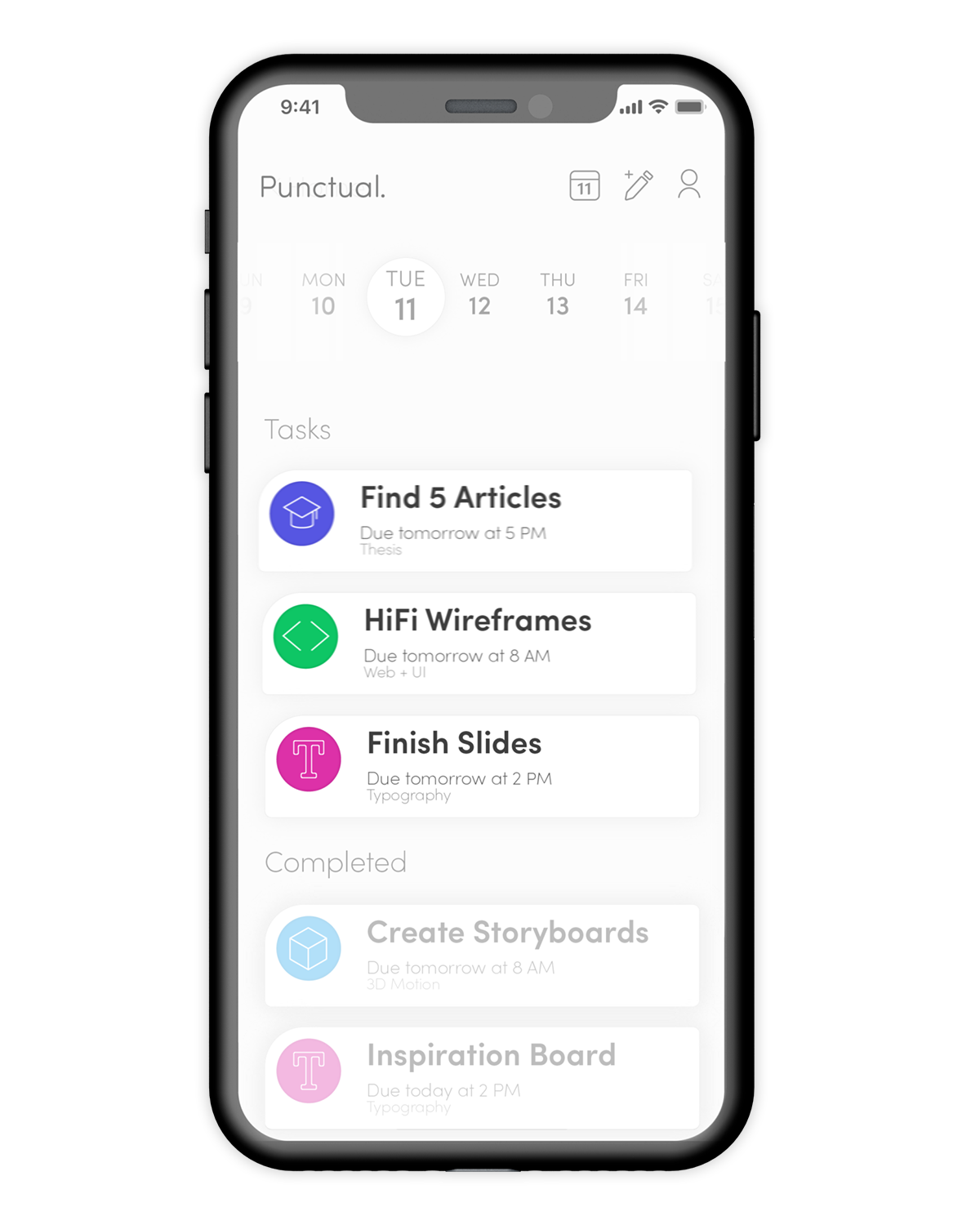
NEW TASK ADDED
CALENDAR
This screen shows the new task in the calendar view.
NEW TASK ADDED
HOME
This screen shows the new task in the home screen view.
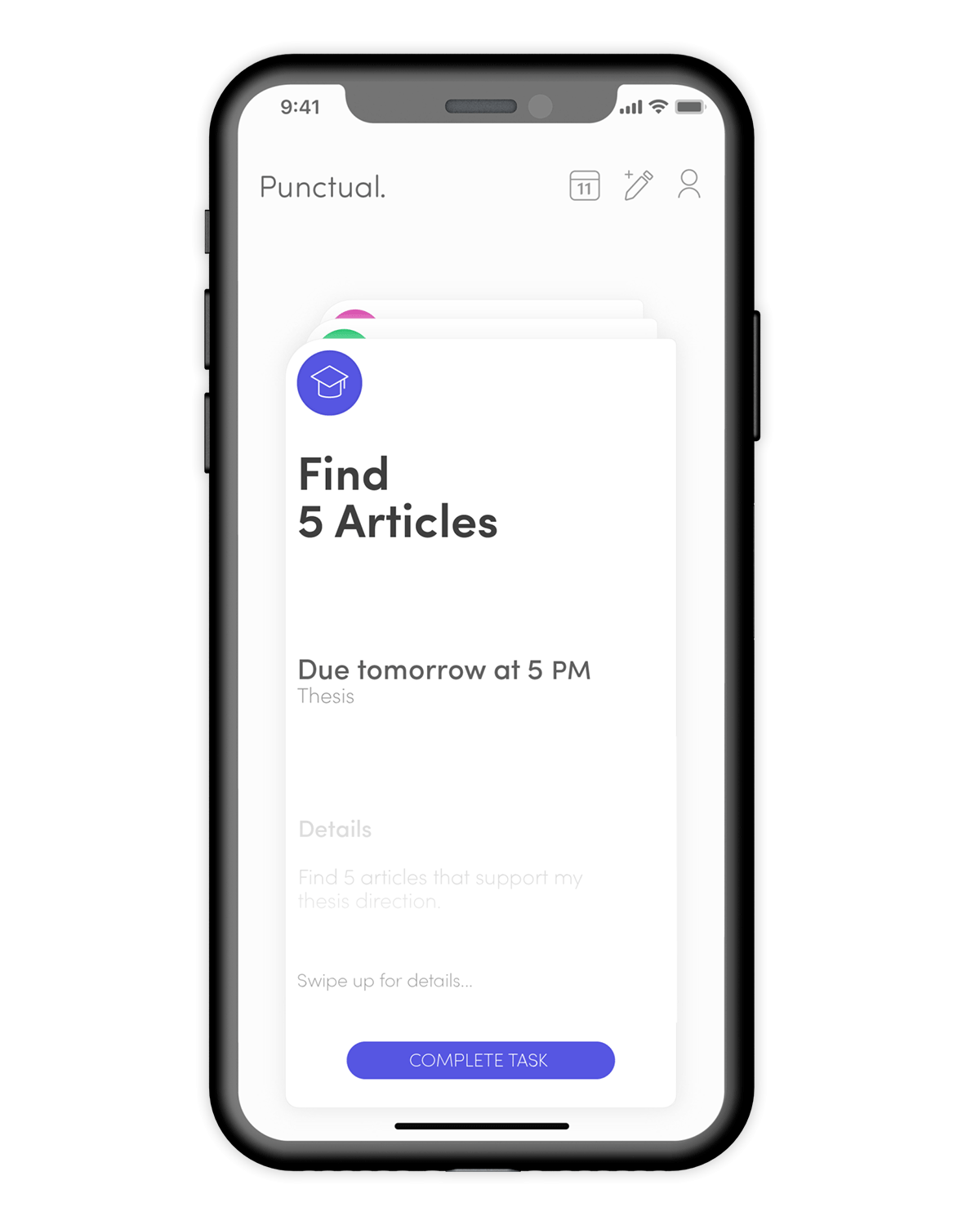
VISUAL STYLE
Iterations of the home page.
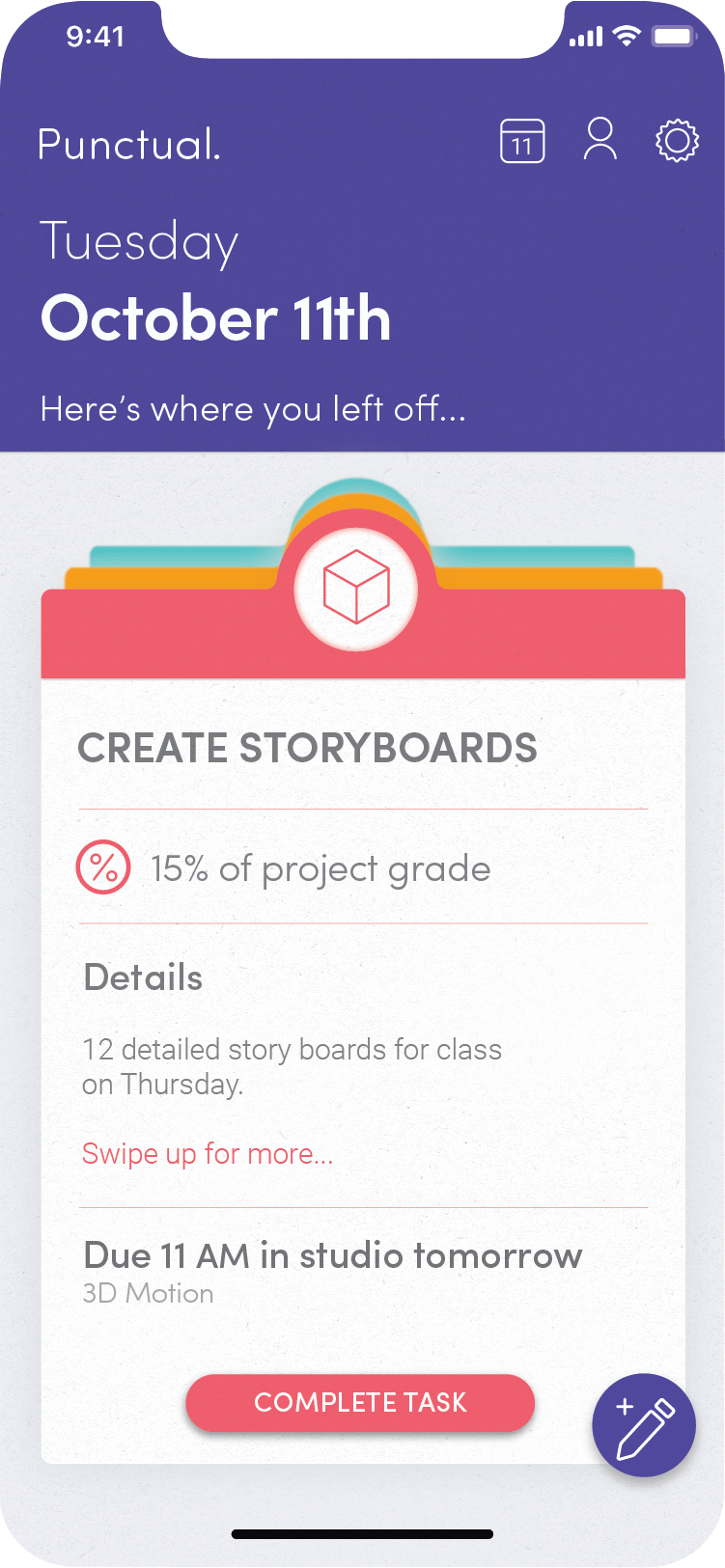
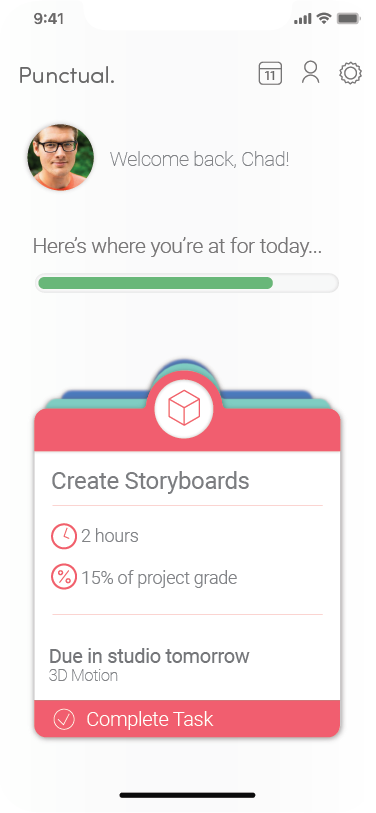
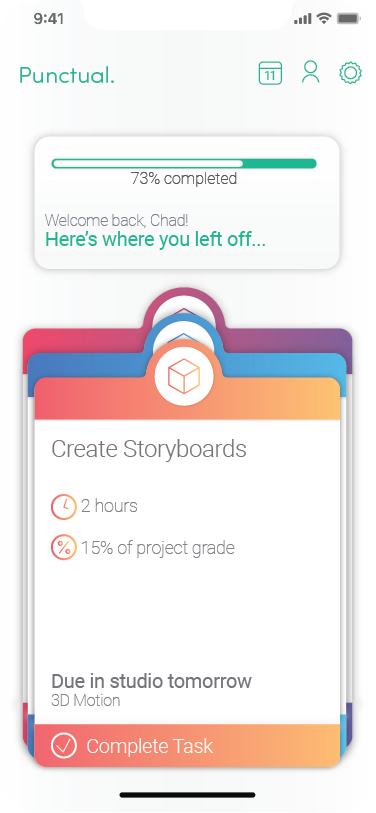
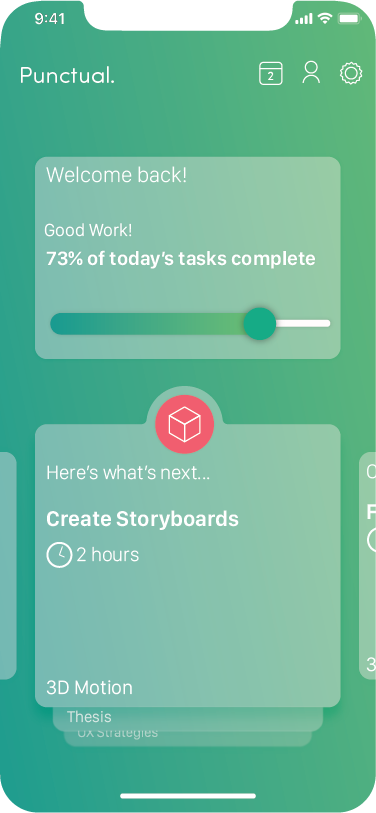
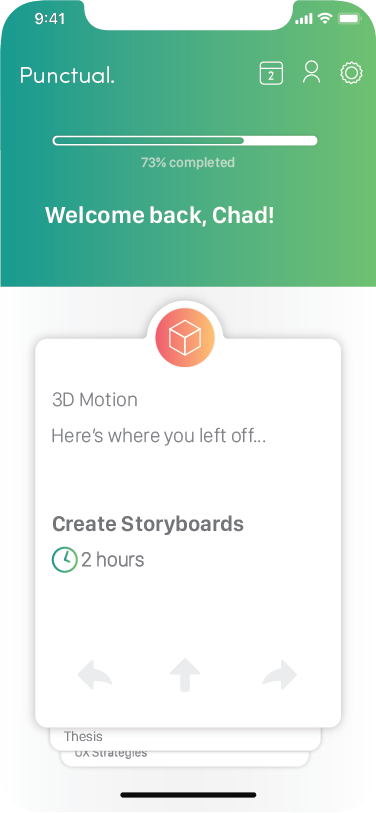
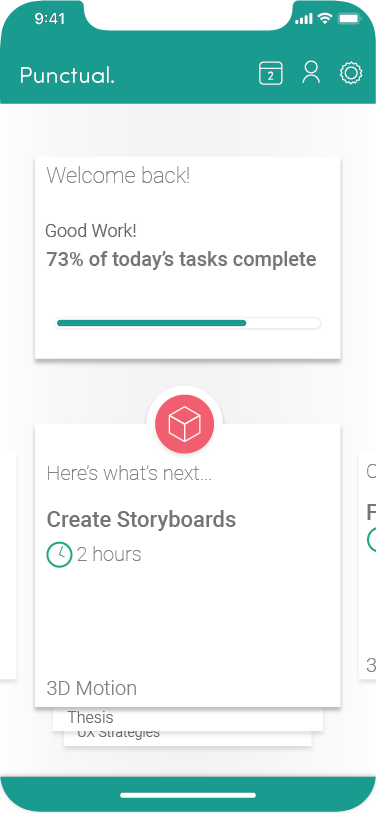
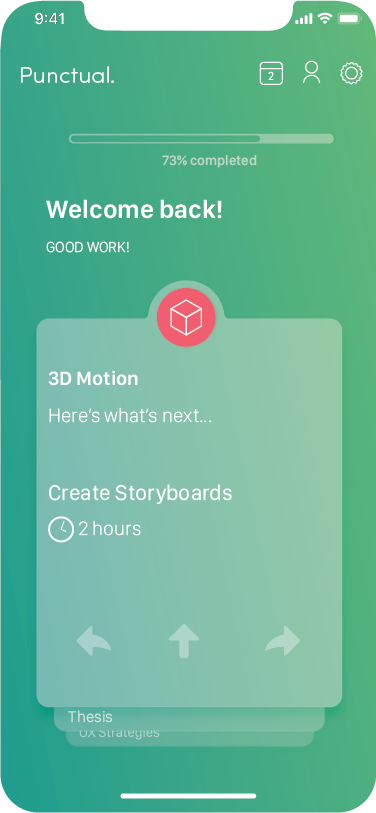
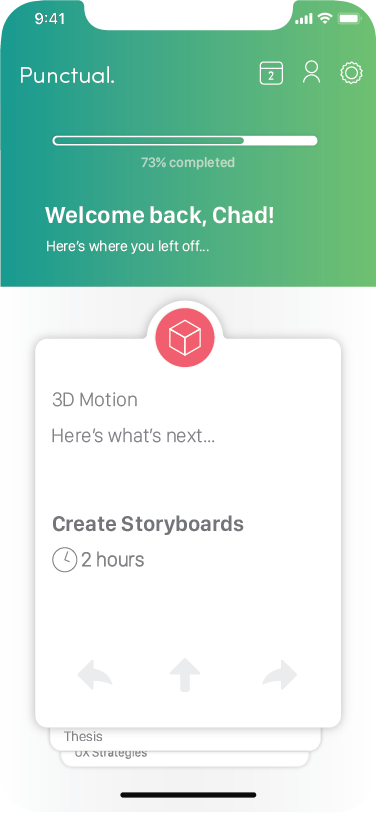
VISUAL STYLE
Iterations of the calendar.
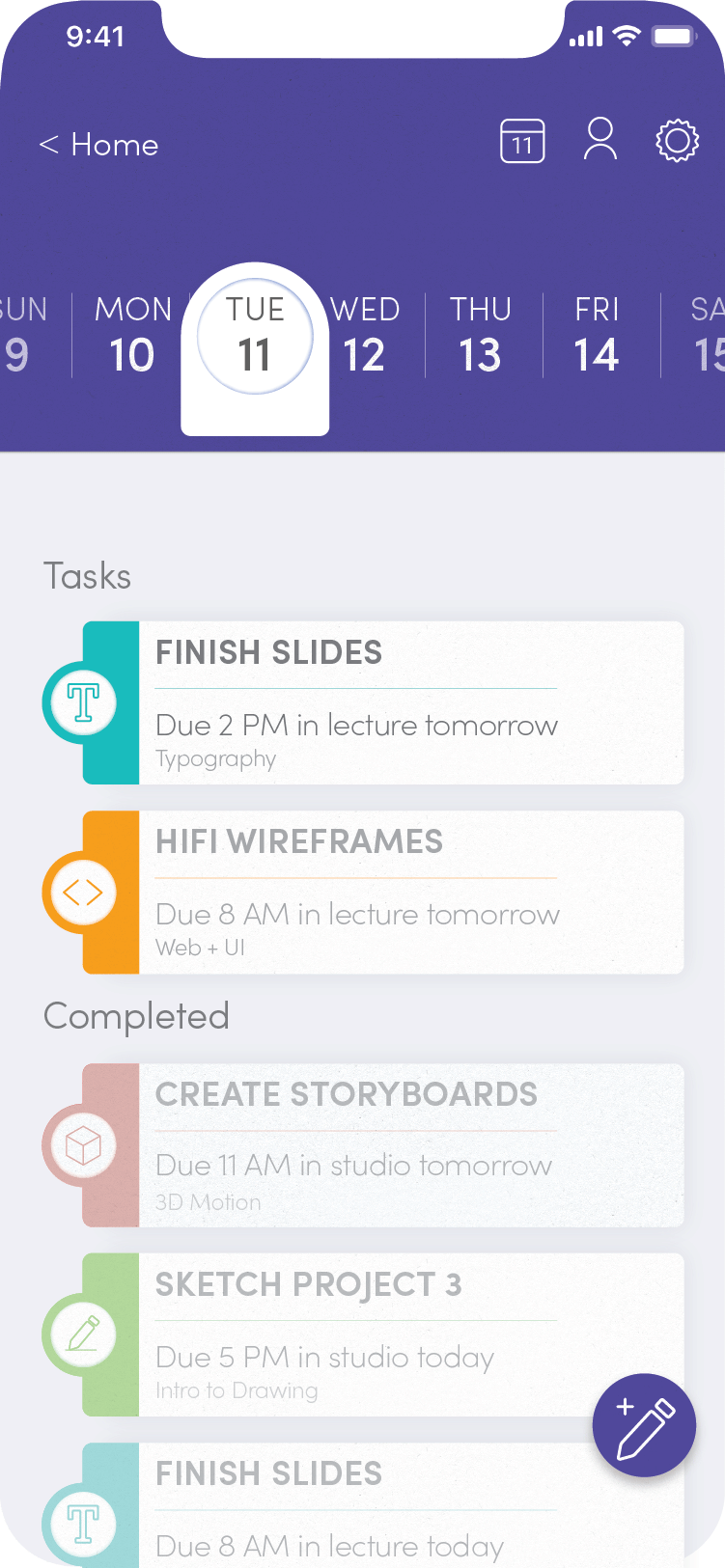
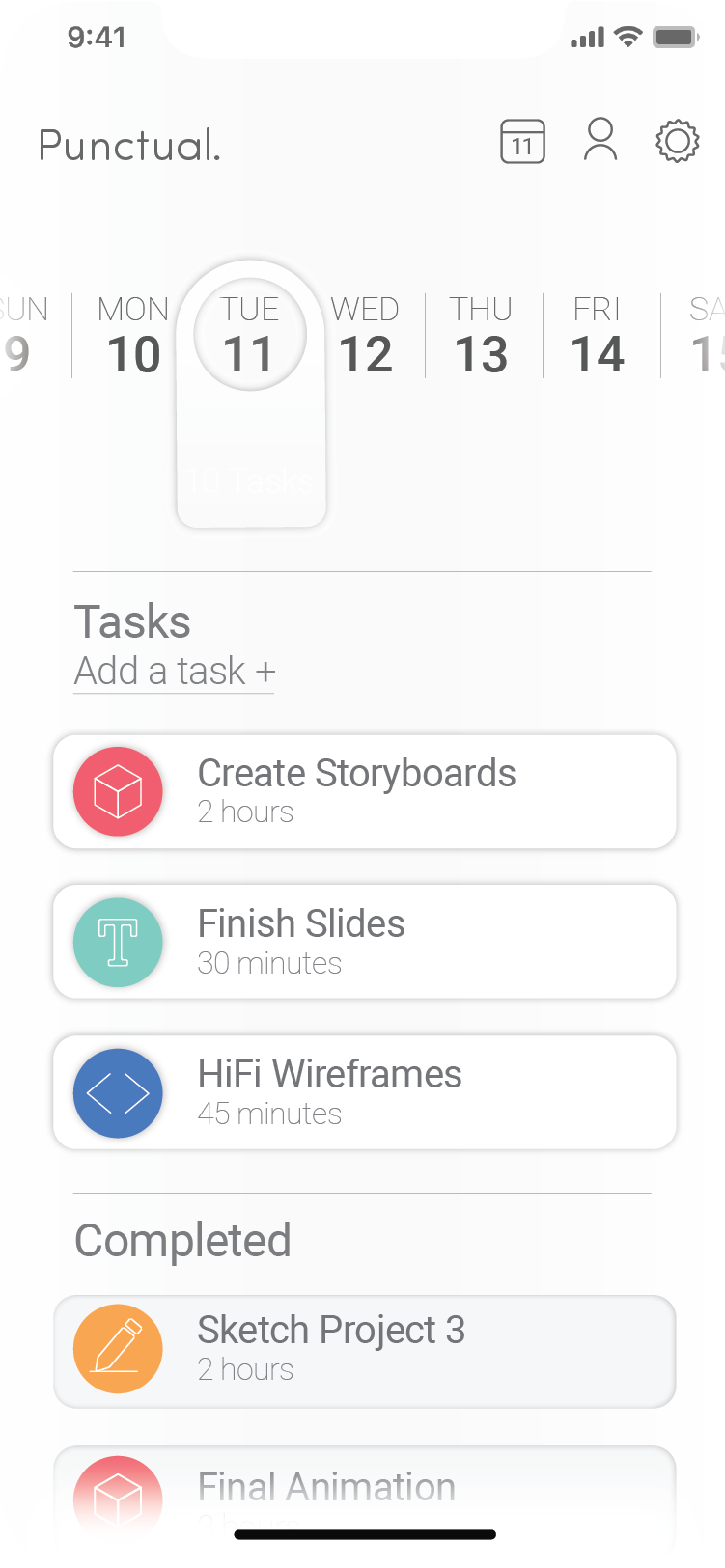
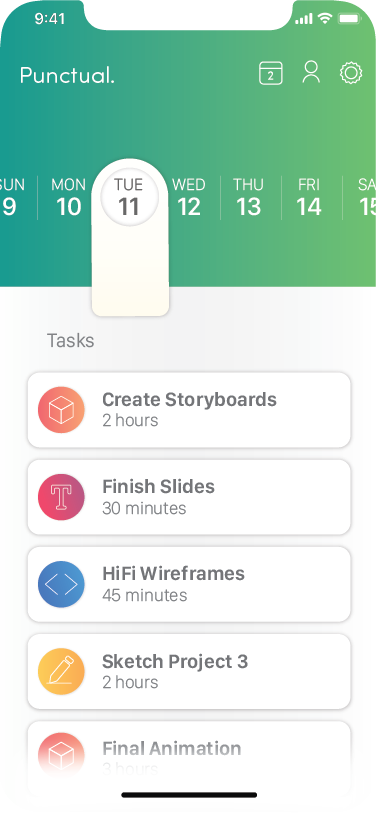
VISUAL STYLE
Iterations of the calendar.
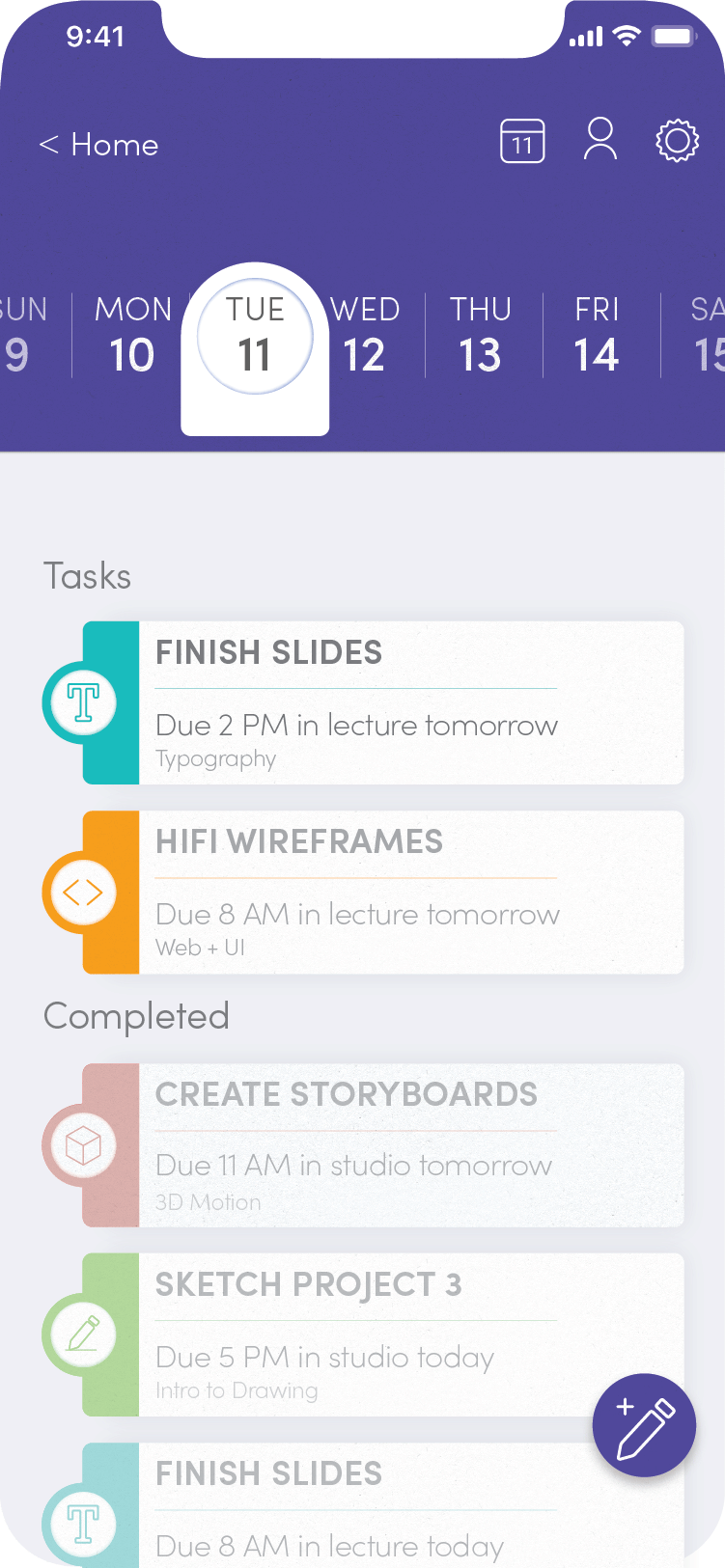
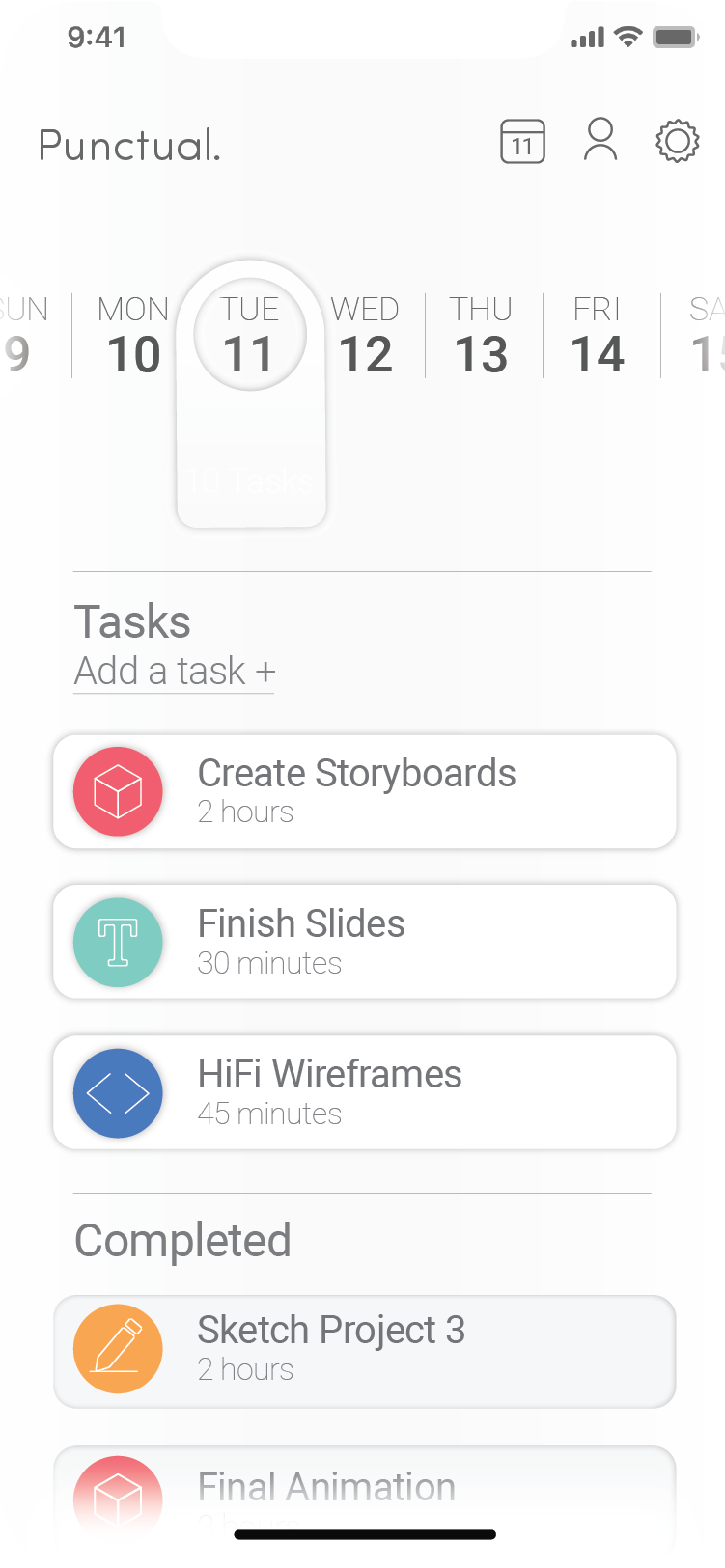
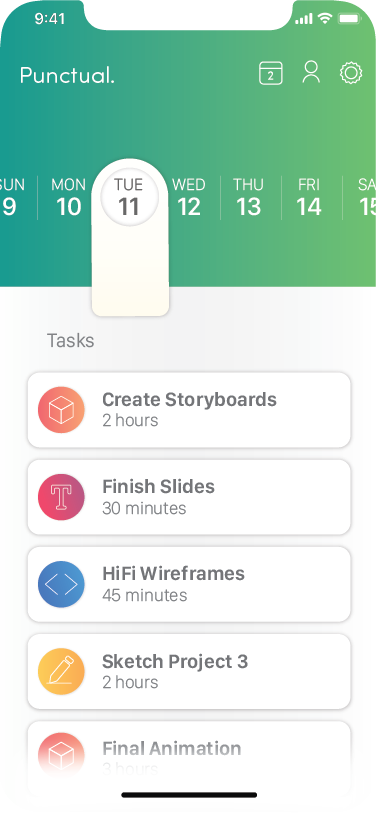
WIREFRAMES

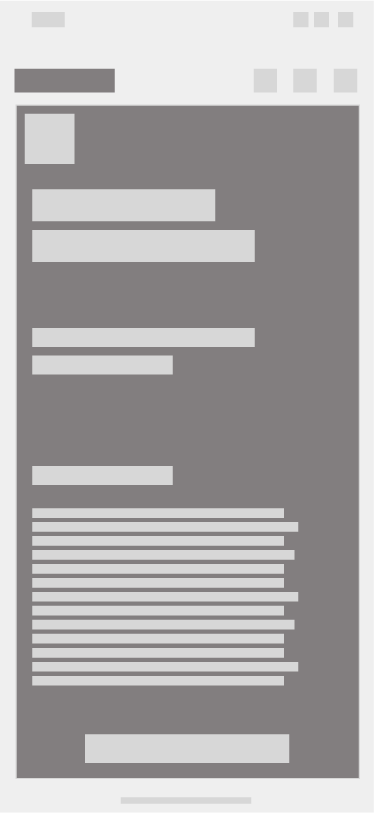



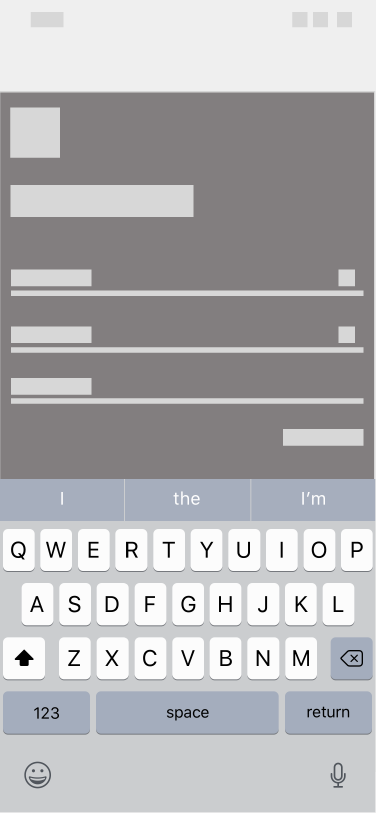
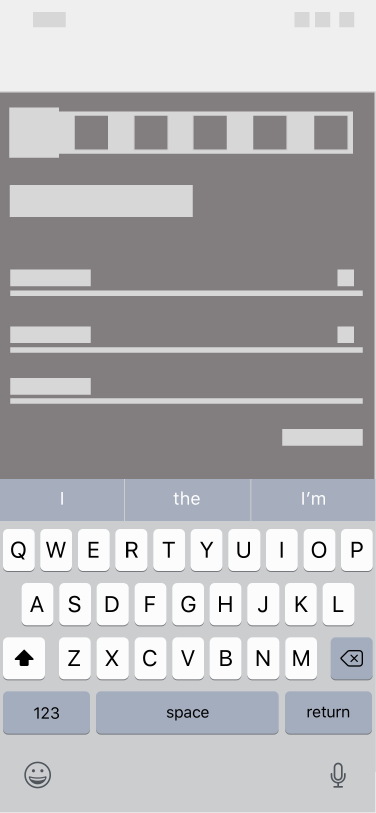

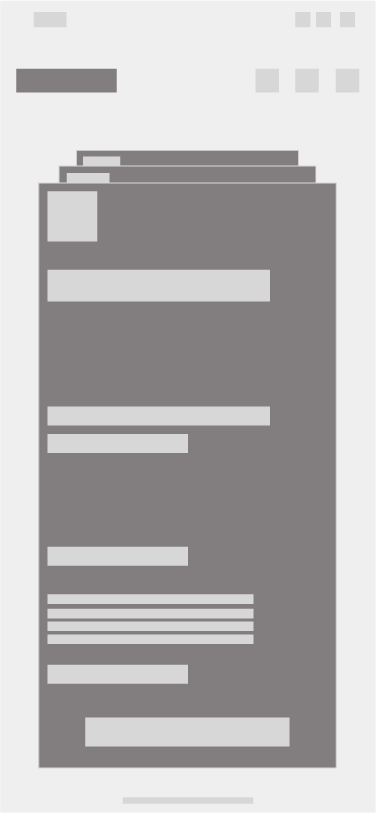
Selected Works

Cadence - ThesisUX, UI, AR, VR, Motion, Brand, Product
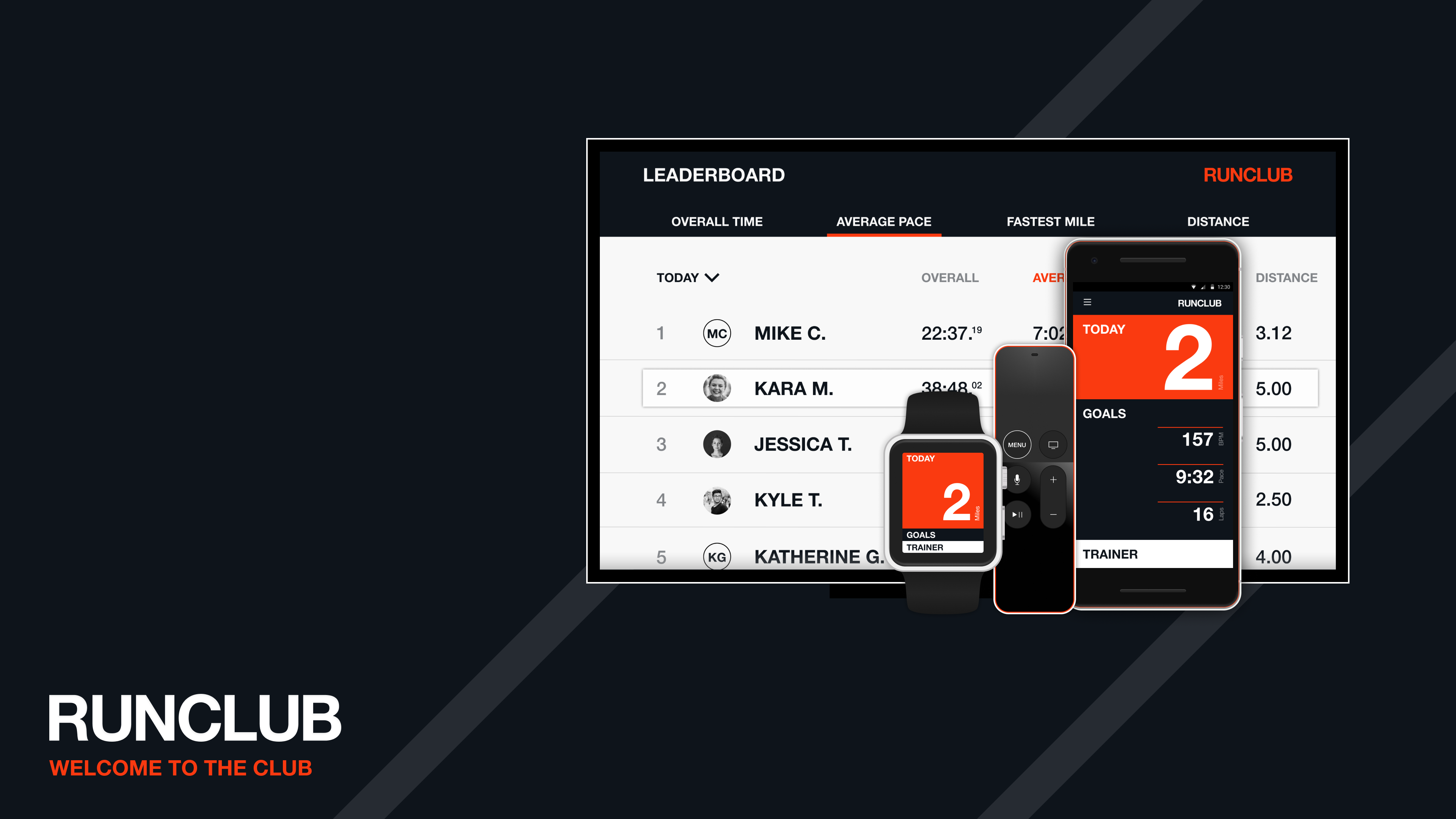
RUNCLUBUX, UI, Interaction, Cross-Platform
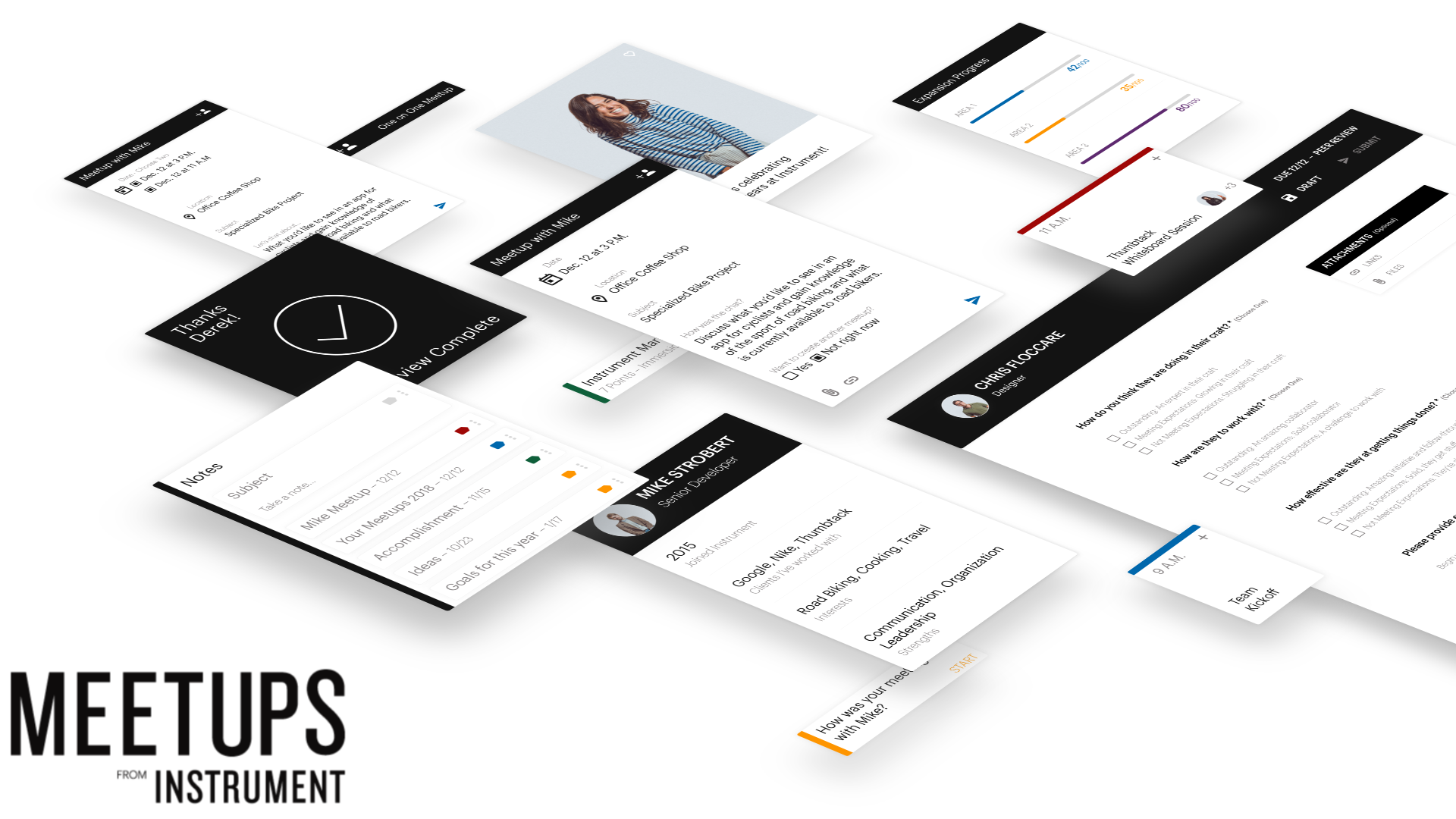
Meetups for InstrumentUX, UI, Motion
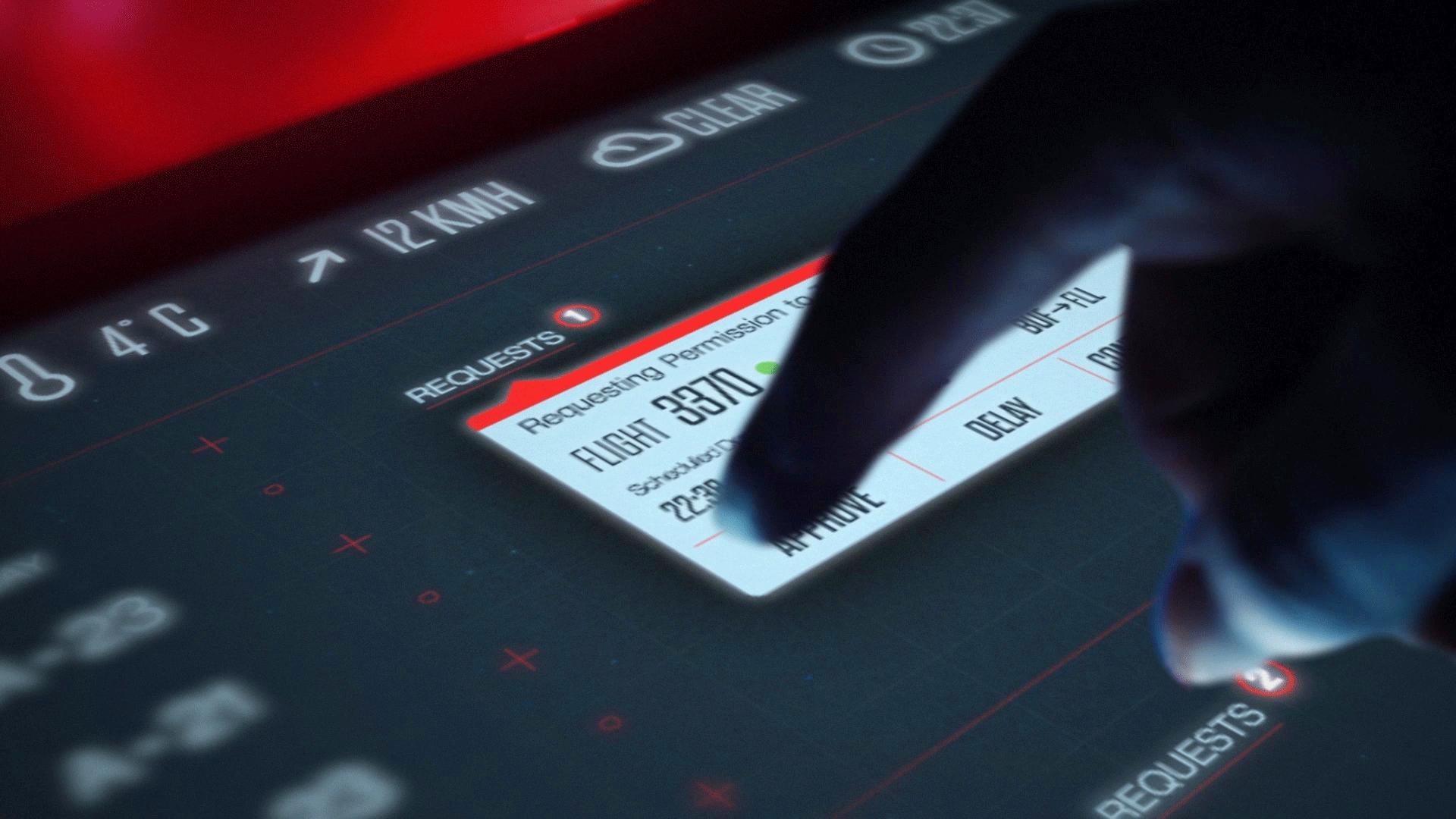
Boeing FlightBoardUI, 3D, Motion

RIT VR ExperienceVR, 3D, Motion

AR Auxiliary ServicesUX, UI, Programming, AR
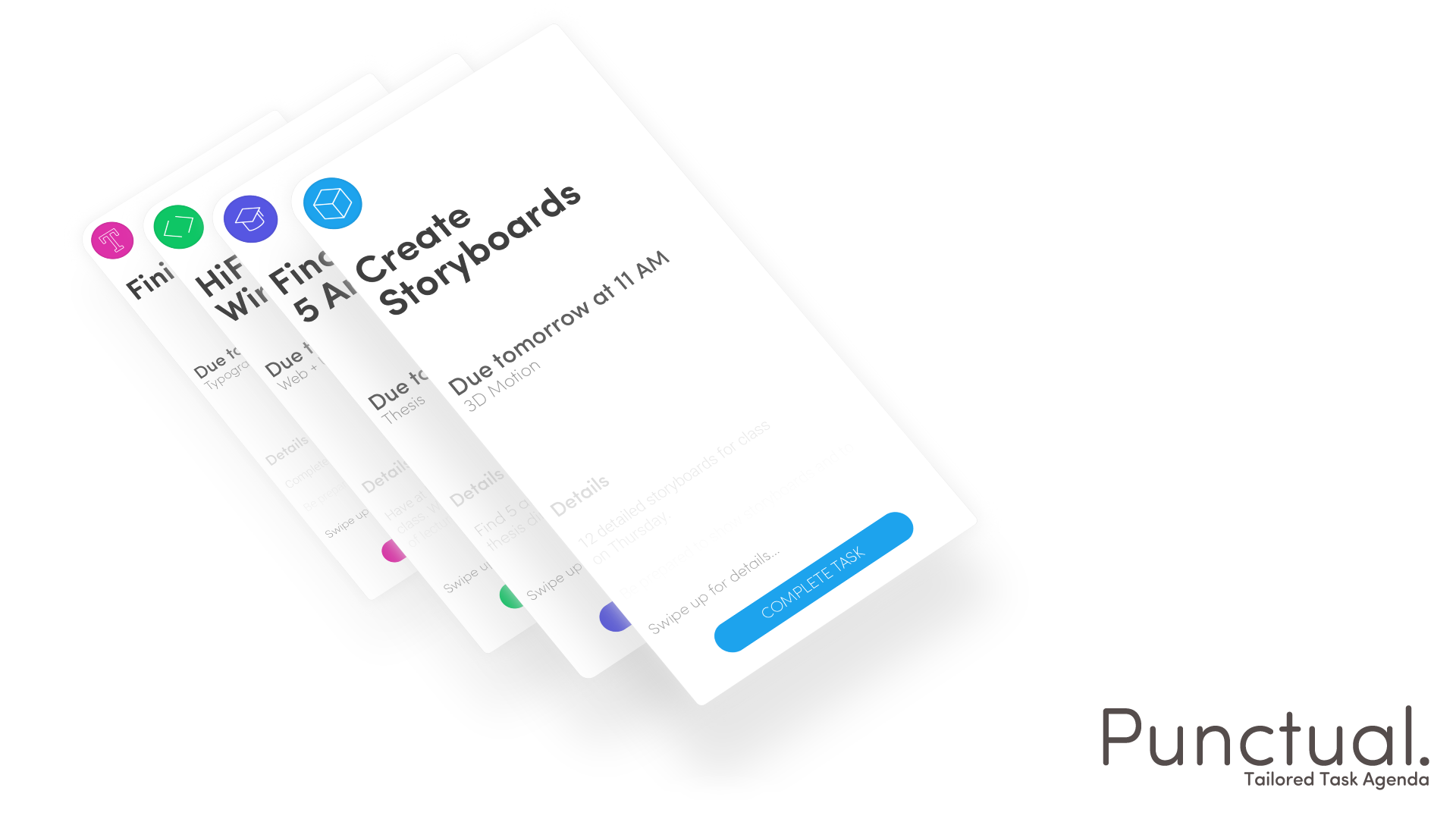
PunctualUX, UI

LEGO HeistAR, 3D, Motion
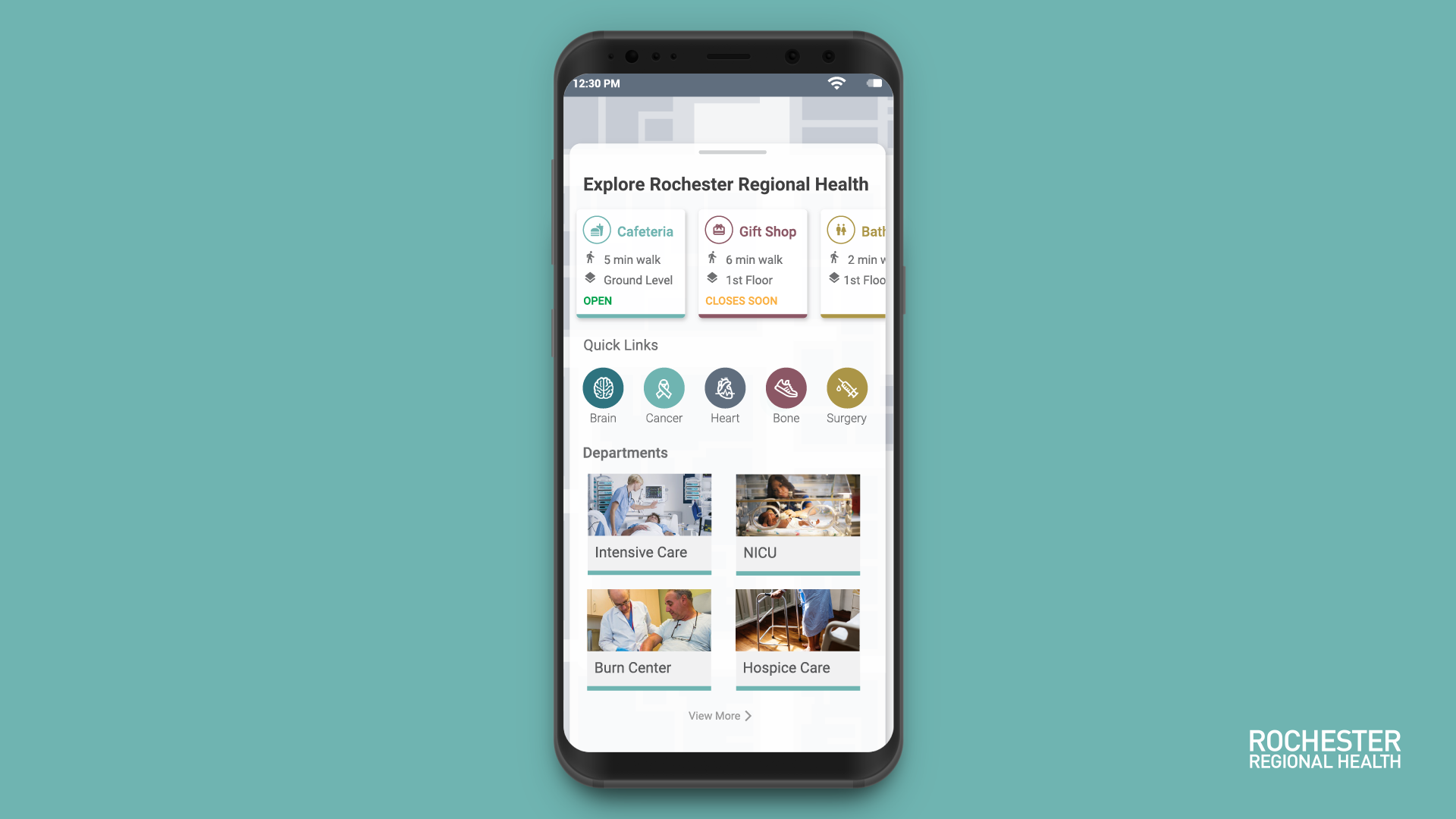
Wayfinder - Rochester Regional HealthAR, UI, UX, Motion
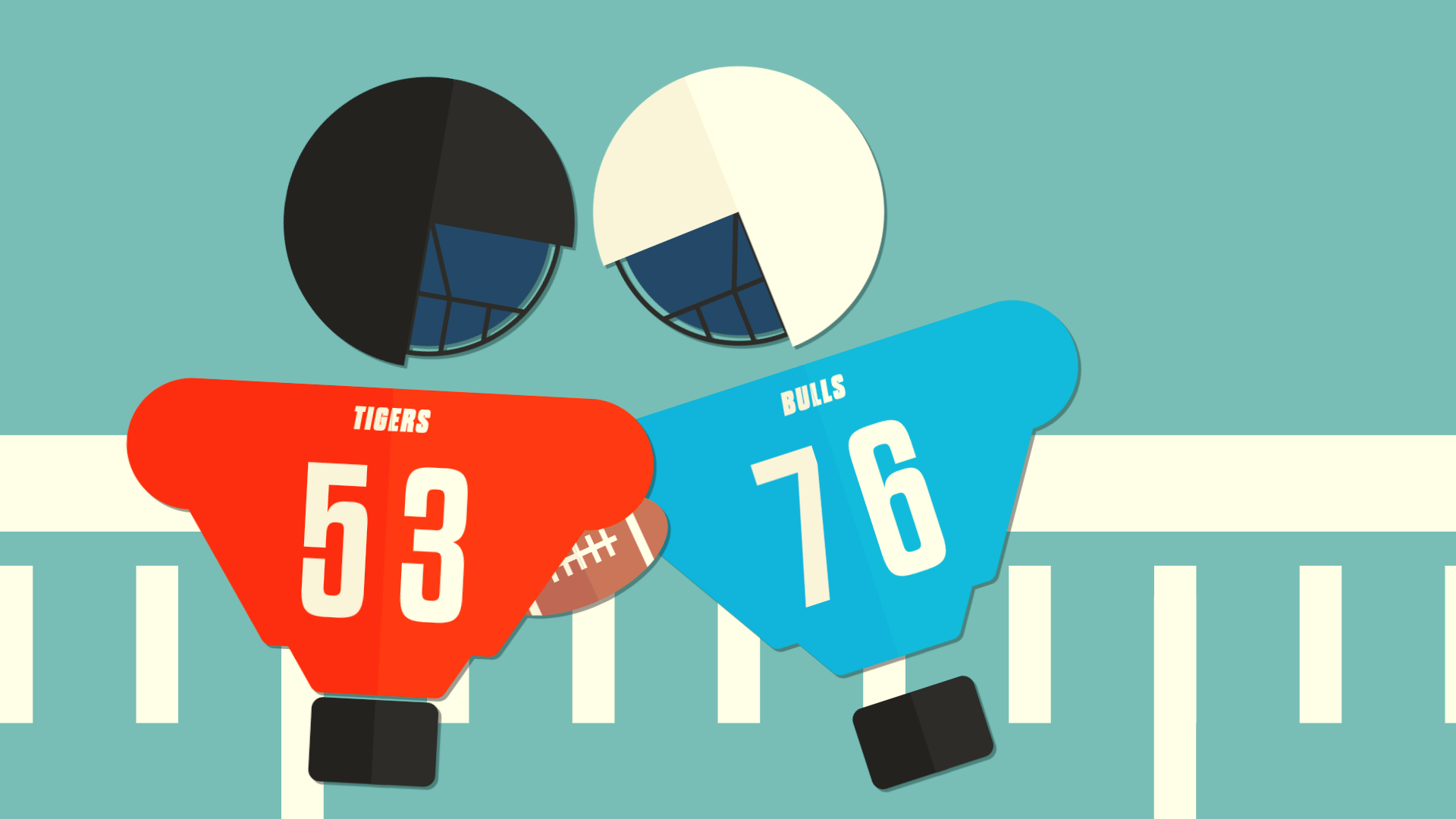
Impact VRMotion
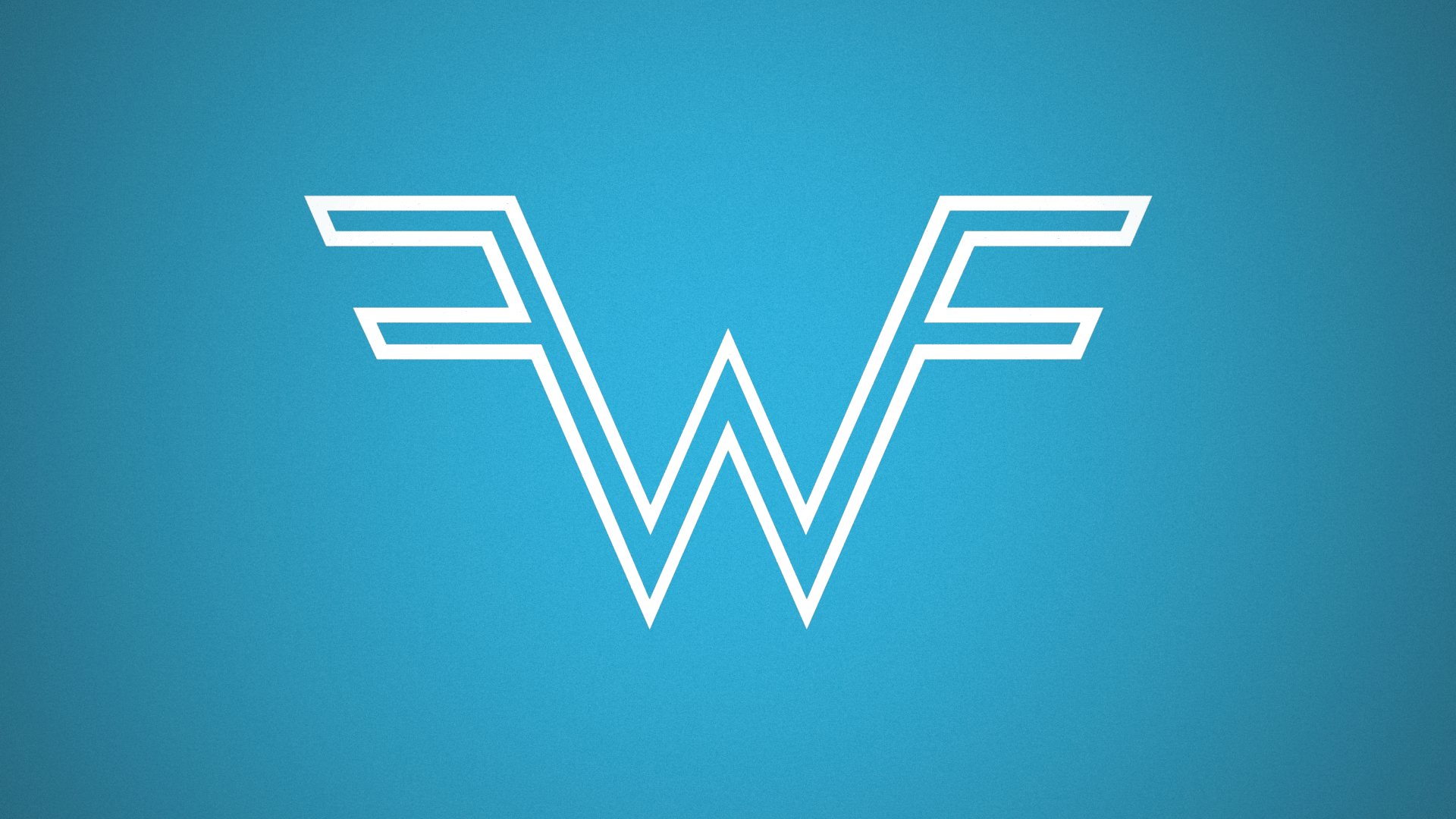
Weezer3D, Motion

PublicationsWriting

World Around MePhotography
© CHAD COOPER 2022